*** Proof of Product ***
Exploring the Essential Features of “Joshua Corrick – Managing and Configuring SQL Server with PowerShell – Pragmatic Works”
WHAT YOU’LL LEARN
- To use Windows PowerShell to automate and manage SQL Server
- DML, DDL and DCL tasks with PowerShell
- How to test your instances
- To install SQL Server via a push deployment and maintain settings with a pull deployment
Course Description
This class is designed to show you how to use Windows PowerShell to automate and manage SQL Server. Throughout this course we will look at domain specific topics for data professionals, including cmdlets for traditional DBA workloads (DML, DDL, DCL), cmdlets for Reporting Services, community-built cmdlets, and the SMO provider. We will also introduce PowerShell DSC, a Declarative framework for configuring systems, which may be used for Installing and Configuring SQL Server. This course will include Labs and Projects that will help you practice what you learn. By the end of this course you should feel comfortable writing your own scripts for managing SQL Server.
Instructor
JOSHUA CORRICK
IT Systems Engineer
Joshua is a Systems Engineer at the University of North Florida and has been in this position for 2 years. Joshua wears many different hats in his role, but tends to be given the DBA responsibilities. He is also a passionate advocate for PowerShell and automation of any fashion. He is a husband and father of two boys and has lived in Jacksonville, FL since 2014.
System Requirements
- SQL Server 2016 or higher
- A• SQL Server PowerShell Modules
- Microsoft Windows 7, Windows 8 or 8.1 desktop or Windows 10
- 1 GHz or faster CPU
- 1 GB of available RAM (recommended 2 GB)
- 20 GB of free hard drive space
What To Know Before Class
- We recommend first taking the Introduction to PowerShell course first but this is not mandatory.
Please see the full list of alternative group-buy courses available here: https://lunacourse.com/shop/

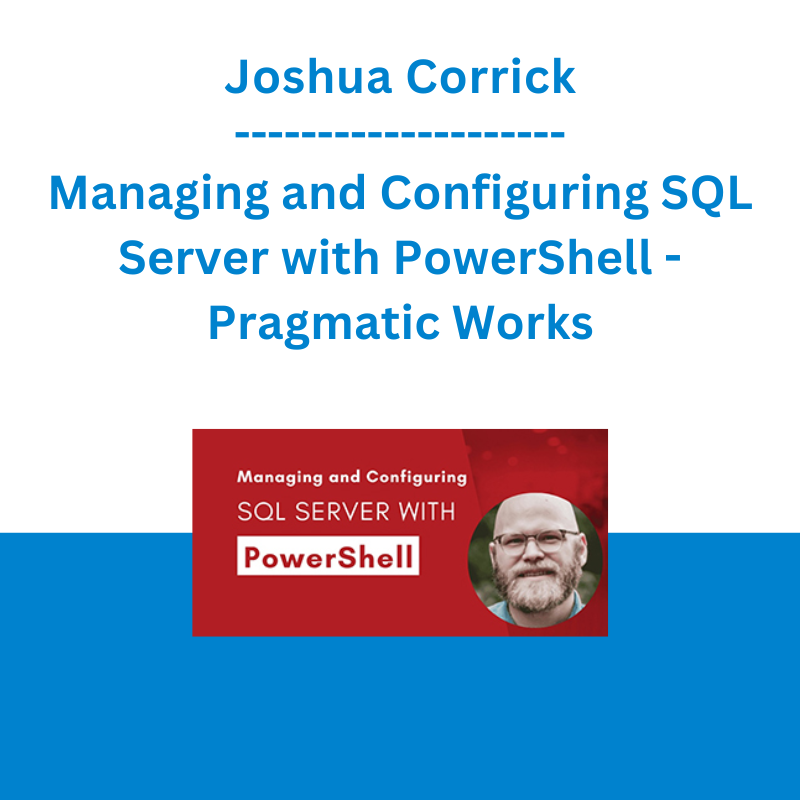








 Trade Like Mike - The TLM Playbook 2022
Trade Like Mike - The TLM Playbook 2022  Crypto Dan - The Crypto Investing Blueprint To Financial Freedom By 2025
Crypto Dan - The Crypto Investing Blueprint To Financial Freedom By 2025  Julie Stoian & Cathy Olson - Launch Gorgeous - Funnel Gorgeous Bundle
Julie Stoian & Cathy Olson - Launch Gorgeous - Funnel Gorgeous Bundle  Jesse Livermore Trading System - Joe Marwood
Jesse Livermore Trading System - Joe Marwood  Erik Banks - Alternative Risk Transfer
Erik Banks - Alternative Risk Transfer