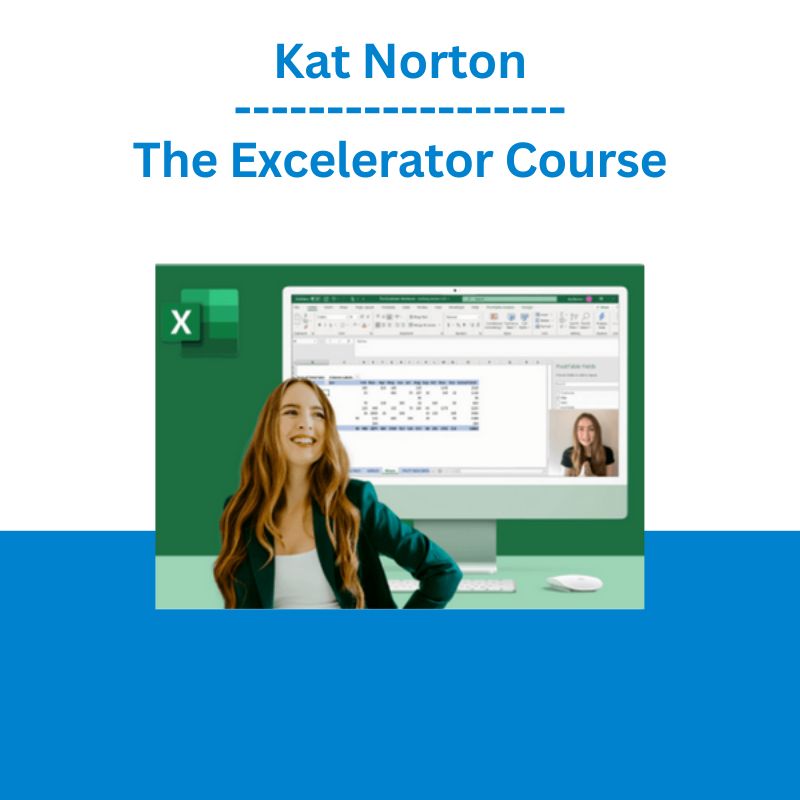*** Proof of Product ***
Exploring the Essential Features of “Kat Norton – The Excelerator Course”
The Excelerator Course is perfect for beginner to intermediate level Excel users (think the person who hasn’t made it past the Home ribbon to the Data Ribbon dabbler who can make a basic pivot table). By the end of the course, you will be confidently utilizing lookup functions, building powerful pivot tables and easily automating tasks. You will also become shortcut savvy and put that pesky mouse to rest!
Do you ever feel like…
You would be more marketable for a job or promotion if you were more efficient in Excel?
You waste time trying to figure things out in your spreadsheets and then spend hours Googling what to do?
You wrote “Proficient in Excel” on your resume but hope they don’t make you prove it?
You are doing too many tasks manually in your spreadsheets…there must be a way to automate!
You would be more confident at work or school if you were an Excel wiz?
You would rather spend less time fumbling with spreadsheets & more time doing what you love?
Can You Imagine…
Securing your dream job offer
Landing that raise you’ve always wanted
Saving HOURS at work allowing you to do more of what you love in life!
If any of this resonated with you, my course package has exactly what you need!
100+
Training Videos
from Excel basics to lookup functions and pivot tables
50+
Practice Files
to walk through the training videos with me
Library of Templates & Guides
collection of pre-made worksheets and PDF Guides
Course Curriculum
1. Welcome to the Excelerator Course!
Welcome!!! 🥳
Download the Practice Workbooks & Answer Keys 📚
Join The Excelerator Lounge Facebook Group!
Shortcut Guides & Template Library 📚
2. Module 1 – Excel 101
100 – Excel 101 👩🏫
101 – Spreadsheet Shuffle 💃
102 – Anatomy of a Function 🦴
103 – Meet the Ribbon 👋
104 – Getting Started in Excel ✨
105 – Copy, Cut and Paste ✂️
106 – Moving Sheets ⬅️
107 – Printing 🖨️
108 – Saving & Closing 💾
3. Module 2 – Formatting
200 – Intro to Formatting 🎨
201 – Formatting Basics 🧑🎨
202 – Exploring Themes 🪄
203 – Visible Cells Only 🫥
204 – Freezing Panes ❄️
205 – Naming Cells 🏷️
206 – Drop Down Menu 👇
207 – Absolute Referencing 🔐
208 – Paste Special 🎭
209 – Tables 📅
4. Module 3 – Conditional Formatting
300 – Intro to Conditional Formatting 🖌️
301 – Highlight Cell Rules 💥
302 – Duplicate / Unique Values 👯
303 – Text That Contains 🗨️
304 – Top & Bottom Rules 🔝
305 – Heat Maps 🔥
306 – Clear Rules & New Rules 🆕
307 – Conditional Format Entire Row 📅
5. Module 4- Cleaning Data
400 – Intro to Data Cleaning 🧽
401 – Left & Find / Flash Fill ⚡
402 – Find & Replace / Color Replace Trick 🎨
403 – Text to Columns Tool 🔨
404 – IFERROR Function 🙅♀️
405 – Remove Duplicates 👯
406 – Randomize Cells 🪄
407 – Delete Blanks ❎
408 – SORT & UNIQUE Functions 🦄
409 – TRANSPOSE Function 🔁
410 – Rounding 🔢
6. Module 5-Wheel of Functions!!!
500 – Welcome to Wheel of Functions!! 🛞
501 – Case Functions 🆙
502 – Extraction Functions 🙅♀️
503 – Location Functions 🌎
504 – Date & Time Functions ⌚
505 – Logical Functions 🧠
506 – Statistical Functions 🏫
507 – Combination Functions 👏
7. Module 6- Business / Finance Functions
600 – Intro to Business Functions 💼
601 – FV Function 🔮
602 – FV Schedule Function 📅
603 – PV Function 🎁
604 – NPV Function 🥅
605 – XNPV Function ❎
606 – PMT Function 💵
607 – PPMT Function 💸
608 – IRR Function 👩💻
609 – MIRR Function 💰
610 – XIRR Function ✖️
611 – NPER Function ⏱️
612 – Rate Function 🎢
*BONUS* Investing Resource!
8. Module 7 – Analysis Tools
700 – Intro to Analysis Tools 🤔
701 – Ideas Tool 💡
702 – Chart Building 📊
703 – Data Types Geography Tool 🌎
704 – Data Types Stocks Tool 🪙
705 – Filtering 🫧
706 – Filter Function 🧽
707 – Counting & Summing 🔢
708 – Grouping & Subtotal 🧑🤝🧑
709 – Goal Seek Tool 🔎
9. Module 8 – Pivot Tables
800 – Intro to Pivot Tables 🧘♀️
801 – Pivot Table Prep 🧼
802 – Building Pivot Tables 👷♀️
803 – Refreshing and Behind the Scenes 🔃
804 – Slicers ✂️
10. Module 9-Lookup Functions
900 – Intro to Lookup Functions 🛞
901 – VLOOKUP Function ⏸️
902 – VLOOKUP Limit 😅
903 – HLOOKUP Function 🚥
904 – Index / Match Combo 🙌
905 – XLOOKUP Function (Microsoft 365 Only) ❎
11. Module 10 – Reviewing & Troubleshooting
1000 – Reviewing & Troubleshooting 🔍
1001 – Proofing Your Workbook 🤔
1002 – Reviewing Workbooks 👀
1003 – Protecting Sheets 🔒
1004 – Error Messages ❌
1005 – Formula Auditing ✅
1006 – Data Validation ✔️
1007 – Views 🪟
1008 – Function Help Tools 🔨
12. Module 11 – Customizations & Collaborations
1100 – Customizations & Collaborations 🎶
1101 – Ribbon and Quick Access ⏩
1102 – Auto Correct and Error Checking ☑️
1103 – Defaults and Auto Save Customizations 💾
1104 – Office Collaborations (PowerPoint & Word) 💪
1105 – Embedding Links 🔗
1106 – Add Ins Intro ➕
13. Module 12 – Creating Macros using VBA
1200 – Intro to VBA 🤖
1201 – What even is VBA?! 🤔
1202 – Let’s Meet VBA 👋
1203 – Breaking down VBA code 🧑💻
1204 – Recording a Macro 📽️
1205 – VBA and ChatGPT 🤖
Kat Norton
Miss Excel And Instructor
Kat Norton energetically teaches Microsoft Excel to individuals, businesses and educational institutions.
Since launching Miss Excel in June 2020, she has grown a community of over 1,000,000 people on TikTok & Instagram through viral Excel trick videos infused with creativity, music and dance.
Kat was recently awarded the Microsoft MVP Award and has been featured in Business Insider, CNBC, and Entrepreneur Magazine as a pioneer in the “Excel Influencer” space. Kat was also named one of the Top Influencers of 2021 by Forbes.
Please see the full list of alternative group-buy courses available here: https://lunacourse.com/shop/