*** Proof of Product ***
Exploring the Essential Features of “Khara Plicanic – Canvas Size and Cropping in Photoshop CC”
- 7 Video lessons in HD
- 1h 21m of class content
LESSONS
1. Class Introduction
2. Crop Tool
3. Reverse Cropping
4. Canvas Size
5. Create A Gallery Wrap
6. Power Cropping Tips
7. Cropping Shape Tools
CLASS DESCRIPTION
Reformat Your Photos Like A Professional
What do you do if you have a horizontal image, but need a vertical one? Or maybe you have a photo that needs to be reworked into a square for Instagram®—without cropping. Khara Plicanic will show you how to avoid common pitfalls when wrangling and resizing your photos and show how to properly and professionally reformat your images.
Software Used: Adobe Photoshop CC 2017
KHARA PLICANIC
A one-woman show, Khara has been dazzling her photo clients with outrageous service and record-breaking turnaround times since shooting her first wedding 14 years ago. Her book, “Getting Started in Digital Photography” showcases her unique teaching style and playful sense of humor that continue to endear her to an exponentially growing audience. With the release of her most recent book, “Album Moxie,” Khara helps rescue photographers from their workflow woes with the magic of Adobe® InDesign®. She believes in good design, an efficiently effective workflow, and all things covered in chocolate.
Please see the full list of alternative group-buy courses available here: https://lunacourse.com/shop/

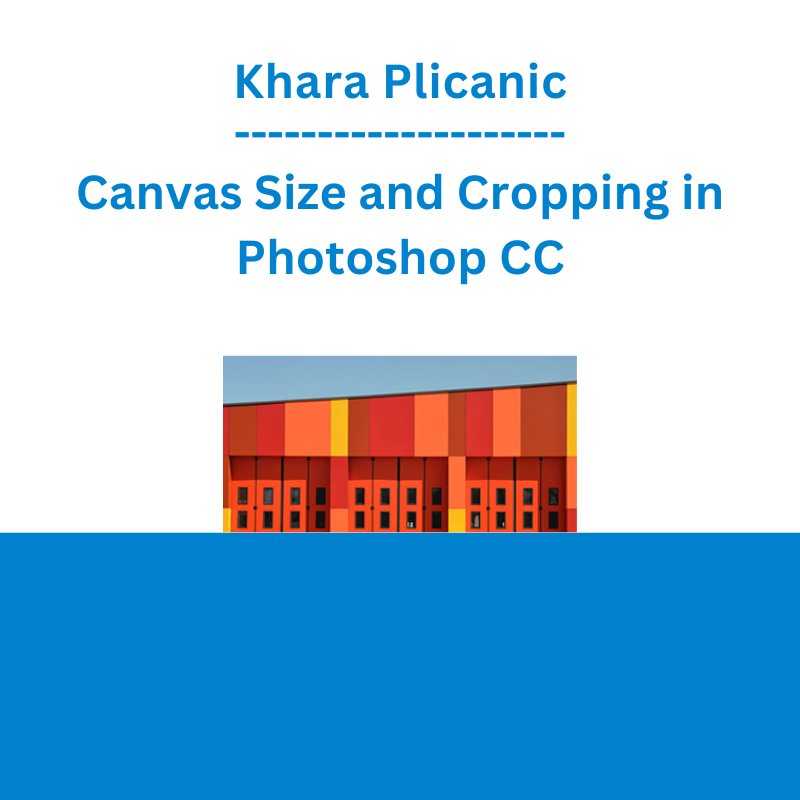








 George Fontanills & Tom Gentile - Optionetics 6 DVD Series Home Study Course (Digital Download)
George Fontanills & Tom Gentile - Optionetics 6 DVD Series Home Study Course (Digital Download)  Dave Landry - Stock Selection Course
Dave Landry - Stock Selection Course