*** Proof of Product ***
Exploring the Essential Features of “Khara Plicanic – Style Guides with Adobe InDesign”
- 8 Video lessons in HD
- 1h 29m of class content
- Exclusive bonus content
LESSONS
1. Class Introduction – Project Overview
2. Creating A Style Guide Cover
3. Mission Statement And Story
4. Color And Logo Types
5. Logo Dos And Don’ts
6. Working With Type
7. Incorporating Images
8. Save, Export & Archive
CLASS DESCRIPTION
Use Adobe InDesign To Showcase Your Style Like A Pro
A style guide is a set of rules that define how you should create, represent, and maintain your brand in a variety of formats—from print to web to broadcast. Whether you’re a part of a team or working on your own, creating a style guide is a great way to clarify how you intend to communicate your brand and make sure you’re always consistent.
In this class, you’ll learn how to:
- Compose an effective mission statement and story for your brand.
- Define your brand voice so your style and tone are consistent across all your materials.
- Choose the colors, fonts, and imagery and that will convey your brand to the world.
Software Used:
Adobe InDesign CC 2018
KHARA PLICANIC
A one-woman show, Khara has been dazzling her photo clients with outrageous service and record-breaking turnaround times since shooting her first wedding 14 years ago. Her book, “Getting Started in Digital Photography” showcases her unique teaching style and playful sense of humor that continue to endear her to an exponentially growing audience. With the release of her most recent book, “Album Moxie,” Khara helps rescue photographers from their workflow woes with the magic of Adobe® InDesign®. She believes in good design, an efficiently effective workflow, and all things covered in chocolate.
Please see the full list of alternative group-buy courses available here: https://lunacourse.com/shop/

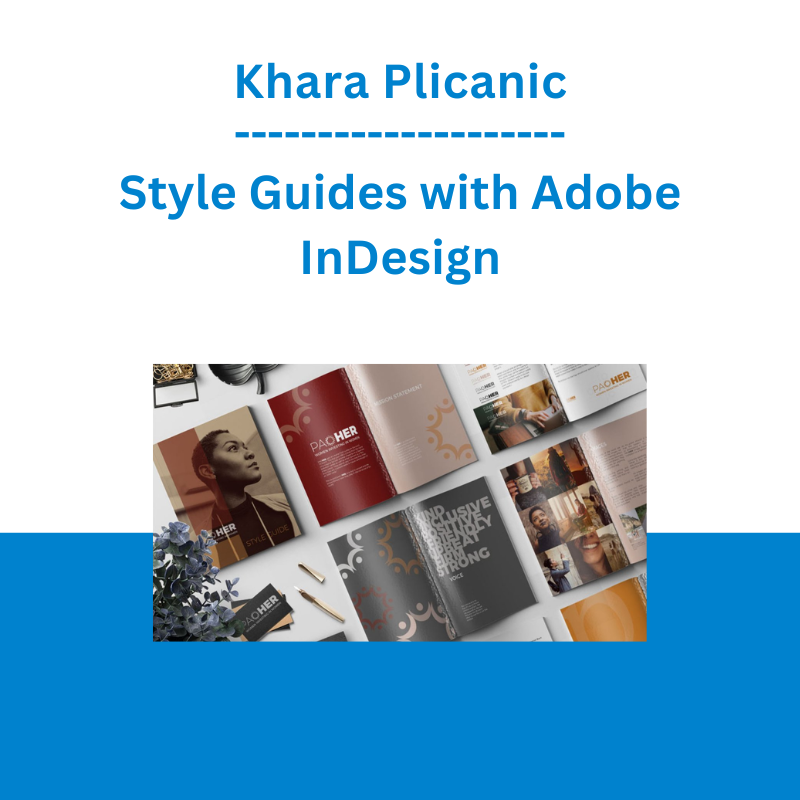








 Crypto Dan - The Crypto Investing Blueprint To Financial Freedom By 2025
Crypto Dan - The Crypto Investing Blueprint To Financial Freedom By 2025  Dave Landry - Stock Selection Course
Dave Landry - Stock Selection Course