*** Proof of Product ***
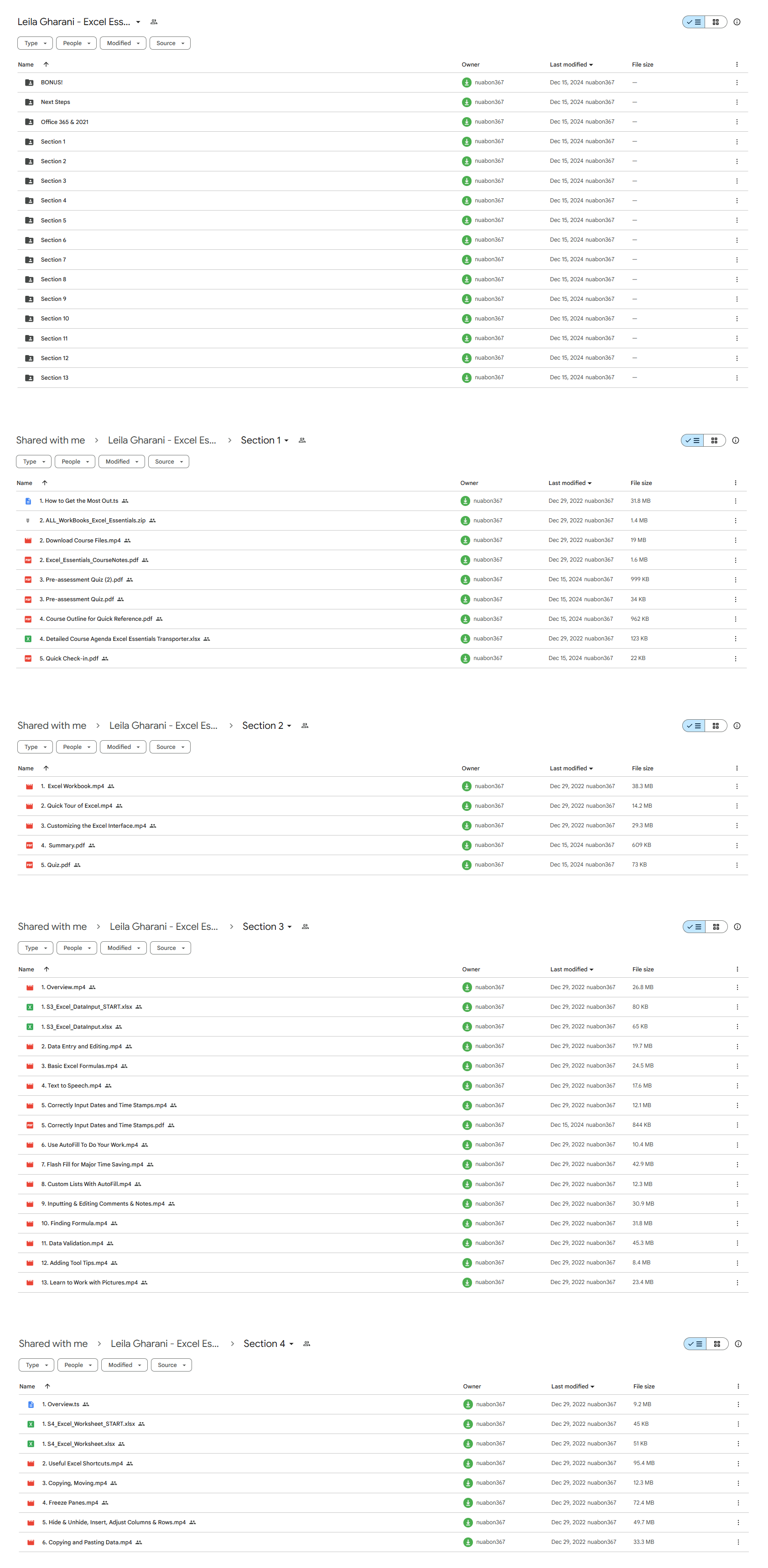
Exploring the Essential Features of “Leila Gharani – Excel Essentials for the Real World”
Excel Essentials for the Real World
Why Have Over 340,000 Students Decided to Learn Excel from Us?
Every 6 minutes, a new student enrolls in one of our online courses. Here are three reasons why people across the world are coming to us to learn Excel.
Reason 1 – Everyone is Welcomed
No matter your background, no matter your job, no matter your experience level – everyone is welcomed. What is your reason for wanting to learn Excel? Here are the types of people who enroll in our courses.
You’re an Analyst
Whether you’re a data / sales / HR / credit collection or reporting analyst, you’re deep in the data. Swimming in it. Or maybe more like drowning in it. You’re combining files, cleaning up columns, and rolling out reports. Excel has a permanent place on your computer screen.
You’d like to do your job faster. You feel like you’re still using Excel the “old way”. You’d like to impress your boss and colleagues. And how about a pay raise or promotion one day? That’d be nice.
You’re in the right place.
You’re an Accountant
Everybody counts on you to do the counting. You follow tax law like most people follow sports. Without a spreadsheet, you’d be wandering the streets lost.
It’d be nice to get ahead of your work. It’d be fun to try out some of those features you’ve seen inside Excel but haven’t taken for a test drive. And you’d sure as heck like to avoid making those “D’oh!” type Homer Simpson mistakes.
You’re in the right place.
You’re a Project Manager
It’s tough to keep projects within budget, especially when the scope keeps changing. You plan for resources, manage project risks and monitor progress.
Aside from the project management software you’re using, you need a simple tool to keep you organized. A place where you can easily share results with others in an accessible format.
You’re in the right place.
You’re a Consultant
Consultants are the Indiana Jones of the corporate world. Every new project is an adventure. You get to use a multitude of business skills. You learn fast and develop fast. Speed is crucial.
Unfortunately, many consultants spend much of their time normalizing data rather than analyzing it. It’s a competitive world. Once you know how to use the latest tools, you’ll have an advantage.
You’re in the right place.
In addition to these backgrounds, our ranks are filled with lawyers, managers, civil engineers, freelancers and husbands & wives.
You can see how no matter your reason for wanting to learn Excel, you’re in the right place.
We serve so many people from all different backgrounds. Recently we surveyed our audience, and we were blown away by all the different professions.

Caption: Word Cloud of our student’s professions.
What if you’ve been using Excel for many years?
You’ve been using Excel for many years, and you want practical ideas to work more efficiently? You’d like to discover little-known features that have been in hiding?
This course will be a game changer for your job.
“After using Excel since its earliest days, I was curious to see what I could get out of this “Essentials” course. I picked up more than a dozen new ways to do the same things quicker and better. Plus, Leila taught me lots of new features of Excel buried down in the ribbon. The short Power Query introduction was especially helpful in my particular case. But above and beyond all of this, Leila’s comfortable, calm and delightful teaching style removed any chance of drudgery I’ve encountered in other courses. I especially liked the easy to use course environment. I’m strongly recommending this course to others–even experienced Excel users.”
– Tom Kossler, Management Consultant
“The best excel course I’ve done so far. I liked how it started with useful basics which most regular users overlook and moved on to advanced skills quickly. It kept it fresh and interesting and was easy to follow. The challenges helped me revise by encouraging to use the new skills while thinking on my own. I love how succinct and to the point each video is. That made it less daunting to start and easier to find time for learning in a busy day.”
– Raminta Dharmavarapu, Financial Accountant
“The combination of watching video’s and doing it by training myself is really fantastic and updates my speed of working with Excel. Thank you for the clearly explanations and bright info of front and back of the Excel software. It is EXCELlent!”
– Boudewijn Duyster, Operational Excellence Lead
“This is an excellent course for a newbie or someone who is an intermediate user. As Excel has expanded and grown many features have also expanded and grown. This course helped me catch up and put it all together to bridge my old knowledge with new knowledge about the program.”
– Fred Mercado, Vice President of Operations
Reason 2 – We Speak Excel in Plain English*
(Not Robot-talk)
It’s all too common to read a blog article about Excel and think, “What the heck did I just read?”
It sounds gibberish.
Too often, reading Excel training is like reading a technical manual for your home furnace. You’d have to be an engineer to understand it.
That’s not a recipe for success if you’re an everyday person.
Our students love that we talk to them like human beings – no robots. We’re not here to program you. We’re here to teach you.
“Don’t use a five-dollar word when a fifty-cent word will do.” – Mark Twain
Mark Twain makes a good point. Why use a technical word when we can use a simple, everyday word? Rest assured, you won’t find overly-technical or stuffy or pretentious language around here. No way!
You’ll get things explained plain English. No “filler content,” either. You’re a busy person, so we get right to the point.
If you want a real-world, plain-spoken teacher – and not some stuffy academic type – you’re in the right place.
*If English is not your first language, that’s okay. We constantly hear from students about how easy it is to follow our lessons – despite their shaky grasp of English. Each lecture includes English captions and you can slow down the speed of the videos if you need to.
Reason 3 – We’re Lazy (in a Good Way)
Here’s a rule with Excel…
If something in Excel feels like it’s harder than it should be, it probably is. That’s another way of saying: There’s always a better way.
When it comes to Excel…
- There’s always a faster workflow
- There’s always a way to automate
- There’s always a simpler formula
- There’s always a hidden tool you haven’t discovered (that could make your life easier)
Why take five hours to complete a task in Excel when you find a shortcut that lets you complete it in 30 minutes? You may call that lazy. Around here, we call it smart.
These types of time savings may sound like an exaggeration, but it’s common for our students to come back and tell us how they’ve saved hours, days, and even months by learning a new Excel technique.
But there is one final reason
so many students choose us (and keep choosing us)
When you join one of our courses, you’re not alone. The old type of online course (waaaay back in 2019) made you wander the lessons like a survivor in The Walking Dead. “Where is everybody” you’d think.
Well, it’s 2022, and the world has changed.
You’ll log into our courses and find lively, active discussions. You’ll see our friendly teaching assistants answering questions.
You may not think this is a big deal, but who knows when you might have a question? Who knows what tip you might pick up from another student? Who knows… maybe you’ll be the one chiming in to answer questions, helping your fellow students in the comment section?
Students are demanding more from online courses.
Learning Excel is a Journey
Your First Destination is This Course
You’re not going to learn Excel overnight. It’s a journey. And every journey begins with the first step.
Want to start things off right? You’re in the right place. This Excel Essentials course is perfect if:
– You are brand-new and want to get comfortable navigating Excel
– You’ve got some experience with Excel, but want to learn some new tips and tricks
– You’re an Excel power user who wants to review the basics
If any of the above apply to you, keep reading, and see how my course can help.
This is Your Captain Speaking – Welcome Aboard!
First off, you’ll have to get used to my Star Trek references. Big Trekkie over here.
Now, doing my best Captain Picard impression… “Welcome aboard!”
My name is Leila Gharani, the captain of this ship. I’m the founder of an education company called XelPlus.
When we first started posting videos to YouTube, we had no idea we’d one day have millions of subscribers. It’s been the thrill of a lifetime and an honor to reach so many people through YouTube.
But while I love our YouTube channel, it’s not everything. Yes, YouTube is great for tips, techniques, and announcing new Excel features. And it’s great because not everyone can afford our courses, so people can still get a ton of value for free (we have over 70 hours of free content on YouTube, and counting).
But it’s inside our courses where the magic happens. Going from YouTube to our online courses is like walking out of the school cafeteria and into a quiet classroom. You’ll leave a loud, distracting environment and enter a place of optimal learning.
Today, I’d like to invite you into a classroom where you’ll learn the Essentials of Excel.
Enroll in Excel Essentials
Take the same courses 45,000+ of others have taken to get started with Excel.
By the end of the course, you’ll be able to confidently:
- Input data and navigate large spreadsheets
- Apply hacks to get your work done faster
- Choose the right formula for the job
- Use hidden features to transform messy data to proper data sets
- Understand the story your data is trying to tell you
- Organize, clean, and manage large data sets
- Create compelling Excel reports
- Automate repetitive tasks
- Create flexible reports using Pivot Tables
- Quickly Import and transform data with new tools
And so much more.
You’ll start with Excel basics to make sure you have a strong grasp of the fundamentals. You’ll get a tour of Excel, learn where to find things in the menus, enter numbers into cells, and even try out a few basic formulas.
You’ll then move on to more advanced topics like conditional formatting, creating charts & graphs, and even get a taste of Power Query (but only if you’re ready).
Important: I don’t just cover the purpose of a feature or formula; I show how you can take advantage of it using practical, real-world examples.
Along the way, there will be challenges and quizzes to test your new Excel skills.
“An excellent course for someone who is just starting out using excel, covering many essential aspects of practical real world application. This course is presented by the most engaging instructor you could hope for and covers many useful areas that other excel beginner courses do not. This course cuts straight to the chase and you can start to use the knowledge you gain in this course straight away”
– Mark Vermeeren
“Taking this course has transformed me from an unconfident, basic user of Excel to a more confident, more advanced user of it. I’ll certainly be keeping up with more of her work.”
– Jay-Ce Heisig
Course Curriculum
Section 1: Before You Dive In
- ❗How to Get the Most Out of This Course
- 🔻Download Course Files
- Pre-assessment Quiz (track your progress)
- 🛣️ Course Outline for Quick Reference
- 🤔 Quick Check-in
Section 2: Quick Tour of Excel
- Excel Workbook, Worksheet, Cell Structure
- Quick Tour of Excel – Ribbon & Quick Access Toolbar
- Customizing the Excel Interface
- 📝 Summary: Overview of Important Excel Features
- 🤔 Quiz: Excel Fundamentals
Section 3: Data Input & Hidden Features to Save Time
- Overview – Data Input & Hidden Excel Features
- Data Entry and Editing
- Basic Excel Formulas
- Text to Speech (Hidden Feature)
- Correctly Input Dates and Time Stamps
- Use AutoFill To Do Your Work
- Flash Fill for Major Time Saving (Become Pro)
- Custom Lists With AutoFill (Hidden Feature)
- Inputting & Editing Comments & Notes
- Finding Formula & Input Cells with ONE Click (Become Pro)
- Data Validation to Reduce Time Checking Data
- Adding Tool Tips (Screen Tips in Excel)
- Learn to Work with Pictures, Shapes & Other Objects
- 🤔 Quiz: Data Input in Excel
- 🧐 Challenge: Data Manipulation & Preparation
- 💪 Solution: Data Manipulation & Preparation
- 📝 Summary: Key Features to Impress & Save Time
Section 4: Worksheet Navigation, Copying and Protecting
- Overview – Worksheet Navigation
- Useful Excel Shortcuts for Navigation (Become Pro)
- Copying, Moving & Hiding Worksheets
- Freeze Panes (Lock Rows, Columns) & Split Screen for Long Reports
- Hide & Unhide, Insert, Adjust Columns & Rows
- Copying and Pasting Data (Hidden Features)
- Protecting Worksheets & Specific Ranges
- 🧐 Challenge: Update & Protect Report
- 💪 Solution: Update & Protect Report
- 🤔 Quiz: Worksheet Navigation
- 📝 Summary: Important Worksheet Features & Shortcuts
Section 5: Excel Formulas & What to be Aware Of
- Overview – Excel Formulas & What to be Aware Of
- How Excel Calculates – Order of Precedence
- Simple but Useful Formulas
- Essential Excel Rule (Don’t Skip!)
- Absolute and Relative Cell Referencing
- Improve Clarity with Range Names
- Referencing other Workbooks or Worksheets
- Circular References & How to Locate Them
- Combine Values From Two or More Cells to ONE Cell
- 🧐 Challenge: Allocate Yearly Value Based on Percentages
- 💪 Solution: Allocate Yearly Value Based on Percentages
- 🤔 Quiz: Excel Formulas
- 📝 Summary: Key Points when Writing Formulas
Section 6: Important Excel Functions (Everything you need to become Pro)
- Overview & Finding Functions from Insert Function
- Important! Working with Functions
- COUNT, COUNTA, COUNTBLANK
- COUNT based on a Condition (COUNTIFS)
- SUM & AVERAGE Functions
- SUM by Criteria (SUMIFS, AVERAGEIFS)
- MAX & MIN (MAXIFS & MINIFS)
- Rounding Values (ROUND, ROUNDUP & ROUNDOWN)
- Essential Date Functions
- Time Calculations – Total Time Worked
- Handling Formula Errors
- IF (Then, Else) Function – Conditional Formulas
- VLOOKUP Function – Lookup Values from Another Place
- 🧐 Challenge: How Good Are you with Excel Functions?
- 💪 Solution: How Good Are you with Excel Functions?
- 🆕NEW 365 Functions: FILTER, SORT, UNIQUE, XLOOKUP & More
- 📝 Summary: Important Excel Functions
Section 7: Data Cleaning & Management: Sorting, Filtering & Replacing Data
- Overview – Data Cleaning, Analysis & Management Tools
- Sort Data (Organize & Create Order)
- Unsort Data to Revert to Original Order
- Add Subtotals to Sorted Data
- Filter Data to Extract What you Need
- Delete Blank or Empty Rows in Excel
- Fill Empty Cells in One Go (Become Pro)
- Remove Duplicates to Get a Unique List
- Find, Select & Emphasize
- Find and Replace Values & Formatting (Hidden Feature)
- Why Excel Tables Can be a Time Saver (Become Pro)
- 🧐 Challenge: Data Management
- 💪 Solution: Data Management
- 📝 Summary: Tools to Organize, Clean & Manage Data
- Special Message – You’ve Got This
Section 8: Formatting including Conditional & Number Formatting
- Overview – All About Formatting
- Formatting Tips – Alignment, Borders & More
- Better Than Merge (Become Pro)
- Justify Text Length (Hidden Feature)
- Number Formatting Options (& Special Formatting)
- Conditional Formatting (Top Bottom Analysis & More)
- Icons & Data Bars with Conditional Formatting
- 🤔 Quiz: Excel Formatting
- 🧐 Challenge: Format Report
- 💪 Solution: Format Report
- 📝 Summary: Useful Formatting Tips
Section 9:Printing Files & Saving as PDF
- Checklist Before Printing
- Useful Printing Options
- Adding Page Breaks & Printing Parts of a Sheet
- Printing Large Datasets (Make sure you include this!)
- Header & Footer in Excel (Logo, Page Numbers, etc.)
- Saving as PDF & Printing Many Sheets
- 🧐 Challenge: Prepare Report for Printing
- 💪 Solution: Prepare Report for Printing
- 📝 Summary: Important Printing Options
Section 10: Workbook Design Principles
- Good Spreadsheet Design Principles (with Examples)
- Adding Hyperlinks (Plus a Smart Workaround)
- Define Cell Styles & Set Defaults (e.g. for Excel Tables)
- Workbook Theme & Color to Save Time
- Use Your Own Excel Templates
- 🤔 Quiz: Workbook Design
- 📝 Summary: Workbook Design Principles
Section 11: Working with Charts 📊
- Overview – Create Helpful Charts
- Chart Basics for a Quick Start
- Adding More Series to a Chart (Comparison Charts – Method 1)
- Comparison Charts – Actual & Variance (Method 2)
- Combination Charts (Plus a Hidden Feature)
- Dynamic Chart Ranges with Excel Tables
- Pareto & Histogram Charts (Excel 2016)
- Treemap Chart (Excel 2016)
- Sunburst, Pie & Doughnut Charts
- Sparklines – Mini Charts Inside Cells
- 🤔 Quiz: Excel Charts
- 🧐 Challenge: Treemap for Management Report
- 💪 Solution: Treemap for Management Report
- 📝 Summary: Working with Excel Charts
- think-cell PowerPoint add-in
Section 12: Quick Insights with Pivot Tables
- Benefits of PivotTables & Starting Checklist
- Inserting a PivotTable
- Why You Should Use Tables as Pivot Source (Become Pro)
- Sorting Pivot Data & Analyzing Multiple Items
- Adding Calculations & Multiple Reports with PivotTables
- Using Slicers & Timeline (Working with Dates)
- Creating PivotCharts
- PivotTables or Formulas? When to Use What
- 🧐 Challenge: Data Analysis with PivotTables
- 💪 Solution: Data Analysis with PivotTables
- 📝 Summary: Important PivotTable Features
Section 13: Introduction to Power Query
- Power Query, Power Pivot & Power BI – When to use which?
- Availability of Power Query / Get & Transform
- Import Text File with Power Query
- Merge data in Power Query (for PivotTable)
- Clean up (Very Messy) Data (multiple headers, unpivot etc.)
- 🧐 Challenge: Data Cleanup with Power Query
- 💪 Solution: Data Cleanup with Power Query
- 📝 Summary: Key Takeaways Power Query
- Learn more about Power Query & Power Pivot
🆕 Office 365 & 2021: Excel Functions: FILTER, SORT, UNIQUE, XLOOKUP & More
- Excel Dynamic Arrays & New Functions in Office 365 & 2021
- Availability of the New Excel Functions
- Excel’s New Calculation Engine: Spill Error and @(at) sign
- Excel UNIQUE Function: Get List of Distinct Values
- Excel SORT & SORTBY Functions
- Excel FILTER Function: Return Multiple Match Results
- Excel XLOOKUP Function: The New Power Lookup Function
- 🧐 Challenge: Get Total Salary by Division
- 💪 Solution: Get Total Salary by Division
Next Steps
- Your Next Steps & More Learning
- Post-assessment Quiz (check how far you’ve come)
- ✍️ Leave a Review
- 🚩 Share Your Certificate
- 👍 My Favorite Resources
- Access to Bonus Items
Can you afford to not get better at Excel?
It’s not an exaggeration to say getting good at Excel can change your life.
- It can help you get a job
- It can help you get a raise or a promotion
- It can help you better understand your company’s financial situation
- It can solve difficult problems and make the correct solution obvious
How much longer will you do things the manual way? How much hair will you pull out while you wrestle with formulas? How many more mistakes will the boss tolerate?Hope to see you inside.
Please see the full list of alternative group-buy courses available here: https://lunacourse.com/shop/









