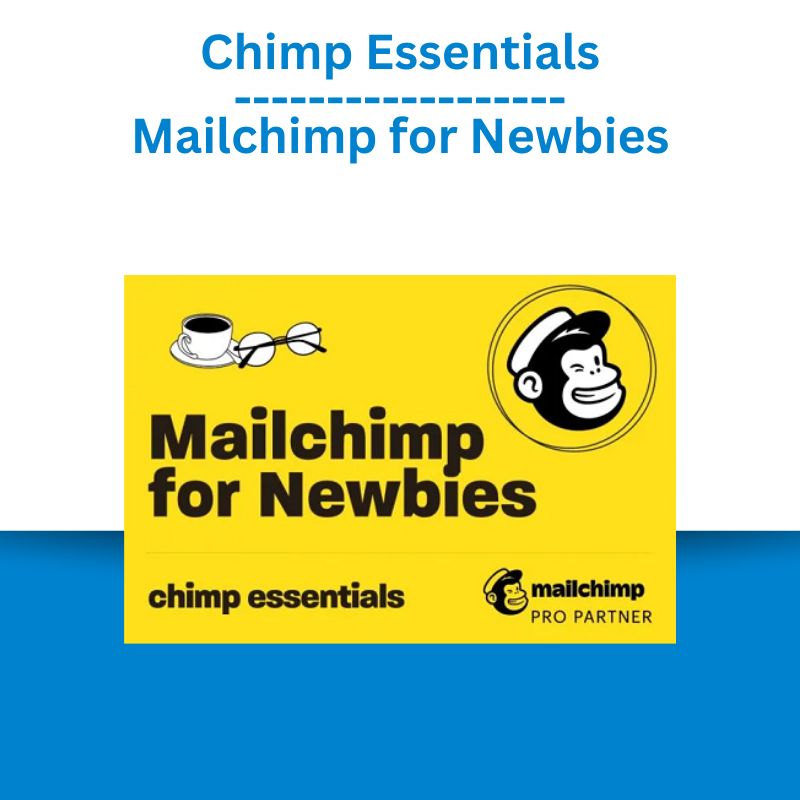*** Proof of Product ***
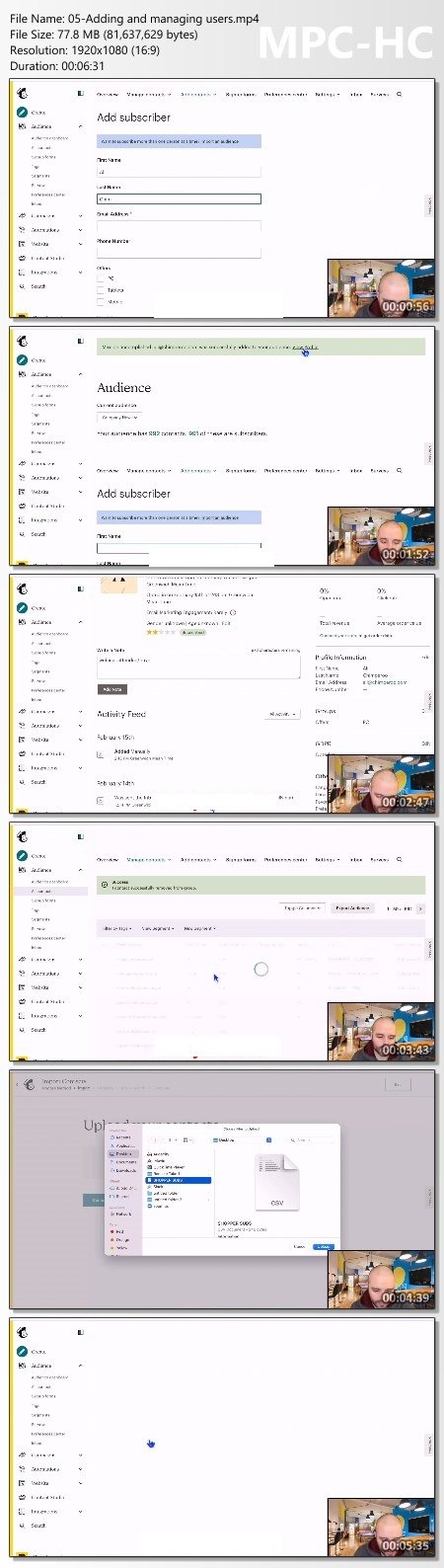
“Mailchimp for Newbies – Chimp Essentials” is your gateway to unlocking the power of Mailchimp for email marketing success. In this course, we’ll guide you through the fundamental aspects of Mailchimp, equipping you with the knowledge and skills to excel in your email marketing endeavors. Whether you’re new to email marketing or looking to refine your skills, this course is your essential starting point. Get ready to harness the full potential of Mailchimp and enhance your digital marketing strategy. Let’s dive in!
Exploring the Essential Features of “Mailchimp for Newbies – Chimp Essentials“
What You Get:
Intro
- A brief introduction to the Mailchimp for Newbies course
- Welcome to Mailchimp for Newbies
The Basics
- Account types
- Signup and setup
- Navigating your account
- Verifying and authenticating a domain
- Adding and managing users
- Getting help
Audiences
- Audiences primer
- Importing contacts and merging audiences
- Tags, groups, and segments explained
- Creating and using tags
- Creating and using groups
- Creating and using segments
- Creating and using merge tags
- Using the inbox
Forms, Landing Pages, and Popups
- Signup forms
- Landing pages
- Navigating the content studio
Creating Email Campaigns
- Creating and sending an email campaign
- Using the new email builder
- A/B testing primer
Email Automations and Customer Journeys
- Understanding automations
- Classic automations
- Customer journeys primer
- Creating a customer journey
Reports
- Understanding campaign reports
- Report analysis
- Clicks and click maps
- Mailchimp smarts
Other Features
- Stores and websites
- Creating surveys
- Appointments
- Sending postcards
- Social media posts
- Creating digital ads
- Creative assistant
Integrations and Extras
- Off-the-shelf integrations
- API keys and custom integrations
- Zapier and Mailchimp
Please see the full list of alternative group-buy courses available here: https://lunacourse.com/shop/