*** Proof of Product ***
Exploring the Essential Features of “Mammoth Interactive & John Bura – Learn Python Data Analysis with Pandas and Make a Unity Game”
Learn Python Data Analysis with Pandas and Make a Unity Game
Make dataframes & a Marlo Bros game with C# and art in Photoshop. Learn data science!
What you’ll learn
- Code in the Python 3.5 programming language
- Make games with Python
- Create dataframes with pandas
- Read and write data from and to CSV
- Recognize analytical approaches to data
- Build a Classic 2D Marlo Bros game in Unity®
- Learn game design fundamentals
Create game art in Photoshop - Code in C#
- Add sound effects to the game!
Course content
27 sections • 156 lectures • 39h 11m total length
Course Trailer 1 lecture • 1min
Course Trailer
Introduction to Python2 lectures • 2min
Download Python (Free)
What We’ll Learn About Python
Basics of Programming with Python3 lectures • 1hr 24min
Variables
Functions
If Statements
Lists (Python Fundamentals)1 lecture • 31min
Introduction to Lists
Loops (Python Fundamentals)5 lectures • 2hr 34min
Introduction to For Loops (with Examples)
Getting Familiar with While Loops
Breaking and Continuing In Loops
Making Shapes with Loops
Nested Loops and Printing a Tic-Tac-Toe Field
Sets and Dictionaries (Python Fundamentals) 2 lectures • 53min
Understanding Sets and Dictionaries
Example: Inventory List
Input and Output (Python Fundamentals) 7 lectures • 3hr 59min
Introduction and Implementation of Input and Output
Introduction to and Integrating File Input and Output
Example: Tic-Tac-Toe Game
Example: Tic-Tac-Toe Game (Continued)
Example: Writing Participant Data to File
Example: Reading Participant Data from File
Statistics with Participant Data from File
Classes (Python Fundamentals) 6 lectures • 2hr 46min
Introduction to Classes
Inheritance and Classes
Classes Example: Pets
Classes Example: Dogs
Classes Example: Cats
Adding Humans to the Pets Example!
Importing (Python Fundamentals)6 lectures • 1hr 34min
Introduction to Importing and the Random Library
Another Way to Import and Use Lists with Random
How to Use the Time Library
Introduction to the Math Library
Example: Creating a User-Guessing Game with Random
Making our Computer Guess a Random Number
Example: Making a Blackjack Game (Python Fundamentals)6 lectures • 2hr 28min
Creating and Shuffling the Deck
Creating the Player Class
Expanding the Player Class
Implementing a Bet and Win
Implementing Player Moves
Running the Game (Final)
Error Handling (Python Fundamentals) 1 lecture • 24min
Getting Started with Error Handling
Setting up Pandas 2 lectures • 3min
Installing Pandas
Setting up Pandas
Datastructures 3 lectures • 1hr 4min
Creating a DataFrame
Sorting and Series
Expanding a Dataframe
Manipulating DataFrames 2 lectures • 49min
Getting Values and dealing with NaN Values
Dropping Rows and Columns
Reading and Writing Data 2 lectures • 43min
Reading from CSV
Writing to CSV
Analytical Approaches to data 6 lectures • 2hr 11min
Starting with an analysis
Locating data by labels
Statistical description of data
Histogram plots in pandas
Starting an analysis of all our data
Continuing an analysis of all our data
How to Navigate Unity 8 lectures • 58min
Introduction
Unity® Editor
Moving a Cube
Materials
Lights
Particle System
Applying Physics
Assets Store
Coding (Introduction to Unity) 5 lectures • 56min
Introduction
Variables
Methods
if Blocks
Loops
Inputs (Introduction to Unity) 6 lectures • 59min
Introduction
Key Presses
Moving a Player
Jumping
Moving Foward
Cycling Camera
Prefabs (Introduction to Unity) 7 lectures • 52min
Introduction
Introduction to Prefabs
FAQ on Instantiating Objects
Random Angles
FAQ on Destroying Objects
Explosion Effect
Adding Explosion Effects
Let’s Make a Unity Game! 19 lectures • 4hr 35min
Organizing the Project
Preparing the Player
Walking and Jumping
Raycasting
Raycast Precision
Camera follow
Coins
User Interface
Events
Simple Enemy
Enemy Walking Paths
Jumping Over Enemies
Shell Enemy
Shell Bouncing
Pipe Enemy
Blocks
Powerups
Powerup Feedback
Win and Lose the Game
Introduction to Photoshop 18 lectures • 2hr 13min
Build a New file
Navigational Controls
Basic Tools Rundown
Basic Tools Usage
Basic Secondary Tools
Basic Layers
Painting Sample
Adjustment Layers (Part 1)
Adjustment Layers (Part 2)
Adjustment Layers (Part 3)
Transform Tool
Transform Tool (Cont’d)
Colour Range Select
Image Settings
Image Adjustment
Photoshop fun
Photoshop fun ( Cont’d)
Ruler Usage
How to Make Art for the Game in Photoshop 16 lectures • 2hr 58min
Old and New Project Interface
Project Set-Up
Brick Block Asset
Coin Block Asset
Pipe Asset
Background Objects
Checkpoint Flag
End House
Castle
Power Blocks
Foundation Block
Shell Enemy
Shroom Enemy
Power-Up Shroom
Plant Enemy
Marlo
How to Animate Art for the Game in Photoshop 6 lectures • 1hr 56min
Animation Setup
Shroom Animation
Shell Enemy Animation
Marlo Idle
Marlo Running Animation
Marlo Running Animation (Cont’d)
Finishing the Game in Unity 10 lectures • 2hr 3min
Importing Art
Background Setup
Infinite Background
Game Element
Integrating Blocks
Adjustments
Finish Line
Enemy Animation
Player Animation
Block Collision Adjustment
Finalizing Features in Unity 3 lectures • 14min
Physics Adjustment
Audio – Integrating Sounds Effects
Challenge Time!
Unity Game Resources 3 lectures • 1min
($2000 value) Art Assets and Source Code
Please leave us a rating
Bonus Lecture: Free $200 Webinar
Requirements
- Download Anaconda 4.2.0, the free data science platform by Continuum, which contains Python 3.5.2 and pandas 0.19.2.
- Otherwise, you can download and install Python 3.5.2 and pandas 0.19.2 for free online.
- Pandas deals with NumPy, so please install that as well.
- Topics involve intermediate math, so familiarity with university-level math is very helpful.
- Download and install Unity® 2017.2.0f3 and Adobe Photoshop CC 2017.
- This course was recorded on a Mac, but you can use a PC.
Description
This course was funded by a #1 project on Kickstarter.
Part 1
You will learn how to use Python – a popular coding language used for websites like YouTube and Instagram. You will learn the basics of programming, data structures, loops and MORE!
We will apply our knowledge to build a fully functional tic-tac-toe game. We will make an additional Blackjack game! You will learn how to solve errors that can occur when you work as a programmer.
Part 2
You will take your Python knowledge and apply it to the pandas framework.
We will delve deep into using pandas, an open source library with high-performance and easy-to-use data structures and data analysis tools written for Python.
Part 3
You will learn to make a 2D platform runner game. You’ll design and implement power-ups, enemies, game characters and backgrounds. We interweave theory with practical examples so that you learn by doing.
Glauco Pires from Mammoth Interactive will teach you how to build a Super MARLO Runner game with Unity®. We will teach you the fundamentals of designing, coding, and fine-tuning a game.
First you will design the game and its functionality in Unity®. You will learn how to code in C# and build video game levels. Don’t worry if you’ve never coded before. We start simple and add more to the game as the course goes on!
Part 4
Kevin Liao will teach you everything you need to know about Photoshop to make game art. We will integrate the art we make, along with sound, into our Marlo game!
Learning how to code is a great way to jump in a new career or enhance your current career. Coding is the new math!
Learning to code will propel you forward for any situation. Learn it today and get a head start for tomorrow. People who can master technology will rule the future.
Included in this course is material for beginners to get comfortable with the interfaces. Please note that we reuse this content in similar courses because it is introductory material. You can find some material in this course in the following related courses:
- Data Science & Analysis: Make DataFrames in Pandas & Python
- The Complete Unity and Artificial Intelligence Masterclass
- Complete Unity® From Scratch: Make A Classic Marlo Bros Game
Who this course is for:
- Absolute beginners who want to learn to code for the web and make games in the popular Python programming language.
- Beginners who want to learn data analysis.
- People who want to make games.
Instructors
Mammoth Interactive
Mammoth Interactive is a leading online course provider in everything from learning to code to becoming a YouTube star. Mammoth Interactive courses have been featured on Harvard’s edX, Business Insider and more.
Over 11 years, Mammoth Interactive has built a global student community with 3.3 million courses sold. Mammoth Interactive has released over 300 courses and 3,000 hours of video content.
Founder and CEO John Bura has been programming since 1997 and teaching since 2002. John has created top-selling applications for iOS, Xbox and more. John also runs SaaS company Devonian Apps, building efficiency-minded software for technology workers like you.
“I absolutely love this course. This is such a comprehensive course that was well worth the money I spent and a lot more. Will definitely be looking at more Mammoth Interactive courses when I finish this.” – Student Matt W.
“Very good at explaining the basics then building to more complex features.” – Student Kevin L.
Try a course today.
John Bura
Best Selling Instructor Web/App/Game Developer 1Mil Students
John Bura is has been a successful Udemy instructor since 2011. John Bura has been programming games since 1997 and teaching since 2002. John is the owner of the game development studio Mammoth Interactive. This company produces XBOX 360, iPhone, iPad, android, HTML 5, ad-games and more. Mammoth Interactive recently sold a game to Nickelodeon! John has been contracted by many different companies to provide game design, audio, programming, level design and project management. To this day John has 40 commercial games that he has contributed to. Several of the games he has produced have risen to the top 10 in the Apple’s app store. In his spare time John likes to play ultimate Frisbee, cycle and work out.
Please see the full list of alternative group-buy courses available here: https://lunacourse.com/shop/

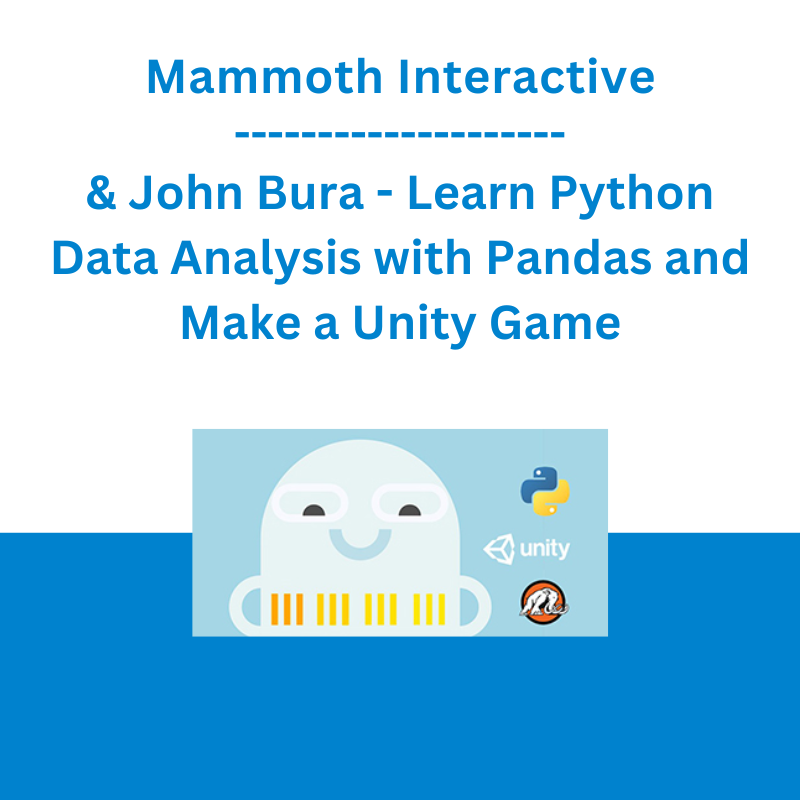








 Toshko Raychev - Profit System + ITF Assistant
Toshko Raychev - Profit System + ITF Assistant  Atlas API Training - API 570 Exam Prep Training Course
Atlas API Training - API 570 Exam Prep Training Course