*** Proof of Product ***
Exploring the Essential Features of “Marco Grassi – Instagram – Smells Viral”
In this tutorial you will learn from start to finish my complete technique and everything I do before posting an image to Instagram. You’ll learn why cropping, resizing and adjusting your images is so important, how to find the best crop, how to get more engagement and how to edit your work specifically for Instagram.
Description
Marco Grassi Photography: Instagram – Smells Viral
In this tutorial you will learn from start to finish my complete technique and everything I do before posting an image to Instagram. You’ll learn why cropping, resizing and adjusting your images is so important, how to find the best crop, how to get more engagement and how to edit your work specifically for Instagram.
Wether you don’t know where to start from when it comes to posting the perfect shot on Instagram or you are simply looking for a faster way to do it and maximize your account engagement, this tutorial got you covered!
Here’s what you’ll get:
- Ultimate “IG crop tool” – my signature tool to make the resizing easy and precise for single and multiple (such as panoramas) shots.
- 2 hr 50 min video tutorial – from Portfolio to IG conversion, including video guide on using the IG crop tool and post processing to enhance your images. All my secrets on making a photo Instagram ready accompanied by the preparation and enhancement of a total 6 images.
- PDF guide – to better understand why is so essential to resize and adjust your images for Instagram.
Is this tutorial recommended for beginners?
Yes. You’ll be able to learn many different techniques, the reasons behind the use of each tool and colors as well as shortcuts to select and use tools (these shortcuts will be written down throughout the video). Please just be aware that this is not “a beginner’s tutorial to Photoshop” where I explain you everything about the software, the videos are entirely dedicated to show you my post processing workflow and the ideas behind it.
Is this tutorial recommended for advanced/pro?
Yes. You’ll be able to understand what truly works on Instagram, my complete workflow, learn my thought process and implement my techniques with your own workflow.
Do I need anything else beside Photoshop to be able to apply what I learn in this tutorial on my photos?
No, you only need Photoshop to edit your images following the instructions of this tutorial. A device, such a laptop, to use the softwares is also appreciated 🙂
Please see the full list of alternative group-buy courses available here: https://lunacourse.com/shop/










 Sovereign Man Confidential - Renunciation Video
Sovereign Man Confidential - Renunciation Video 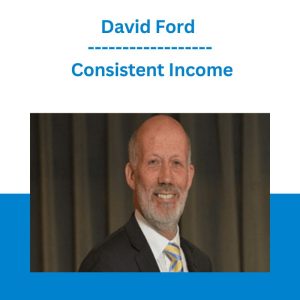 David Ford - Consistent Income
David Ford - Consistent Income 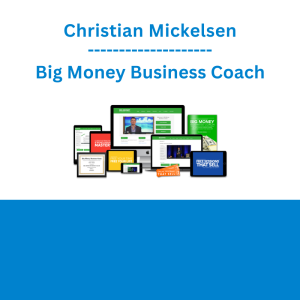 Christian Mickelsen - Big Money Business Coach
Christian Mickelsen - Big Money Business Coach 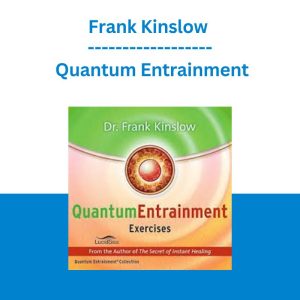 Frank Kinslow - Quantum Entrainment
Frank Kinslow - Quantum Entrainment 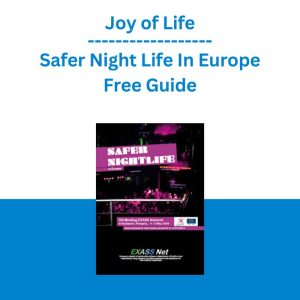 Joy of Life - Safer Night Life In Europe Free Guide
Joy of Life - Safer Night Life In Europe Free Guide 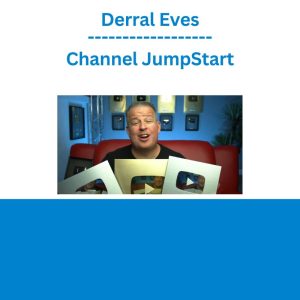 Derral Eves - Channel JumpStart
Derral Eves - Channel JumpStart 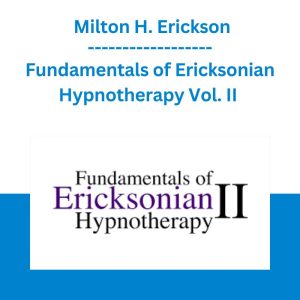 Fundamentals of Ericksonian Hypnotherapy Vol. II - Milton H. Erickson
Fundamentals of Ericksonian Hypnotherapy Vol. II - Milton H. Erickson 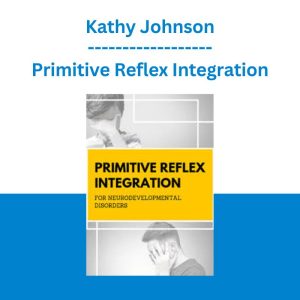 Kathy Johnson - Primitive Reflex Integration
Kathy Johnson - Primitive Reflex Integration 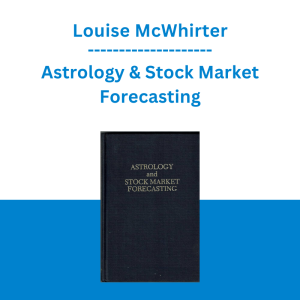 Louise McWhirter - Astrology & Stock Market Forecasting
Louise McWhirter - Astrology & Stock Market Forecasting 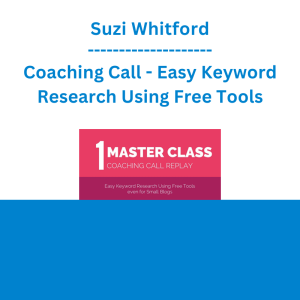 Suzi Whitford - Coaching Call - Easy Keyword Research Using Free Tools
Suzi Whitford - Coaching Call - Easy Keyword Research Using Free Tools  Chris Capre - Advanced Price Action Ongoing Training & Webinars
Chris Capre - Advanced Price Action Ongoing Training & Webinars 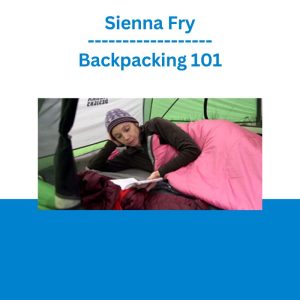 Sienna Fry - Backpacking 101
Sienna Fry - Backpacking 101  Byron Katie - Omega 2009
Byron Katie - Omega 2009 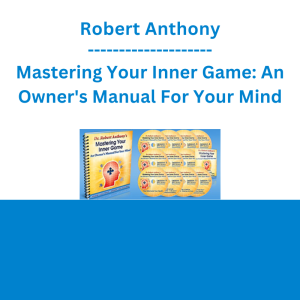 Robert Anthony - Mastering Your Inner Game: An Owner's Manual For Your Mind
Robert Anthony - Mastering Your Inner Game: An Owner's Manual For Your Mind 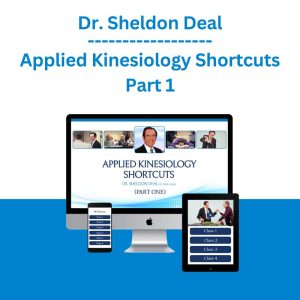 Dr. Sheldon Deal - Applied Kinesiology Shortcuts Part 1
Dr. Sheldon Deal - Applied Kinesiology Shortcuts Part 1  Forexmentor - Recurring Forex Patterns
Forexmentor - Recurring Forex Patterns 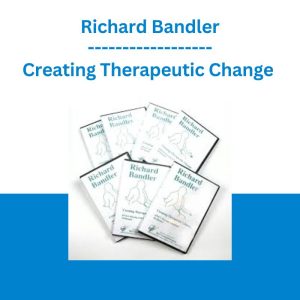 Creating Therapeutic Change - Richard Bandler
Creating Therapeutic Change - Richard Bandler  Matthew Kratter - Trader University
Matthew Kratter - Trader University