*** Proof of Product ***
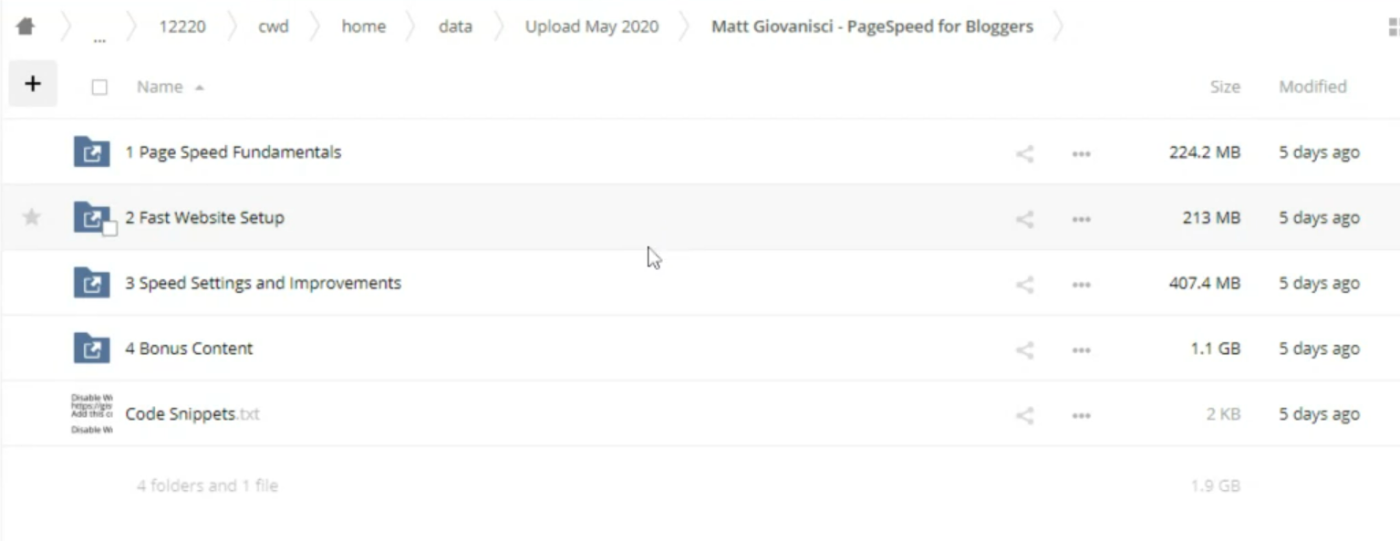
Exploring the Essential Features of “Matt Giovanisci – PageSpeed for Bloggers”
Google Wants Your Site to Load in 1 Second or Less
Google announced page speed is now a major ranking factor, especially on mobile. Good! Now you can gain a competitive advantage on Google just by increasing your site speed. I’ll show you how to crush your competitors by getting your WordPress site to load in less than a second. Let’s get started!
Get More Traffic and Customers to Your Site
My sites rely heavily on search engine traffic. On SwimUniversity.com, 75% of my visitors are on mobile devices. So my website needs to load fast on 3G or less.
There are other ranking factors, but speed is my competitive advantage. Larger sites I compete with don’t focus on speed. I’m smaller and more agile. Therefore, I can dominate them and blow my competitors away.
This allows me to rank for things that seem impossible without building backlinks.
You’ll Save Money by Speeding up Your Site
On top of gaining more traffic, speeding up my site saved me roughly $500 a month! What?! I know.
Swim University sees about 4 to 5 million visitors a year. That’s a shitload of people hitting my servers. And WPEngine charges you based on this traffic. I was spending $600 a month on hosting fees alone.
But then I learned how to use Cloudflare and aggressive caching techniques that sped up my site and drastically reduced the number of visitors hitting my server. I was able to lower my bill from $600 to $100 a month.
Now, more people can visit my site on any device and I’m not charged extra for it. Speed is so sweet.
How Important is Page Speed? Studies Show: Really Fucking Important!
You’ll Rank Higher in Google
Fast websites rank higher in Google. First, they announced page speed would be one of their ranking factors. Then, they gave page speed even more consideration, incorporating mobile site speed.
You’ll Retain More Customers and Make More Money
Online buyers are impatient. They expect your page to load within a second. According to Amazon, speeding up their site by just 100 milliseconds (a human can’t even perceive that) was enough to increase sales by 1%.
Your Visitors Won’t Bounce
A page taking more than 2 seconds to load results in 47% of visitors bouncing off your site. According to Kissmetrics, if a page takes longer than 3 seconds to load, over 1/4 of your visitors will bounce. Ouch.
A 25% Increase in Organic Search Traffic with PageSpeed for Bloggers
“I was jealous Matt’s sites were so fast. I knew I could do better for my users and for my Google rankings.
For my most popular pages, I’ve cut load times by more than half. With Matt’s help, I reduced external requests, killed unnecessary plugins, and made the site 34% faster overall. Since implementing these changes, organic search traffic is up 25%, which translates into thousands of dollars a month. No cold outreach, no link building, no new content. Just a few tweaks to WordPress — that’s incredible.
Consider the ROI of moving from position 2 to position 1 in the SERPs. What would that mean for your bottom line? This may be one of the easiest and fastest ways to improve your rankings. Yes, it took some time to study and implement, but I’m thrilled with the results, and I know my readers are too.” – Nick Loper
Your Website Will Load in Less Than a Second. I’ll Show You How It’s Possible.
You can make any WordPress site load in less than 1 second with the lessons in this course.
Avoid Big Speed Mistakes and Shitty Third-Party Software
Everything is trying to slow down your site. I’ll show you how to avoid these page-speed killers. And how to lay a foundation for lightning-fast sites.
Use The Right Page-Speed Testing Software
Are you getting low and conflicting speed scores with different testing tools? You may be using the wrong tools. I’ll show you the right one and how to use it. Then, how to tell Google your website is fast as shit by scoring a perfect 100!
Choosing the Perfect Hosting Company and WordPress Theme
Starting with killer web hosting and the right theme can shave a lot off your load times. I’ll go over exactly what I use for hosting and how to pick (or design) the perfect WordPress theme for speed.
What’s the Deal with Caching and CDNs?
You can dramatically speed up a site with just a few settings in Cloudflare (a free tool). I’ll show you how to set this up on your own site no matter what hosting company or theme you use.
No More Bloated Plugins and Themes
Included are my recommended plugin and theme picks for improving speed and how to tweak to the settings to speed up load times. This includes image compression, lazy loading, code minification and more!
Your Images and Videos Will Load Crazy Fast
Shave seconds off your load time by creating and compressing images the right way. Plus, load images and videos as you scroll down the page (aka lazy loading).
No Coding Required
Ok, I lied. I included FREE code snippets to improve your site speed. But don’t worry, I’ll show you how to copy and paste these code bits into your site without breaking it.
Fine-Tune Your Site Speed
Finally, I’ll show you how to get a few more milliseconds of speed by optimizing email forms, Google Analytics, Google Fonts, and more!
“Well Worth The Money”
I’m pumped with the results so far from the pagespeed course and thought I’d share. I recently bought a website and it was brutally slow. Like, 5.3 seconds slow
Made a few changes at first (like deleting crappy plugins), but the main difference was switching to WP Engine
Then I went through more of the course and everything is even better. Installed WP Rocket and Imagify, setup cloudflare the right way, etc.
I’m still making my way through the course, and plan to install carbonate eventually but have to redesign a lot of things so it will take some time. Well worth the money!
– Chenell Tull
Contents
Page Speed Fundamentals
- An Introduction to Page Speed 9 mins 68.7 MB
- PageSpeed Terms You Need to Know 11 mins 230 MB
- Big Mistakes That Kill Website Speed 21 mins 286 MB
- How To Test Page Speed 17 mins 294 MB
Fast Website Setup
- Choosing a Fast WordPress Hosting Company 13 mins 154 MB
- Choosing a Fast WordPress Theme 13 mins 196 MB
- Setting Up Your Site with Cloudflare 16 mins 171 MB
- Crafting The Perfect Site Structure for Speed 12 mins 225 MB
- Installing WordPress Plugins That’ll Increase Speed 8 mins 108 MB
Speed Settings and Improvements
- The Optimal WordPress Settings for Speed 9 mins 115 MB
- How to Enable Minification on HTML, CSS, and JS 5 mins 104 MB
- How to Implement Blazing Fast Image Optimization 21 mins 315 MB
- How to Create and Inline SVG Images 16 mins 184 MB
- Lazy Loading Images and Videos 8 mins 149 MB
- How to Speed Up Google Analytics 12 mins 176 MB
- How to Load Fonts Locally 23 mins 326 MB
- How to Reduce DNS Lookups 5 mins 42.4 MB
- Fine-Tune The WordPress Database 6 mins 92.4 MB
- How to Add Super Fast Email Forms 10 mins 136 MB
- How to Fix Shifting Image Sizes for Core Web Vitals 22 mins 340 MB
Bonus Content
- How to Set Up and Code on a Staging Environment 17 mins 175 MB
- Case Study: Carbonate 12 mins 206 MB
- Case Study: Brew Cabin 26 mins 456 MB
- Case Study: Money Lab 37 mins 704 MB
- Case Study – Listen Money Matters 50 mins 1.4 GB
- Swim University Live Stream (1h 40m 13s) 2.11 GB
Code Snippets and Templates
- Code Snippet: Disable WordPress Emojis
- Code Snippet: Disable WordPress Embeds
- Code Snippet: Remove jQuery Library from WordPress
- Code Snippet: Remove jQuery Migrate Library from WordPress
- Code Snippet: Load Google Fonts Locally
- Code Snippet: Reduce DNS Lookups with Prefetch
- Code Snippet: Remove Gutenberg Block Library CSS
- Code Snippet: Fast ConvertKit Form
- Code Snippet: Async Google Analytics
- WP Rocket – Advanced Options Prefetch Domains
Become an Affiliate
- How to Join The Affiliate Program
- How to Get Your Affiliate Links
Your Site Can Be as Fast as These Sites
MoneyLab.co
This site is the one you’re on right now, and it loads in 0.7 seconds.
ListenMoneyMatters.com
I interview Andrew Fiebert as he walks us through how this massive personal finance website loads in under 1 second.
BrewCabin.com
My homebrewing site sees about 40,000 visitors a month with no backlinks. How is this possible? With a site that loads in 0.7 seconds.
BuyCarbonate.com
This is the lightning-fast WordPress theme I use for all my sites. Pages on this site load in just 0.5 seconds.
BONUS: The SwimUniversity.com Site Speed Livestream
My flagship site about pools and spa sees about 4 to 5 million visitors a month. During the making of this course, I was able to speed the site up from 3.8 seconds to just 0.9 seconds. And I livestreamed the entire process.
No Coding Required
“I don’t know anything about coding, but after going through your course most pages on my blog load in under a second (according to GTMetrix). My site gets 50,000 page views a month and it’s never been faster.” – Dylan Spitz
Hi! I’m Matt Giovanisci (Jiva-Knee-See)
I own three authority sites across different niches, including Swim University, Brew Cabin, and Money Lab. They earn a combined total of roughly $800,000 a year.
I design and code all my own sites. Write the words. Film and edit the videos. Produce the podcasts. Illustrate the graphics. And I have a small team that helps too.
Please see the full list of alternative group-buy courses available here: https://lunacourse.com/shop/









