*** Proof of Product ***
Exploring the Essential Features of “Matthew Peterson – Introduction to Azure Data Factory – Pragmatic Works”
WHAT YOU’LL LEARN
- Create data-driven pipelines to direct movement of data and to integrate disparate data sources across your organization
- Working with Data Factory activities
- Difference between hosting SSIS on-premises vs. Azure Lift and Shift
- Triggers, monitoring and notification
Course Description
Azure Data Factory (ADF) is a cloud-based service for data integration. ADF is used to integrate disparate data sources from across your organization including data in the cloud and data that is stored on-premises. In this course, you will learn how to create data-driven pipelines to direct the movement of data. You will also be introduced to an alternative option to Azure Data Factory and that is using SSIS to work with your cloud resources. Once packages have been developed in SSIS you must choose between storing and executing those packages on-premises or in the cloud. You will then learn about the difference between hosting SSIS on-premises vs. Azure Lift and Shift.
System Requirements
- Microsoft Azure Account (Paid or Trial)
- **Optional**SQL Server Management Studio 17.5+
- Microsoft Windows XP Professional, Microsoft Windows Server 2003, Microsoft Vista, Windows 7 or Windows 8, Windows 10
- 1 GHz or faster CPU
- 1 GB of available RAM (recommended 2 GB)
- 20 GB of free hard drive space
- SQL Server Developer, Standard or Enterprise Edition 2012/2014/2016/2017
- SQL Server Database Engine
- SQL Server Integration Services
- SQL Server Data Tools (SQL 2012/2014/2016/2017)
- To ensure all items are installed correctly, follow this guide:
- (https://file.ac/z_cSfNDJsgw/Pragmatic%20SSIS%20Installation%20Guide.docx)
What To Know Before Class
The target audience of this class is the data integration professional who is tasked with orchestrating data movement processes within the organization. This class assumes that you have no previous knowledge of Microsoft’s Azure Platform or Azure Data Factory. Some experience using SSIS or another ETL tool could be helpful but is not necessary. Most course work will be performed using Azure resources and therefore there are not many pre-requisites for this course.
Please see the full list of alternative group-buy courses available here: https://lunacourse.com/shop/

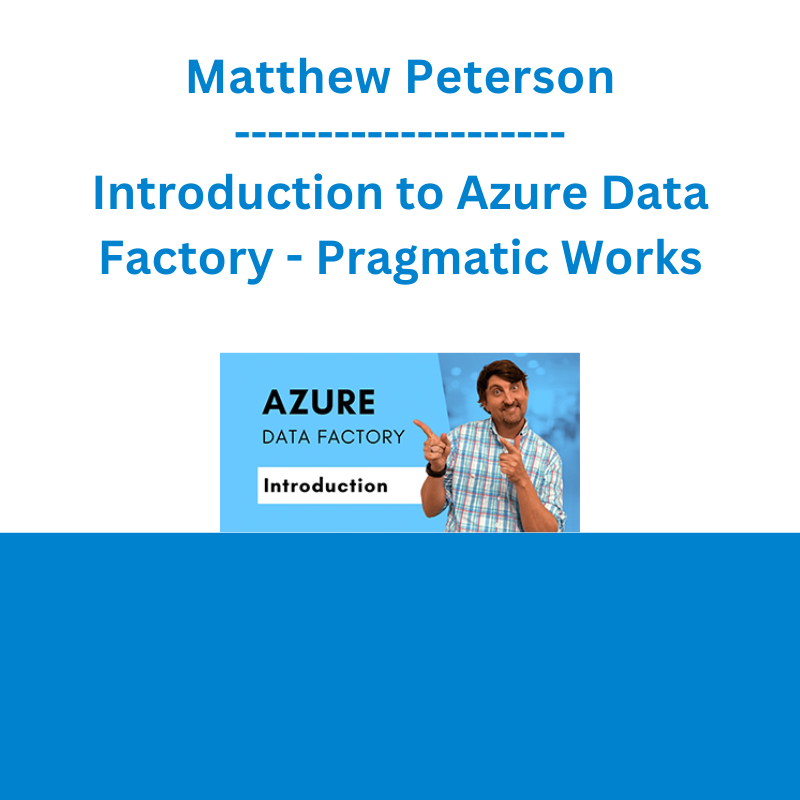








 Greg Loehr - Advanced Option Trading With Broken Wing Butterflies
Greg Loehr - Advanced Option Trading With Broken Wing Butterflies 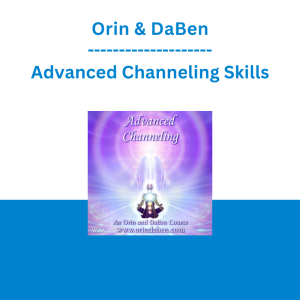 Orin & DaBen - Advanced Channeling Skills
Orin & DaBen - Advanced Channeling Skills  Trade Like Mike - The TLM Playbook 2022
Trade Like Mike - The TLM Playbook 2022  Chris Capre - Advanced Price Action Ongoing Training & Webinars
Chris Capre - Advanced Price Action Ongoing Training & Webinars  Akil Stokes & Jason Graystone - TierOneTrading - Trading Edge 2019
Akil Stokes & Jason Graystone - TierOneTrading - Trading Edge 2019  Jesse Livermore Trading System - Joe Marwood
Jesse Livermore Trading System - Joe Marwood  Forexmentor - Recurring Forex Patterns
Forexmentor - Recurring Forex Patterns  SMB - Options Training
SMB - Options Training 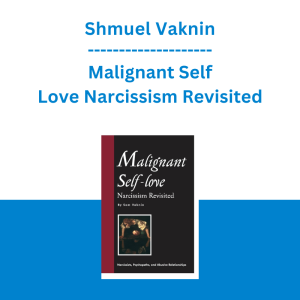 Shmuel Vaknin - Malignant Self Love Narcissism Revisited
Shmuel Vaknin - Malignant Self Love Narcissism Revisited  Toshko Raychev - Profit System + ITF Assistant
Toshko Raychev - Profit System + ITF Assistant  The Daily Traders – Exclusive Trading Mentorship Group
The Daily Traders – Exclusive Trading Mentorship Group  Alphashark - The AlphaShark SV-Scalper
Alphashark - The AlphaShark SV-Scalper