*** Proof of Product ***
Exploring the Essential Features of “Melissa Piccone – Create Basic Brand Identity Assets”
- 11 Video lessons in HD
- 2h 8m of class content
LESSONS
1. Introduction To Workshop
2. How To Use Image Trace In Illustrator
3. Retouching Profile Photos In Photoshop
4. Extending Images For Banners
5. Creating & Using Patterns
6. Using Templates In Photoshop
7. Using Templates In Lllustrator
8. Show Spark Post
9. Type In Illustrator And Photoshop
10. How To Make Clipping Masks
11. Brand Mock-Ups In Photoshop
CLASS DESCRIPTION
Elevate Your Game By Elevating Your Name
Whether it’s for personal or professional use, you should stand out from the crowd. Adobe certified instructor Melissa Piccone shows you how to create your identity system, starting with a simple logo. You’ll then design your business cards and social media assets, creating a cohesive system across all platforms.
In this class, you will learn:
- What software to use for the purposes it was intended
- How to utilize both Photoshop and Illustrator
- Working with layout, type, and image
- The class comes with templates that you can customize and use to follow along
Software Used: Adobe Photoshop CC 2017, Adobe Illustrator CC 2017
MELISSA PICCONE
Melissa Piccone has been using Photoshop to create and design since it was released. She has done everything from computer game design to digital scrapbooking to web design. Her expert knowledge and experience with Adobe applications and her love of teaching have culminated in a long career as an Adobe Certified Instructor, Technical Trainer and Adobe Community Professional. You can find out more about her and classes she offers at creative-training.com.
Please see the full list of alternative group-buy courses available here: https://lunacourse.com/shop/

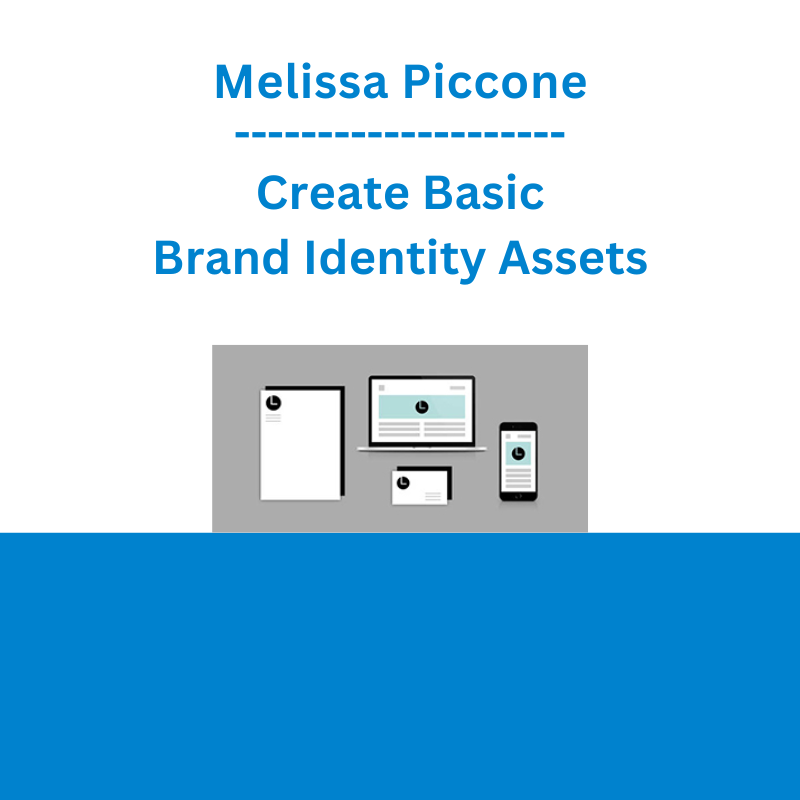








 Matan Feldman - The 13-Week Cash Flow Modeling - Wall Street Prep
Matan Feldman - The 13-Week Cash Flow Modeling - Wall Street Prep  Oliver Velez - Essential Strategy Of Trade For Life
Oliver Velez - Essential Strategy Of Trade For Life  Trade Like Mike - The TLM Playbook 2022
Trade Like Mike - The TLM Playbook 2022