*** Proof of Product ***
Exploring the Essential Features of “Melissa Piccone – Create Websites with Dreamweaver”
- 26 Video lessons in HD
- 5h 4m of class content
- Exclusive bonus content
LESSONS
1. Class Introduction
2. Dreamweaver Project Overview
3. Designing Web Page Comps In Photoshop
4. Save Images For Web
5. Getting Started In Dreamweaver
6. What Is HTML
7. What Is CSS
8. Prepare To Create A Web Page
9. Add HTML5 Sections To A Web Page
10. Add And Explain CSS
11. The CSS Designer
12. How To Insert A CSS Reset
13. Styling Web Page Elements With CSS
14. Styling With Fonts
15. Understanding Floats And Clearing
16. Creating Navigation And Inserting Responsive Images
17. Styling Navigation Links
18. Add Social Media Buttons
19. Media Queries In Our Simple Page
20. Creating A Bootstrap Webpage
21. Creating A Bootstrap Navigation Bar
22. How To Add Custom CSS To The Bootstrap Framework
23. How To Create A Bootstrap Header Section
24. Create Custom Media Queries In The Bootstrap Framework
25. How To Create And Edit An About Us And Main Section
26. How To Add A Jumbotron Model Using Bootstrap
CLASS DESCRIPTION
Control Your Web Presence
Adobe recently announced significant changes to Dreamweaver, offering a brilliant new interface making websites easier to build–and more beautiful than ever before. Empowering non-technical users to build a website, this class you will teach you how to create a basic brochure-style website using Adobe Dreamweaver.
Adobe Certified Instructor Melissa Piccone shows you how to:
- Create a website from start to finish
- Apply web design best practices
- Understand Dreamweaver basics
- Customize Adobe Stock Templates
- Identify basic code to help troubleshoot
Join us for this helpful class that will give you the tools you need to have your website up and running.
Software Used: Adobe Dreamweaver CC 2017
MELISSA PICCONE
Melissa Piccone has been using Photoshop to create and design since it was released. She has done everything from computer game design to digital scrapbooking to web design. Her expert knowledge and experience with Adobe applications and her love of teaching have culminated in a long career as an Adobe Certified Instructor, Technical Trainer and Adobe Community Professional.
Please see the full list of alternative group-buy courses available here: https://lunacourse.com/shop/










 Team NFT Money - Ultimate NFT Playbook
Team NFT Money - Ultimate NFT Playbook  Erik Banks - Alternative Risk Transfer
Erik Banks - Alternative Risk Transfer  Sovereign Man Confidential - Renunciation Video
Sovereign Man Confidential - Renunciation Video 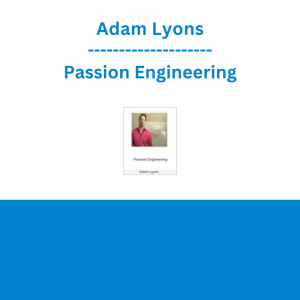 Adam Lyons - Passion Engineering
Adam Lyons - Passion Engineering  Jesse Livermore Trading System - Joe Marwood
Jesse Livermore Trading System - Joe Marwood  Fred Haug - Virtual Wholesaling Simplified
Fred Haug - Virtual Wholesaling Simplified 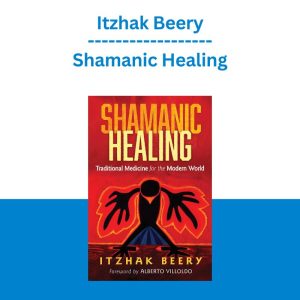 Itzhak Beery - Shamanic Healing
Itzhak Beery - Shamanic Healing 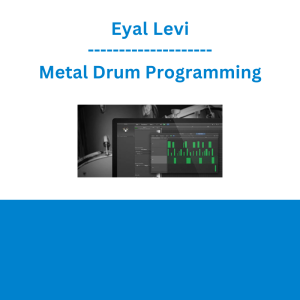 Eyal Levi - Metal Drum Programming
Eyal Levi - Metal Drum Programming  Giorgio Tavazza & Valter Pascucci - Avanguardia Retail
Giorgio Tavazza & Valter Pascucci - Avanguardia Retail 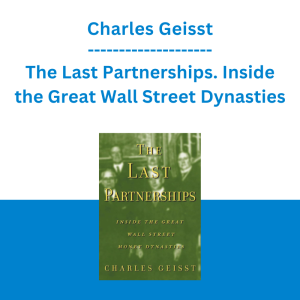 Charles Geisst - The Last Partnerships. Inside the Great Wall Street Dynasties
Charles Geisst - The Last Partnerships. Inside the Great Wall Street Dynasties  Julie Stoian & Cathy Olson - Launch Gorgeous - Funnel Gorgeous Bundle
Julie Stoian & Cathy Olson - Launch Gorgeous - Funnel Gorgeous Bundle 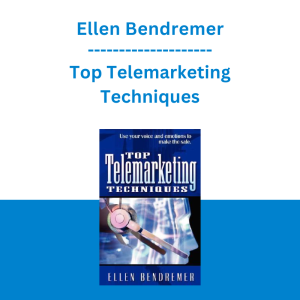 Ellen Bendremer - Top Telemarketing Techniques: Use Your Voice and Emotions to Make the Sale
Ellen Bendremer - Top Telemarketing Techniques: Use Your Voice and Emotions to Make the Sale  Martin Rutte - Project Heaven on Earth - The Shift Network
Martin Rutte - Project Heaven on Earth - The Shift Network  Alphashark - The AlphaShark SV-Scalper
Alphashark - The AlphaShark SV-Scalper 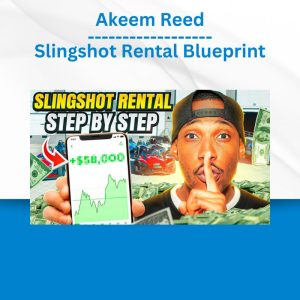 Akeem Reed - Slingshot Rental Blueprint
Akeem Reed - Slingshot Rental Blueprint  The Daily Traders – Exclusive Trading Mentorship Group
The Daily Traders – Exclusive Trading Mentorship Group  Akil Stokes & Jason Graystone - TierOneTrading - Trading Edge 2019
Akil Stokes & Jason Graystone - TierOneTrading - Trading Edge 2019  Money Miracle - George Angell - Use Other Peoples Money To Make You Rich
Money Miracle - George Angell - Use Other Peoples Money To Make You Rich  Luke & Max - RSD Luke - Social Circle Blueprint (Platinum Version)
Luke & Max - RSD Luke - Social Circle Blueprint (Platinum Version) 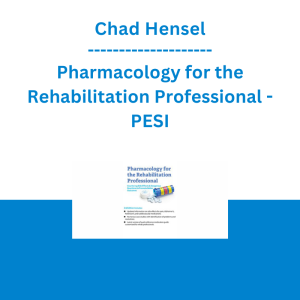 Chad Hensel - Pharmacology for the Rehabilitation Professional: Countering Side Effects & Dangerous Reactions to Promote Better Outcomes - PESI
Chad Hensel - Pharmacology for the Rehabilitation Professional: Countering Side Effects & Dangerous Reactions to Promote Better Outcomes - PESI 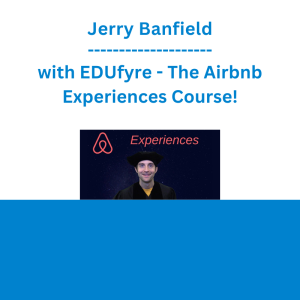 Jerry Banfield with EDUfyre - The Airbnb Experiences Course!
Jerry Banfield with EDUfyre - The Airbnb Experiences Course! 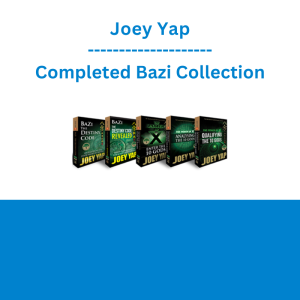 Joey Yap - Completed Bazi Collection
Joey Yap - Completed Bazi Collection 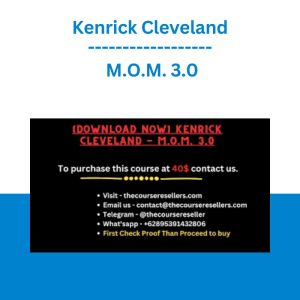 Kenrick Cleveland - M.O.M. 3.0
Kenrick Cleveland - M.O.M. 3.0 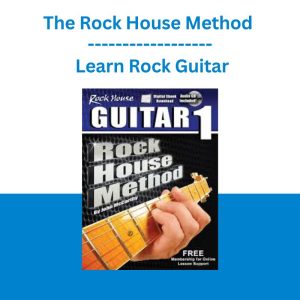 The Rock House Method - Learn Rock Guitar
The Rock House Method - Learn Rock Guitar 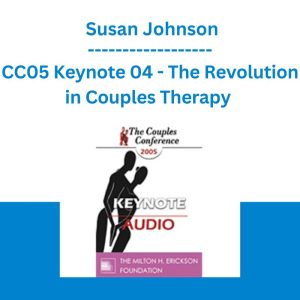 CC05 Keynote 04 - The Revolution in Couples Therapy - Susan Johnson
CC05 Keynote 04 - The Revolution in Couples Therapy - Susan Johnson  George Fontanills & Tom Gentile - Optionetics Wealth Without Worry Course
George Fontanills & Tom Gentile - Optionetics Wealth Without Worry Course 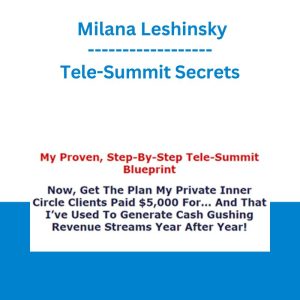 Tele-Summit Secrets - Milana Leshinsky
Tele-Summit Secrets - Milana Leshinsky 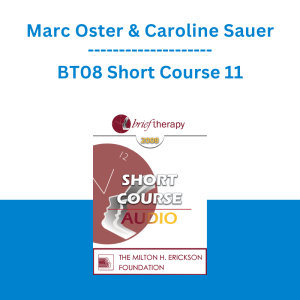 Marc Oster & Caroline Sauer - BT08 Short Course 11 - Mind-Body Brief Therapy Solutions for Body-Dysmorphia in Post-Surgery Bariatric Patients
Marc Oster & Caroline Sauer - BT08 Short Course 11 - Mind-Body Brief Therapy Solutions for Body-Dysmorphia in Post-Surgery Bariatric Patients 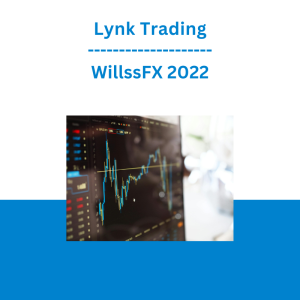 Lynk Trading - WillssFX 2022
Lynk Trading - WillssFX 2022 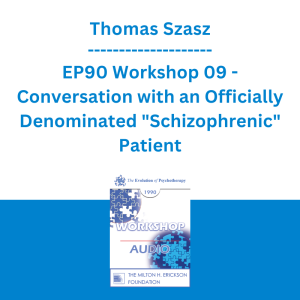 Thomas Szasz - EP90 Workshop 09 - Conversation with an Officially Denominated "Schizophrenic" Patient
Thomas Szasz - EP90 Workshop 09 - Conversation with an Officially Denominated "Schizophrenic" Patient  George Fontanills & Tom Gentile - Optionetics 6 DVD Series Home Study Course (Digital Download)
George Fontanills & Tom Gentile - Optionetics 6 DVD Series Home Study Course (Digital Download)  Ed Ponsi - Forex Trading
Ed Ponsi - Forex Trading 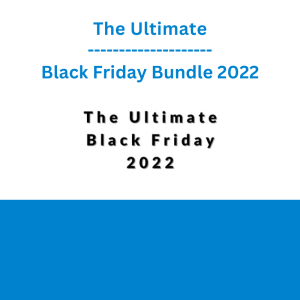 The Ultimate Black Friday Bundle 2022
The Ultimate Black Friday Bundle 2022 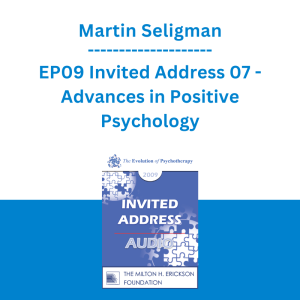 Martin Seligman - EP09 Invited Address 07 - Advances in Positive Psychology
Martin Seligman - EP09 Invited Address 07 - Advances in Positive Psychology 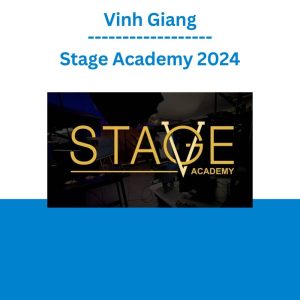 Vinh Giang - Stage Academy 2024
Vinh Giang - Stage Academy 2024 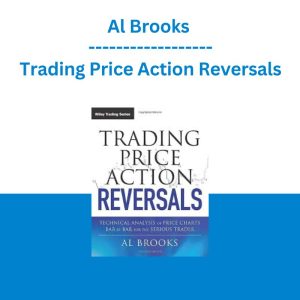 Al Brooks - Trading Price Action Reversals
Al Brooks - Trading Price Action Reversals  Tal Shmueliand & Eyal Yassky - Growing Your Business With Startup Strategies
Tal Shmueliand & Eyal Yassky - Growing Your Business With Startup Strategies 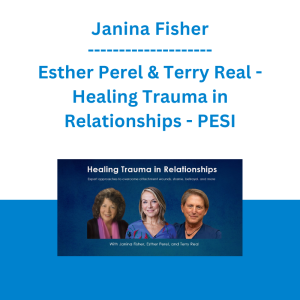 Janina Fisher, Esther Perel & Terry Real - Healing Trauma in Relationships: Expert approaches to overcome attachment wounds, shame, betrayal, and more - PESI
Janina Fisher, Esther Perel & Terry Real - Healing Trauma in Relationships: Expert approaches to overcome attachment wounds, shame, betrayal, and more - PESI 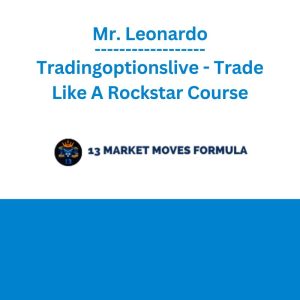 Mr. Leonardo – Tradingoptionslive - Trade Like A Rockstar Course
Mr. Leonardo – Tradingoptionslive - Trade Like A Rockstar Course  AMZ Trainer - Amazon Workshop
AMZ Trainer - Amazon Workshop  Emanuele Bonanni - My Trading Way
Emanuele Bonanni - My Trading Way 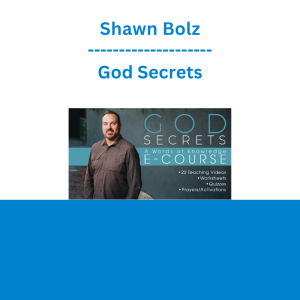 Shawn Bolz - God Secrets
Shawn Bolz - God Secrets 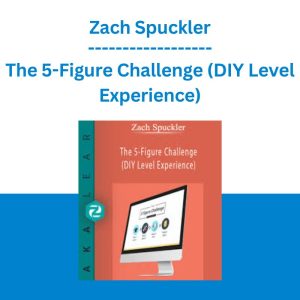 Zach Spuckler - The 5-Figure Challenge (DIY Level Experience)
Zach Spuckler - The 5-Figure Challenge (DIY Level Experience) 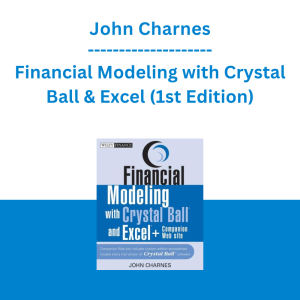 John Charnes - Financial Modeling with Crystal Ball & Excel (1st Edition)
John Charnes - Financial Modeling with Crystal Ball & Excel (1st Edition) 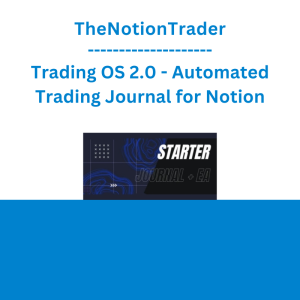 TheNotionTrader - Trading OS 2.0 - Automated Trading Journal for Notion
TheNotionTrader - Trading OS 2.0 - Automated Trading Journal for Notion 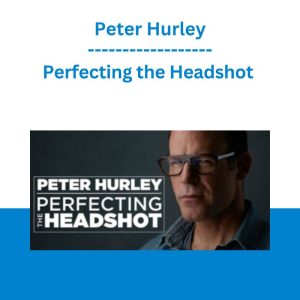 Perfecting the Headshot - Peter Hurley
Perfecting the Headshot - Peter Hurley  Forexmentor - Recurring Forex Patterns
Forexmentor - Recurring Forex Patterns  Trade Like Mike - The TLM Playbook 2022
Trade Like Mike - The TLM Playbook 2022 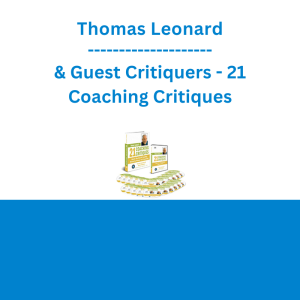 Thomas Leonard & Guest Critiquers - 21 Coaching Critiques
Thomas Leonard & Guest Critiquers - 21 Coaching Critiques 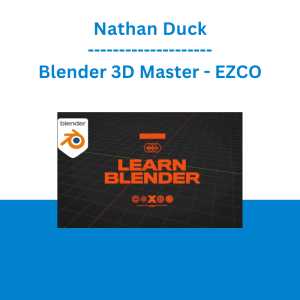 Nathan Duck - Blender 3D Master - EZCO
Nathan Duck - Blender 3D Master - EZCO 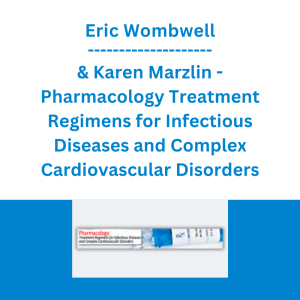 Eric Wombwell & Karen Marzlin - Pharmacology Treatment Regimens for Infectious Diseases and Complex Cardiovascular Disorders
Eric Wombwell & Karen Marzlin - Pharmacology Treatment Regimens for Infectious Diseases and Complex Cardiovascular Disorders 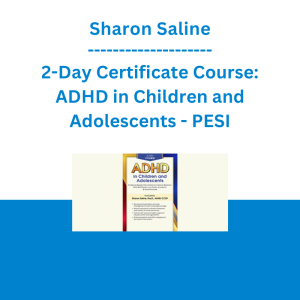 Sharon Saline - 2-Day Certificate Course: ADHD in Children and Adolescents: Evidence-Based Interventions to Improve Behavior, Build Self-Esteem and Foster Academic & Social Success - PESI
Sharon Saline - 2-Day Certificate Course: ADHD in Children and Adolescents: Evidence-Based Interventions to Improve Behavior, Build Self-Esteem and Foster Academic & Social Success - PESI 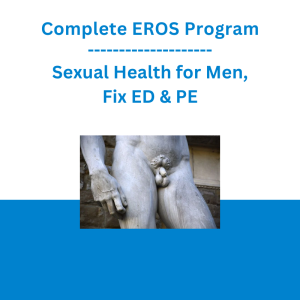 Complete EROS Program - Sexual Health for Men, Fix ED & PE
Complete EROS Program - Sexual Health for Men, Fix ED & PE 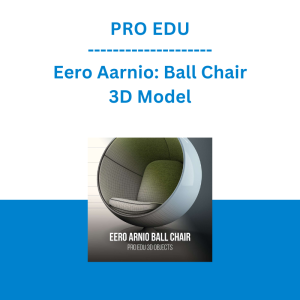 PRO EDU - Eero Aarnio: Ball Chair 3D Model
PRO EDU - Eero Aarnio: Ball Chair 3D Model 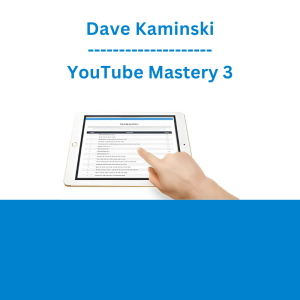 Dave Kaminski - YouTube Mastery 3
Dave Kaminski - YouTube Mastery 3 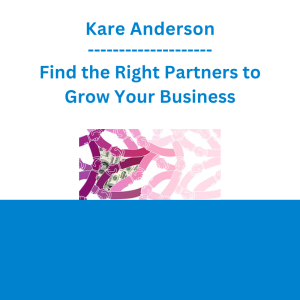 Kare Anderson - Find the Right Partners to Grow Your Business
Kare Anderson - Find the Right Partners to Grow Your Business 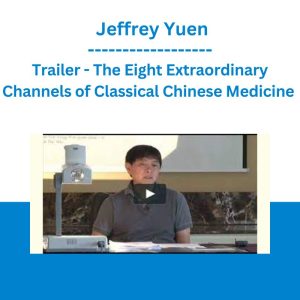 Trailer - The Eight Extraordinary Channels of Classical Chinese Medicine - Jeffrey Yuen
Trailer - The Eight Extraordinary Channels of Classical Chinese Medicine - Jeffrey Yuen 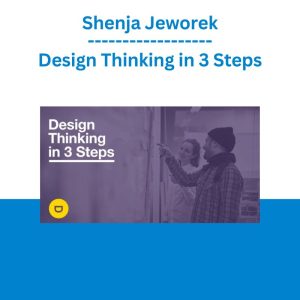 Shenja Jeworek - Design Thinking in 3 Steps
Shenja Jeworek - Design Thinking in 3 Steps 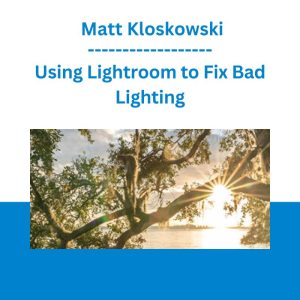 Using Lightroom to Fix Bad Lighting - Matt Kloskowski
Using Lightroom to Fix Bad Lighting - Matt Kloskowski 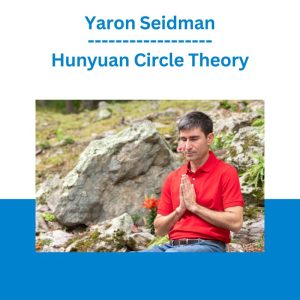 Yaron Seidman - Hunyuan Circle Theory
Yaron Seidman - Hunyuan Circle Theory  SMB - Options Training
SMB - Options Training 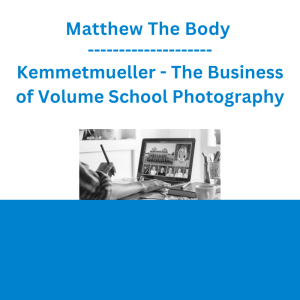 Matthew The Body Kemmetmueller - The Business of Volume School Photography
Matthew The Body Kemmetmueller - The Business of Volume School Photography 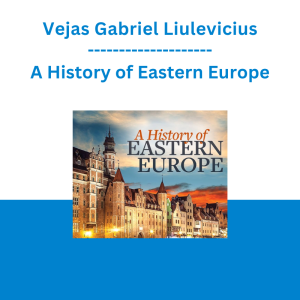 Vejas Gabriel Liulevicius - A History of Eastern Europe
Vejas Gabriel Liulevicius - A History of Eastern Europe 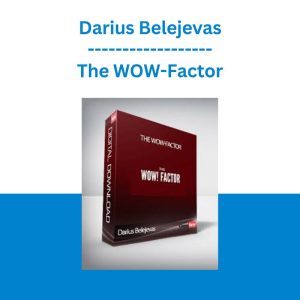 Darius Belejevas - The WOW-Factor
Darius Belejevas - The WOW-Factor 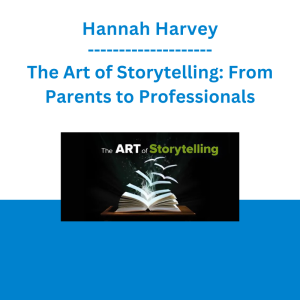 Hannah Harvey - The Art of Storytelling: From Parents to Professionals
Hannah Harvey - The Art of Storytelling: From Parents to Professionals 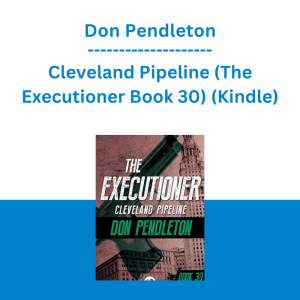 Don Pendleton - Cleveland Pipeline (The Executioner Book 30) (Kindle)
Don Pendleton - Cleveland Pipeline (The Executioner Book 30) (Kindle) 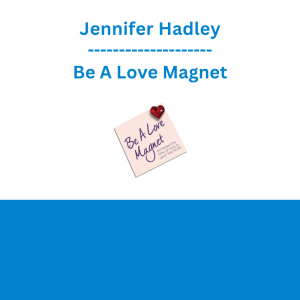 Jennifer Hadley - Be A Love Magnet
Jennifer Hadley - Be A Love Magnet 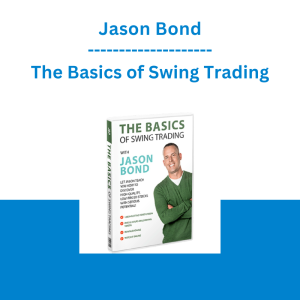 Jason Bond - The Basics of Swing Trading
Jason Bond - The Basics of Swing Trading 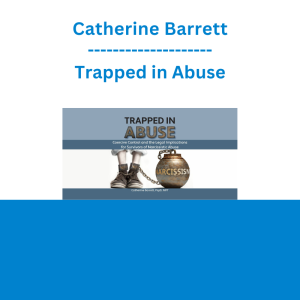 Catherine Barrett - Trapped in Abuse: Coercive Control and the Legal Implications for Survivors of Narcissistic Abuse
Catherine Barrett - Trapped in Abuse: Coercive Control and the Legal Implications for Survivors of Narcissistic Abuse 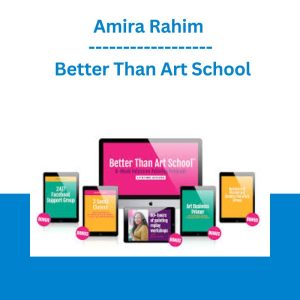 Amira Rahim - Better Than Art School
Amira Rahim - Better Than Art School 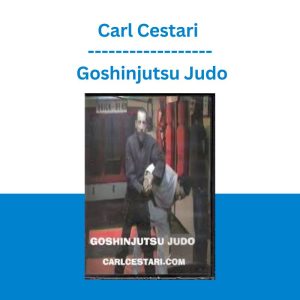 Carl Cestari - Goshinjutsu Judo
Carl Cestari - Goshinjutsu Judo 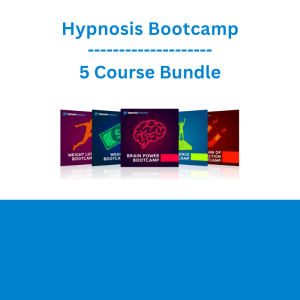 Hypnosis Bootcamp - 5 Course Bundle
Hypnosis Bootcamp - 5 Course Bundle 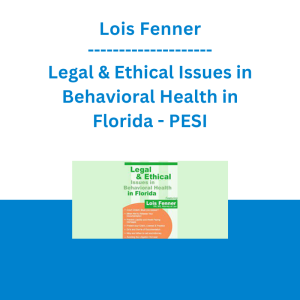 Lois Fenner - Legal & Ethical Issues in Behavioral Health in Florida - PESI
Lois Fenner - Legal & Ethical Issues in Behavioral Health in Florida - PESI 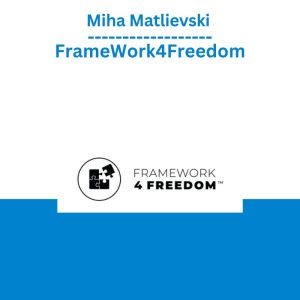 Miha Matlievski – FrameWork4Freedom
Miha Matlievski – FrameWork4Freedom 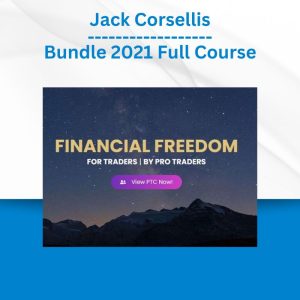 Jack Corsellis - Bundle 2021 Full Course
Jack Corsellis - Bundle 2021 Full Course 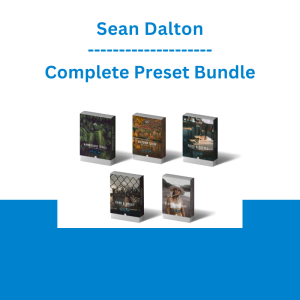 Sean Dalton - Complete Preset Bundle
Sean Dalton - Complete Preset Bundle 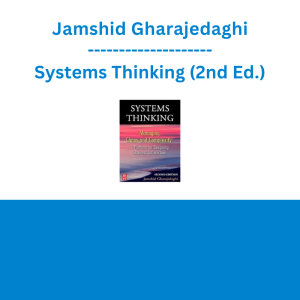 Jamshid Gharajedaghi - Systems Thinking (2nd Ed.)
Jamshid Gharajedaghi - Systems Thinking (2nd Ed.) 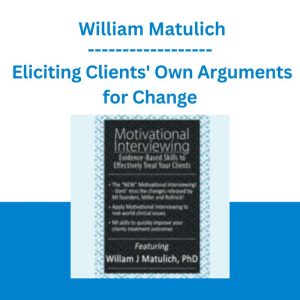 Motivational Interviewing: Eliciting Clients' Own Arguments for Change - William Matulich
Motivational Interviewing: Eliciting Clients' Own Arguments for Change - William Matulich 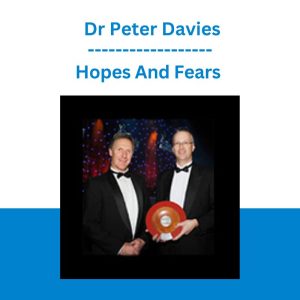 Hopes And Fears - Dr Peter Davies
Hopes And Fears - Dr Peter Davies 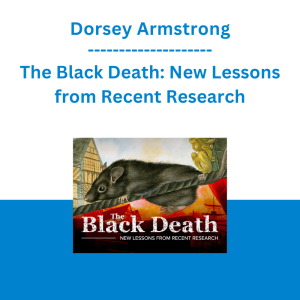 Dorsey Armstrong - The Black Death: New Lessons from Recent Research
Dorsey Armstrong - The Black Death: New Lessons from Recent Research 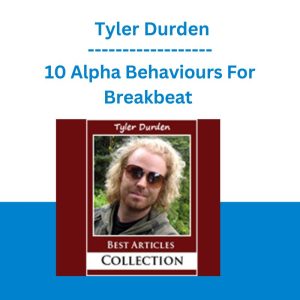 10 Alpha Behaviours For Breakbeat - Tyler Durden
10 Alpha Behaviours For Breakbeat - Tyler Durden 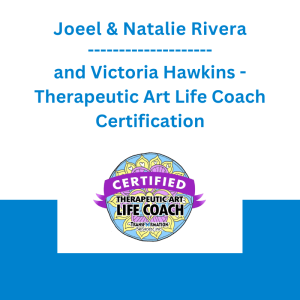 Joeel & Natalie Rivera and Victoria Hawkins - Therapeutic Art Life Coach Certification
Joeel & Natalie Rivera and Victoria Hawkins - Therapeutic Art Life Coach Certification 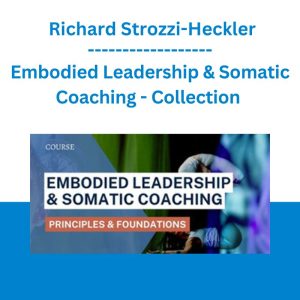 Embodied Leadership & Somatic Coaching - Collection - Richard Strozzi-Heckler
Embodied Leadership & Somatic Coaching - Collection - Richard Strozzi-Heckler 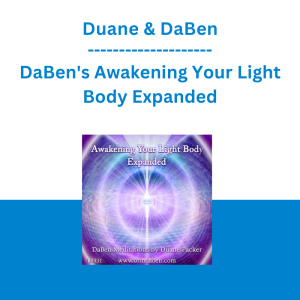 Duane & DaBen - DaBen's Awakening Your Light Body Expanded
Duane & DaBen - DaBen's Awakening Your Light Body Expanded 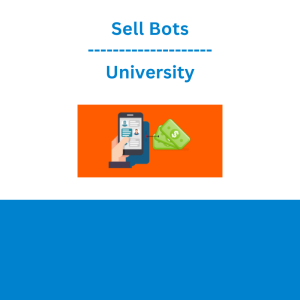 Sell Bots University
Sell Bots University 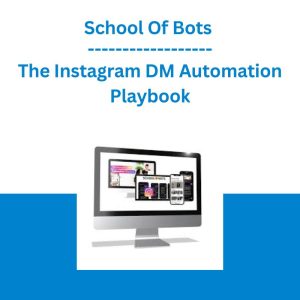 School Of Bots - The Instagram DM Automation Playbook
School Of Bots - The Instagram DM Automation Playbook 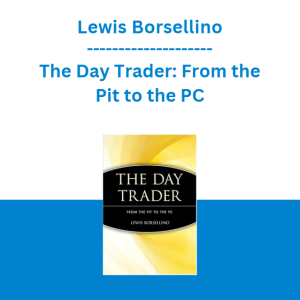 Lewis Borsellino - The Day Trader: From the Pit to the PC
Lewis Borsellino - The Day Trader: From the Pit to the PC  Mitch Hauschildt - Infusing Stability and Mobility for Efficient Overhead Movements - PESI
Mitch Hauschildt - Infusing Stability and Mobility for Efficient Overhead Movements - PESI 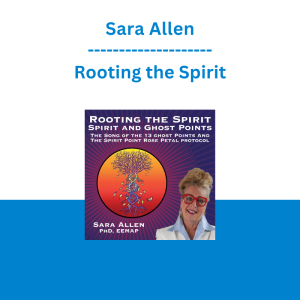 Sara Allen - Rooting the Spirit
Sara Allen - Rooting the Spirit 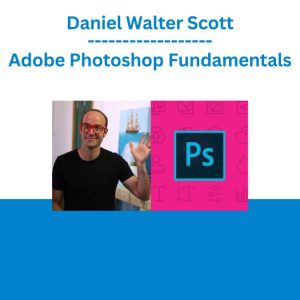 Daniel Walter Scott - Adobe Photoshop Fundamentals
Daniel Walter Scott - Adobe Photoshop Fundamentals  Gary Martin - Puerto Rico Influencer Event 2 | Photography Podcast Interviews
Gary Martin - Puerto Rico Influencer Event 2 | Photography Podcast Interviews 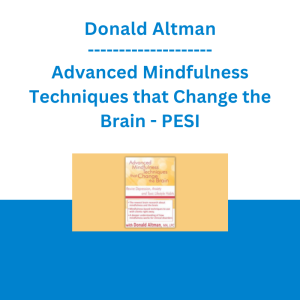 Donald Altman - Advanced Mindfulness Techniques that Change the Brain: Rewire Depression, Anxiety and Toxic Lifestyle Habits - PESI
Donald Altman - Advanced Mindfulness Techniques that Change the Brain: Rewire Depression, Anxiety and Toxic Lifestyle Habits - PESI 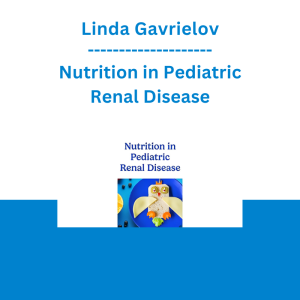 Linda Gavrielov - Nutrition in Pediatric Renal Disease
Linda Gavrielov - Nutrition in Pediatric Renal Disease 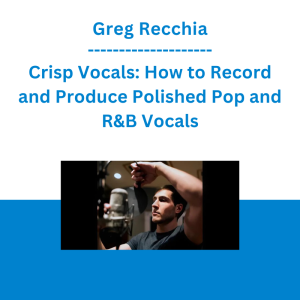 Greg Recchia - Crisp Vocals: How to Record and Produce Polished Pop and R&B Vocals
Greg Recchia - Crisp Vocals: How to Record and Produce Polished Pop and R&B Vocals 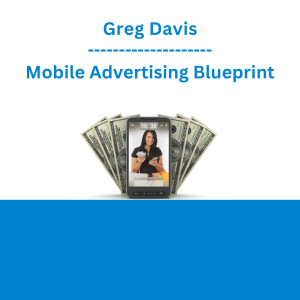 Greg Davis - Mobile Advertising Blueprint
Greg Davis - Mobile Advertising Blueprint 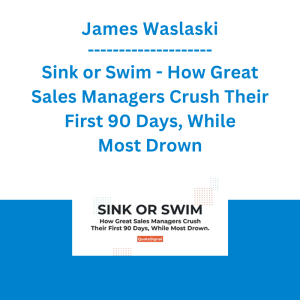 Chris Orlob - Sink or Swim - How Great Sales Managers Crush Their First 90 Days, While Most Drown
Chris Orlob - Sink or Swim - How Great Sales Managers Crush Their First 90 Days, While Most Drown 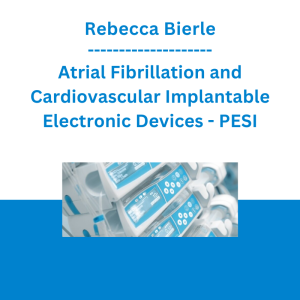 Rebecca Bierle - Atrial Fibrillation and Cardiovascular Implantable Electronic Devices: Latest Research, Treatments & Conundrums - PESI
Rebecca Bierle - Atrial Fibrillation and Cardiovascular Implantable Electronic Devices: Latest Research, Treatments & Conundrums - PESI 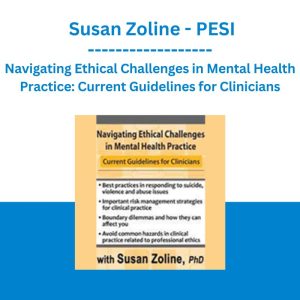 Navigating Ethical Challenges in Mental Health Practice: Current Guidelines for Clinicians - Susan Zoline - PESI
Navigating Ethical Challenges in Mental Health Practice: Current Guidelines for Clinicians - Susan Zoline - PESI 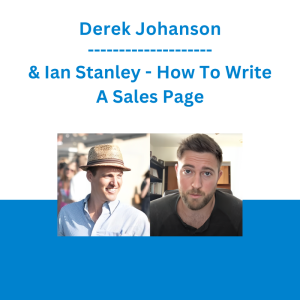 Derek Johanson & Ian Stanley - How To Write A Sales Page
Derek Johanson & Ian Stanley - How To Write A Sales Page 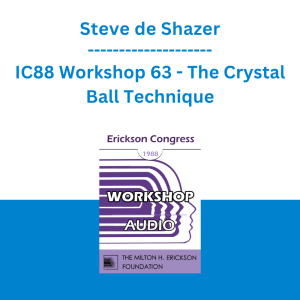 Steve de Shazer - IC88 Workshop 63 - The Crystal Ball Technique
Steve de Shazer - IC88 Workshop 63 - The Crystal Ball Technique 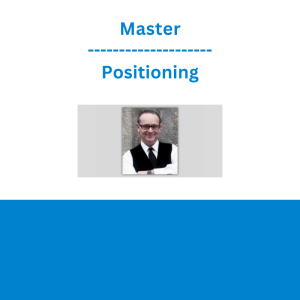 Master Positioning
Master Positioning 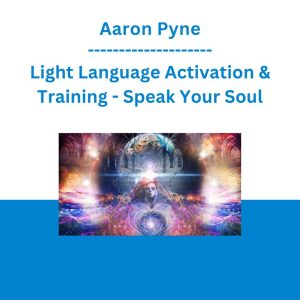 Aaron Pyne - Light Language Activation & Training - Speak Your Soul
Aaron Pyne - Light Language Activation & Training - Speak Your Soul 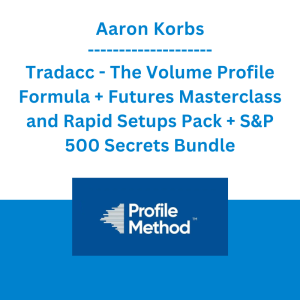 Aaron Korbs - Tradacc - The Volume Profile Formula + Futures Masterclass and Rapid Setups Pack + S&P 500 Secrets Bundle
Aaron Korbs - Tradacc - The Volume Profile Formula + Futures Masterclass and Rapid Setups Pack + S&P 500 Secrets Bundle  John Schaub - Negotiation for Real Estate Investors
John Schaub - Negotiation for Real Estate Investors 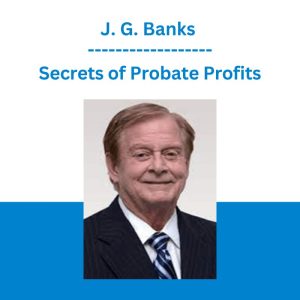 J. G. Banks - Secrets of Probate Profits
J. G. Banks - Secrets of Probate Profits 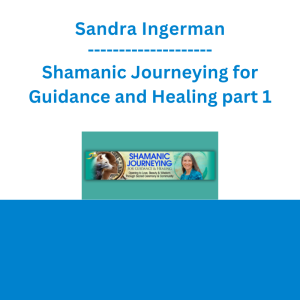 Sandra Ingerman - Shamanic Journeying for Guidance and Healing part 1
Sandra Ingerman - Shamanic Journeying for Guidance and Healing part 1  Simpler Trading - Bruce Marshall - The Options Defense Course
Simpler Trading - Bruce Marshall - The Options Defense Course 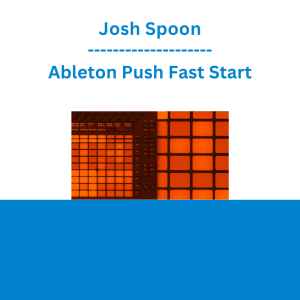 Josh Spoon - Ableton Push Fast Start
Josh Spoon - Ableton Push Fast Start 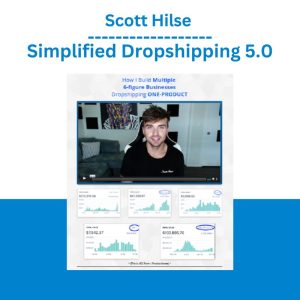 Scott Hilse – Simplified Dropshipping 5.0
Scott Hilse – Simplified Dropshipping 5.0 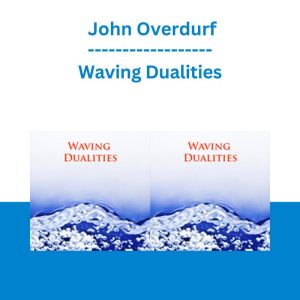 Waving Dualities - John Overdurf
Waving Dualities - John Overdurf 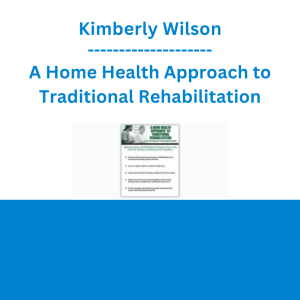 Kimberly Wilson - A Home Health Approach to Traditional Rehabilitation: Functional Strategies for Treating Cognitive Disorders
Kimberly Wilson - A Home Health Approach to Traditional Rehabilitation: Functional Strategies for Treating Cognitive Disorders  Hey U Human - Rebirth
Hey U Human - Rebirth 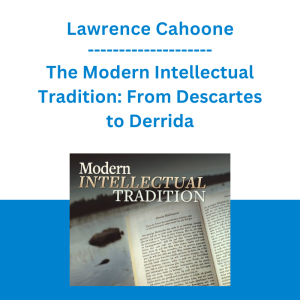 Lawrence Cahoone - The Modern Intellectual Tradition: From Descartes to Derrida
Lawrence Cahoone - The Modern Intellectual Tradition: From Descartes to Derrida 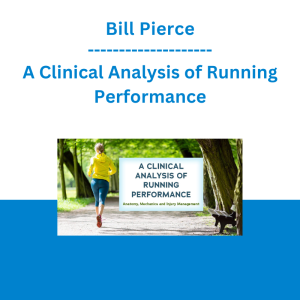 Bill Pierce - A Clinical Analysis of Running Performance: Anatomy, Mechanics and Injury Management
Bill Pierce - A Clinical Analysis of Running Performance: Anatomy, Mechanics and Injury Management  Dave Landry - Stock Selection Course
Dave Landry - Stock Selection Course 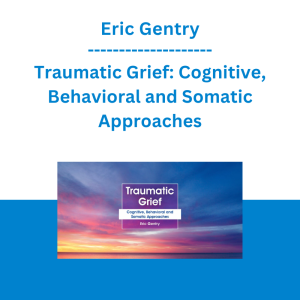 Eric Gentry - Traumatic Grief: Cognitive, Behavioral and Somatic Approaches
Eric Gentry - Traumatic Grief: Cognitive, Behavioral and Somatic Approaches 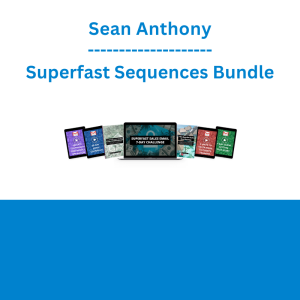 Sean Anthony - Superfast Sequences Bundle
Sean Anthony - Superfast Sequences Bundle 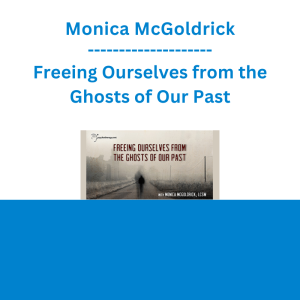 Monica McGoldrick - Freeing Ourselves from the Ghosts of Our Past
Monica McGoldrick - Freeing Ourselves from the Ghosts of Our Past  Jerry West - Gagged By Something 19 Training
Jerry West - Gagged By Something 19 Training 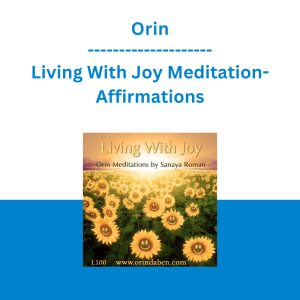 Orin - Living With Joy Meditation-Affirmations
Orin - Living With Joy Meditation-Affirmations 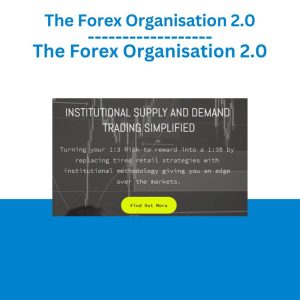 The Forex Organisation 2.0
The Forex Organisation 2.0 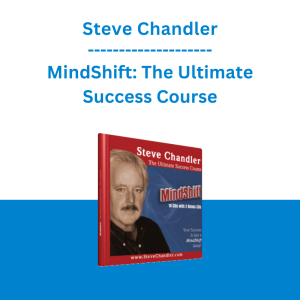 Steve Chandler - MindShift: The Ultimate Success Course
Steve Chandler - MindShift: The Ultimate Success Course  Martha Kauppi - Agreements That Last
Martha Kauppi - Agreements That Last 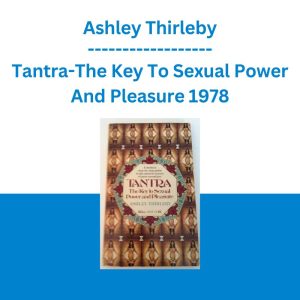 Ashley Thirleby - Tantra-The Key To Sexual Power And Pleasure 1978
Ashley Thirleby - Tantra-The Key To Sexual Power And Pleasure 1978