*** Proof of Product ***
Exploring the Essential Features of “Melissa Piccone – Unleash the Power of Adobe Creative Cloud”
- 8 Video lessons in HD
- 1h 35m of class content
LESSONS
1. Class Introduction
2. How To Use Adobe Bridge
3. Understand Bridge + Camera Raw
4. How To Use Adobe CC Libraries
5. How To Use Adobe Comp
6. Adobe Capture Quick Demo
7. Adobe Sketch Quick Demo
8. Photoshop Mix & Fix Quick Demo
CLASS DESCRIPTION
Understand The Cloud And How It Works
Do you work with Adobe software, but not utilizing the robust tools offered with Creative Cloud? Even if you only own one of the programs, you still have access to everything the Cloud has to offer, such as design apps, file management tools, stock libraries and more. You will also gain a better understanding of the Cloud and how it can significantly improve your workflow.
Adobe certified instructor Melissa Piccone shows you how to:
- Use Adobe Bridge to organize your assets
- Create and manage graphics with the Adobe Mobile Apps
- Understand libraries for better workflow and organization
- Use Adobe Stock imagery and templates
Software Used: Adobe Creative Cloud 2017
MELISSA PICCONE
Melissa Piccone has been using Photoshop to create and design since it was released. She has done everything from computer game design to digital scrapbooking to web design. Her expert knowledge and experience with Adobe applications and her love of teaching have culminated in a long career as an Adobe Certified Instructor, Technical Trainer and Adobe Community Professional.
Please see the full list of alternative group-buy courses available here: https://lunacourse.com/shop/

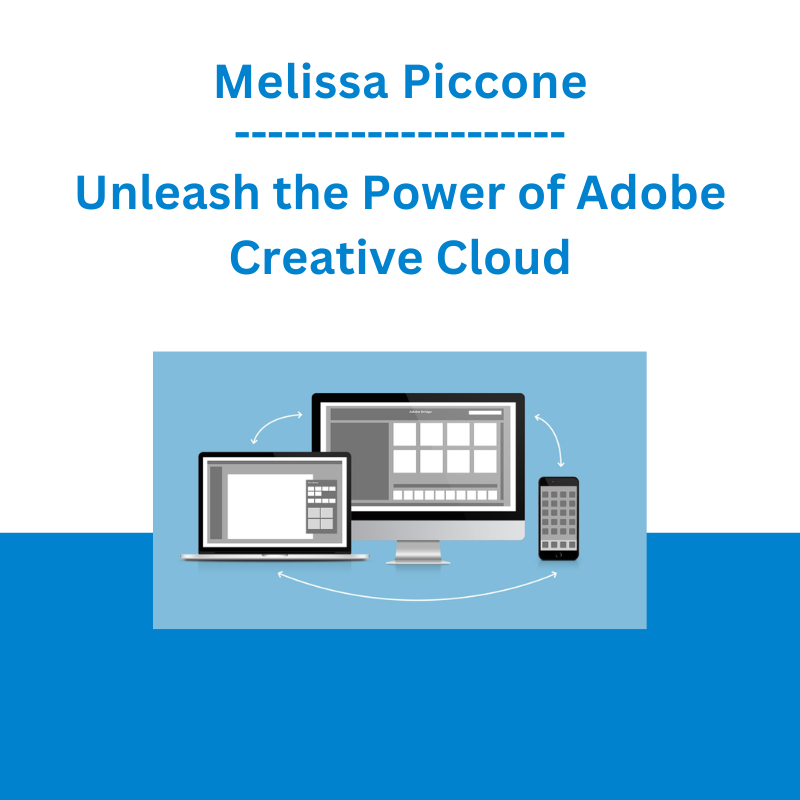








 Sovereign Man Confidential - Renunciation Video
Sovereign Man Confidential - Renunciation Video  The Daily Traders – Exclusive Trading Mentorship Group
The Daily Traders – Exclusive Trading Mentorship Group  Matan Feldman - The 13-Week Cash Flow Modeling - Wall Street Prep
Matan Feldman - The 13-Week Cash Flow Modeling - Wall Street Prep  Greg Loehr - Advanced Option Trading With Broken Wing Butterflies
Greg Loehr - Advanced Option Trading With Broken Wing Butterflies  Racing Workshop - Complete Online Package
Racing Workshop - Complete Online Package  Simpler Trading - Bruce Marshall - The Options Defense Course
Simpler Trading - Bruce Marshall - The Options Defense Course  Julie Stoian & Cathy Olson - Launch Gorgeous - Funnel Gorgeous Bundle
Julie Stoian & Cathy Olson - Launch Gorgeous - Funnel Gorgeous Bundle 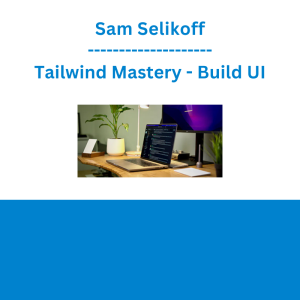 Sam Selikoff - Tailwind Mastery - Build UI
Sam Selikoff - Tailwind Mastery - Build UI  Atlas API Training - API 570 Exam Prep Training Course
Atlas API Training - API 570 Exam Prep Training Course  Erik Banks - Alternative Risk Transfer
Erik Banks - Alternative Risk Transfer  Ed Ponsi - Forex Trading
Ed Ponsi - Forex Trading  Crypto Dan - The Crypto Investing Blueprint To Financial Freedom By 2025
Crypto Dan - The Crypto Investing Blueprint To Financial Freedom By 2025  Emanuele Bonanni - My Trading Way
Emanuele Bonanni - My Trading Way  Forexmentor - Recurring Forex Patterns
Forexmentor - Recurring Forex Patterns  Akil Stokes & Jason Graystone - TierOneTrading - Trading Edge 2019
Akil Stokes & Jason Graystone - TierOneTrading - Trading Edge 2019 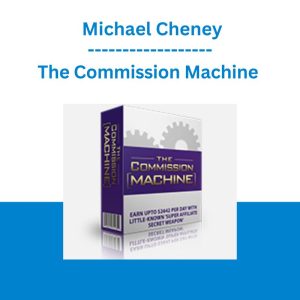 The Commission Machine - Michael Cheney
The Commission Machine - Michael Cheney  Alphashark - The AlphaShark SV-Scalper
Alphashark - The AlphaShark SV-Scalper  SMB - Options Training
SMB - Options Training  Team NFT Money - Ultimate NFT Playbook
Team NFT Money - Ultimate NFT Playbook  Money Miracle - George Angell - Use Other Peoples Money To Make You Rich
Money Miracle - George Angell - Use Other Peoples Money To Make You Rich  George Fontanills & Tom Gentile - Optionetics 6 DVD Series Home Study Course (Digital Download)
George Fontanills & Tom Gentile - Optionetics 6 DVD Series Home Study Course (Digital Download) 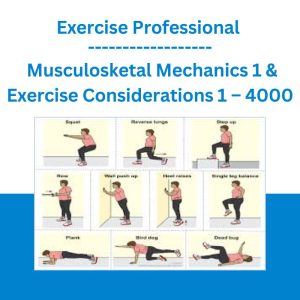 Exercise Professional - Musculosketal Mechanics 1 & Exercise Considerations 1 - 4000 (currently 27 hours)
Exercise Professional - Musculosketal Mechanics 1 & Exercise Considerations 1 - 4000 (currently 27 hours) 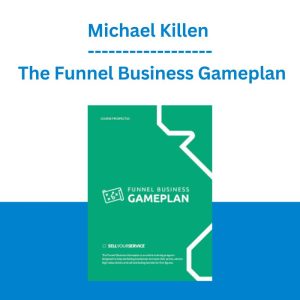 Michael Killen - The Funnel Business Gameplan
Michael Killen - The Funnel Business Gameplan  Thomas Lucier - How to Make Money with Real State Options
Thomas Lucier - How to Make Money with Real State Options