*** Proof of Product ***
Exploring the Essential Features of “Natt Jongsala – Apex Editor”
Apex Editor is not just a course—it’s a comprehensive system designed to help learners streamline their editing workflow, master advanced tools and techniques, and create professional-grade videos for both personal and commercial use. From storytelling principles to technical proficiency, Apex Editor bridges the gap between creativity and execution.
Key Features of the Course
1. Master Video Editing Tools
- Learn detailed tutorials on industry-standard software like Adobe Premiere Pro, Final Cut Pro, or DaVinci Resolve.
- Get guidance on selecting the best software based on your needs and skill level.
2. Crafting Compelling Stories
- Learn how to structure videos to maximize audience engagement.
- Discover techniques for creating narratives that resonate with your target audience.
3. Advanced Editing Techniques
- Master color grading and correction to enhance your videos’ visual appeal.
- Create seamless transitions, effects, and animations for a polished look.
- Enhance audio by integrating background music, voiceovers, and sound effects.
4. Efficient Workflow Management
- Implement tips for organizing projects to save time and reduce stress.
- Use automation techniques for repetitive tasks, speeding up production.
5. Monetizing Your Skills
- Learn strategies for leveraging your editing skills in freelance or corporate settings.
- Discover how to pitch your services and grow your portfolio.
What Makes Apex Editor Stand Out?
- Beginner-Friendly Approach
The course offers step-by-step guidance for beginners, ensuring you build foundational skills before progressing to advanced techniques. - Real-World Applications
The course features assignments that mirror real-world editing projects, with examples from industries like marketing, entertainment, and education. - Focus on Creativity and Technique
Apex Editor strikes a balance between technical proficiency and creative exploration, encouraging you to experiment while adhering to best practices.
Who Should Enroll?
- Aspiring Content Creators
Learn how to produce high-quality videos for platforms like YouTube, social media, and more. - Freelance Video Editors
Gain the skills necessary to attract high-paying clients and grow your freelance business. - Business Owners
Create professional videos to market your products or services effectively. - Hobbyists
Turn your passion for editing into a valuable skill that you can monetize.
Benefits of the Course
- Save Time and Effort
Adopt efficient workflows and tools to streamline your video editing process, making your work faster and more effective. - Enhance Video Quality
Learn techniques that will help your videos stand out and retain viewer attention. - Open New Opportunities
Build a portfolio that showcases your skills and attracts content creation and editing opportunities.
How to Get Started
- Enroll in Apex Editor
Gain lifetime access to the course and all future updates. - Follow the Step-by-Step Modules
Start with foundational lessons and work your way to advanced techniques. - Complete Assignments
Practice what you’ve learned through assignments that simulate real-world projects.
Conclusion
Natt Jongsala’s Apex Editor is the ultimate guide to mastering video editing and storytelling. Whether you’re a beginner or looking to refine your skills, this course’s beginner-friendly approach, combined with advanced techniques and real-world applications, will help you elevate your video editing abilities and create impactful content.
Start your editing journey with Apex Editor today and transform your passion for video into a professional skill set that drives success!
Please see the full list of alternative group-buy courses available here: https://lunacourse.com/shop/

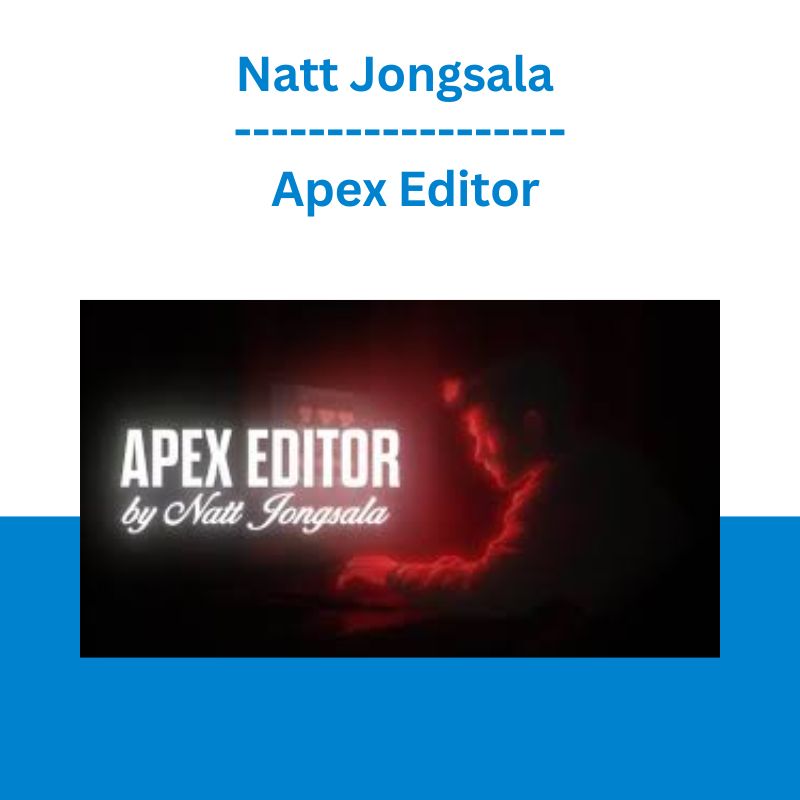








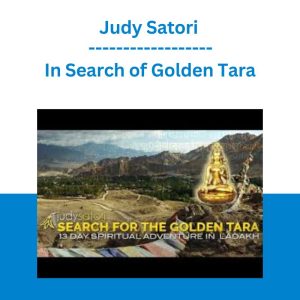 Judy Satori - In Search of Golden Tara
Judy Satori - In Search of Golden Tara 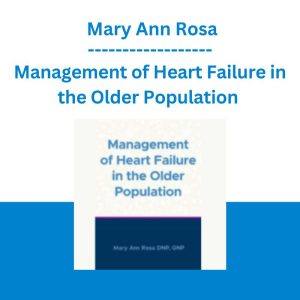 Management of Heart Failure in the Older Population - Mary Ann Rosa
Management of Heart Failure in the Older Population - Mary Ann Rosa 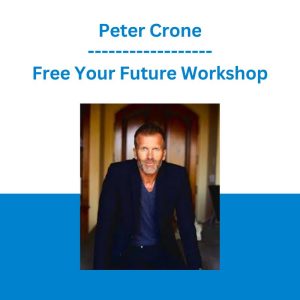 Peter Crone - Free Your Future Workshop
Peter Crone - Free Your Future Workshop  Money Miracle - George Angell - Use Other Peoples Money To Make You Rich
Money Miracle - George Angell - Use Other Peoples Money To Make You Rich  LJ Johnson - All-Star Movies Resort
LJ Johnson - All-Star Movies Resort 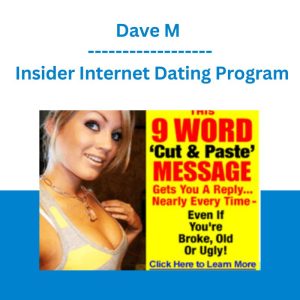 Dave M - Insider Internet Dating Program
Dave M - Insider Internet Dating Program 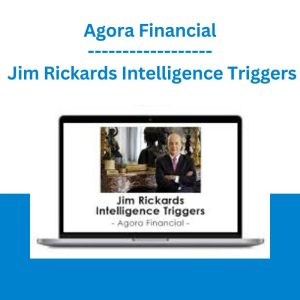 Agora Financial - Jim Rickards Intelligence Triggers
Agora Financial - Jim Rickards Intelligence Triggers  Ed Ponsi - Forex Trading
Ed Ponsi - Forex Trading  Cory Caprista - Coach Your Team To Success
Cory Caprista - Coach Your Team To Success  George Fontanills & Tom Gentile - Optionetics Wealth Without Worry Course
George Fontanills & Tom Gentile - Optionetics Wealth Without Worry Course 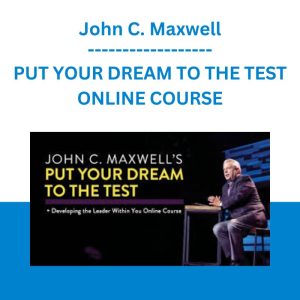 John C. Maxwell - PUT YOUR DREAM TO THE TEST ONLINE COURSE
John C. Maxwell - PUT YOUR DREAM TO THE TEST ONLINE COURSE 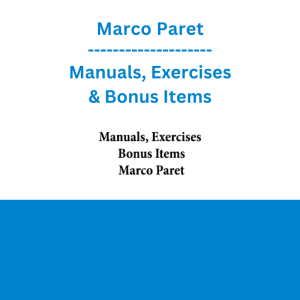 Marco Paret - Manuals, Exercises & Bonus Items
Marco Paret - Manuals, Exercises & Bonus Items  Sarah Mae - No Fluff Business Ads Manager Accelerator
Sarah Mae - No Fluff Business Ads Manager Accelerator  Matt Clark and Jason Katzenback - Amazing Selling Machine 8
Matt Clark and Jason Katzenback - Amazing Selling Machine 8 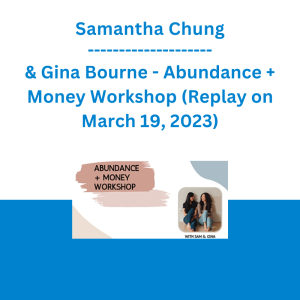 Samantha Chung & Gina Bourne - Abundance + Money Workshop (Replay on March 19, 2023)
Samantha Chung & Gina Bourne - Abundance + Money Workshop (Replay on March 19, 2023) 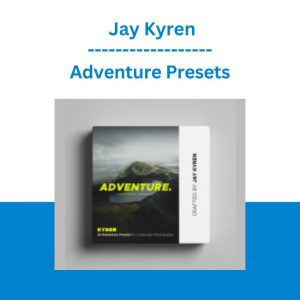 Adventure Presets - Jay Kyren
Adventure Presets - Jay Kyren 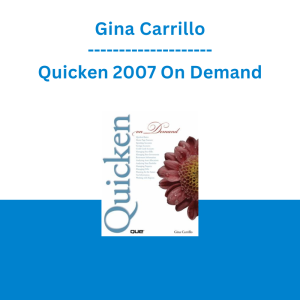 Gina Carrillo - Quicken 2007 On Demand
Gina Carrillo - Quicken 2007 On Demand  Racing Workshop - Complete Online Package
Racing Workshop - Complete Online Package 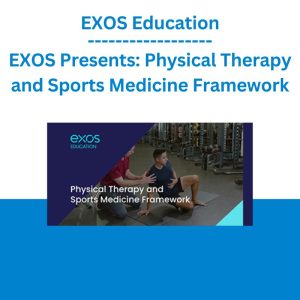 EXOS Education - EXOS Presents: Physical Therapy and Sports Medicine Framework
EXOS Education - EXOS Presents: Physical Therapy and Sports Medicine Framework  SMB - Options Training
SMB - Options Training 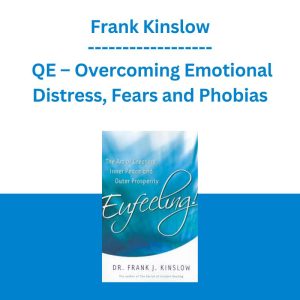 Frank Kinslow - QE - Overcoming Emotional Distress, Fears and Phobias
Frank Kinslow - QE - Overcoming Emotional Distress, Fears and Phobias 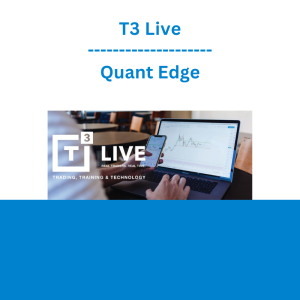 T3 Live - Quant Edge
T3 Live - Quant Edge 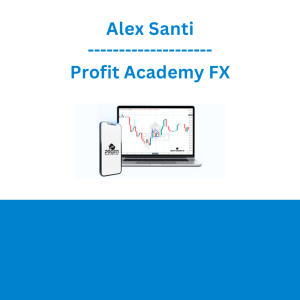 Alex Santi - Profit Academy FX
Alex Santi - Profit Academy FX  Chris Capre - Advanced Price Action Ongoing Training & Webinars
Chris Capre - Advanced Price Action Ongoing Training & Webinars  Akil Stokes & Jason Graystone - TierOneTrading - Trading Edge 2019
Akil Stokes & Jason Graystone - TierOneTrading - Trading Edge 2019  Simpler Trading - Bruce Marshall - The Options Defense Course
Simpler Trading - Bruce Marshall - The Options Defense Course 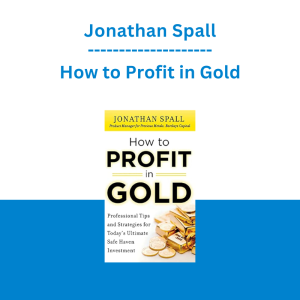 Jonathan Spall - How to Profit in Gold
Jonathan Spall - How to Profit in Gold 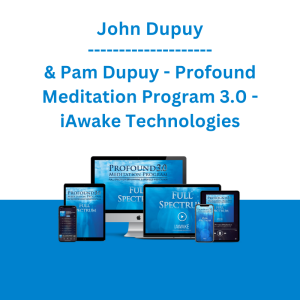 John Dupuy & Pam Dupuy - Profound Meditation Program 3.0 - iAwake Technologies
John Dupuy & Pam Dupuy - Profound Meditation Program 3.0 - iAwake Technologies