*** Proof of Product ***
Exploring the Essential Features of “Night Photography Post Processing Techniques – Tim Cooper”
- 11 Video lessons in HD
- 1h 23m of class content
- Streaming access on desktop and mobile browsers
- Offline sync with our iPhone & iPad apps
TIM COOPER
Originally from New Jersey, Tim was an electrician before moving to Montana in 1991 to discover his love of photography. After attending night classes at the Rocky Mountain School of Photography, the passion was born and he attended the Summer Intensive Program the following
LESSONS
1 Class Introduction 05:40
2 Milky Way Image: Combining Exposures 04:32
3 Milky Way Image: Simple Selections And Masking 06:37
4 Star Stacking: Combining Layers With Lighten Blending Mode 09:09
5 Star Stacking: Layer Masks 05:06
6 Car Trails: Merging Multple Exposures 09:19
7 Car Trails: Fixing Uneven Sky 08:38
8 Light Painting: And Layering 03:12
9 Light Painting: Masking In Photoshop 12:30
10 Full Moon: Multiple Exposures In Lightroom And Photoshop 12:33
11 Full Moon: Adjusting Layer Elements 06:40
CLASS DESCRIPTION
Correct Common Night Photography Problems
Taking photos at night presents some obvious problems. Shadows, underexposure, blurring and lack of light can all conspire to ruin a perfectly lovely scene. But good Adobe® Photoshop® and Adobe® Lightroom® post-processing techniques can take a deeply flawed night image and give it new life. In this class, night photography expert Tim Cooper will show you how to deal with common night photography issues through image deconstruction, Blend Modes, layers and masks, color fill layers and other retouching tools.
REVIEWS
Mabel
Perfect class for mainly LR users needing to use PS to do some more editing. Tim explains his steps very well. There is no fluff. Just all good tips.
Jean Hilmes
Truly great tips on taking nigh photography.
Please see the full list of alternative group-buy courses available here: https://lunacourse.com/shop/

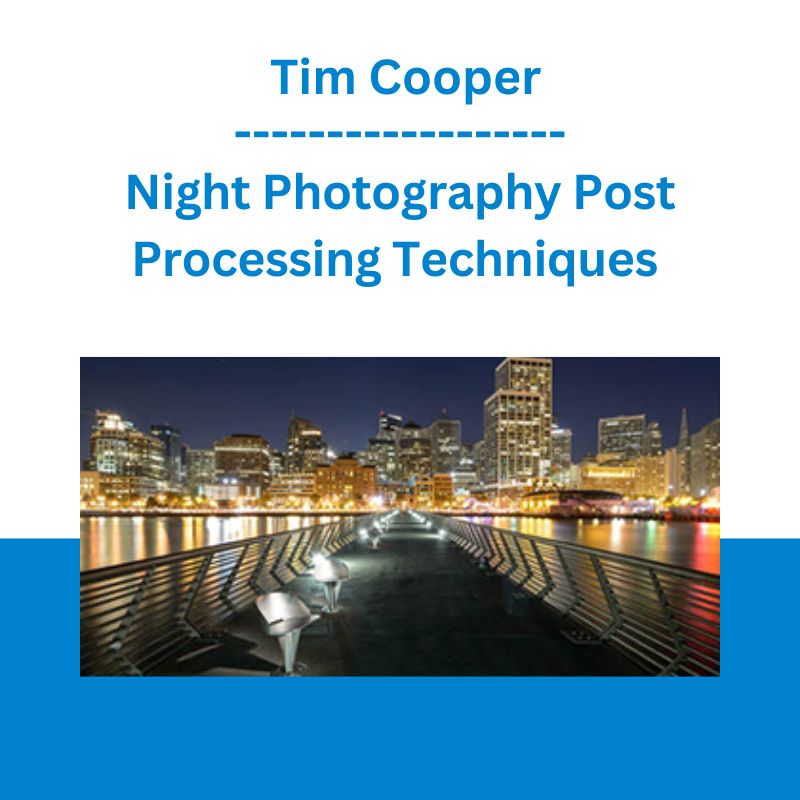








 Crypto Dan - The Crypto Investing Blueprint To Financial Freedom By 2025
Crypto Dan - The Crypto Investing Blueprint To Financial Freedom By 2025  Racing Workshop - Complete Online Package
Racing Workshop - Complete Online Package  Team NFT Money - Ultimate NFT Playbook
Team NFT Money - Ultimate NFT Playbook  Atlas API Training - API 570 Exam Prep Training Course
Atlas API Training - API 570 Exam Prep Training Course  The Daily Traders – Exclusive Trading Mentorship Group
The Daily Traders – Exclusive Trading Mentorship Group  Linda Mead - Investing With Giants: Tried and True Stocks That Have Sustained the Test of Time
Linda Mead - Investing With Giants: Tried and True Stocks That Have Sustained the Test of Time  Matan Feldman - The 13-Week Cash Flow Modeling - Wall Street Prep
Matan Feldman - The 13-Week Cash Flow Modeling - Wall Street Prep  Toshko Raychev - Profit System + ITF Assistant
Toshko Raychev - Profit System + ITF Assistant 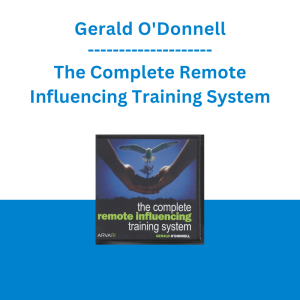 Gerald O'Donnell - The Complete Remote Influencing Training System
Gerald O'Donnell - The Complete Remote Influencing Training System  George Fontanills & Tom Gentile - Optionetics 6 DVD Series Home Study Course (Digital Download)
George Fontanills & Tom Gentile - Optionetics 6 DVD Series Home Study Course (Digital Download)  Alphashark - The AlphaShark SV-Scalper
Alphashark - The AlphaShark SV-Scalper  Jesse Livermore Trading System - Joe Marwood
Jesse Livermore Trading System - Joe Marwood  Julie Stoian & Cathy Olson - Launch Gorgeous - Funnel Gorgeous Bundle
Julie Stoian & Cathy Olson - Launch Gorgeous - Funnel Gorgeous Bundle  Chris Capre - Advanced Price Action Ongoing Training & Webinars
Chris Capre - Advanced Price Action Ongoing Training & Webinars  Trade Like Mike - The TLM Playbook 2022
Trade Like Mike - The TLM Playbook 2022  Erik Banks - Alternative Risk Transfer
Erik Banks - Alternative Risk Transfer  Sovereign Man Confidential - Renunciation Video
Sovereign Man Confidential - Renunciation Video  Dave Landry - Stock Selection Course
Dave Landry - Stock Selection Course  Simpler Trading - Bruce Marshall - The Options Defense Course
Simpler Trading - Bruce Marshall - The Options Defense Course  Money Miracle - George Angell - Use Other Peoples Money To Make You Rich
Money Miracle - George Angell - Use Other Peoples Money To Make You Rich  Ed Ponsi - Forex Trading
Ed Ponsi - Forex Trading  George Fontanills & Tom Gentile - Optionetics Wealth Without Worry Course
George Fontanills & Tom Gentile - Optionetics Wealth Without Worry Course 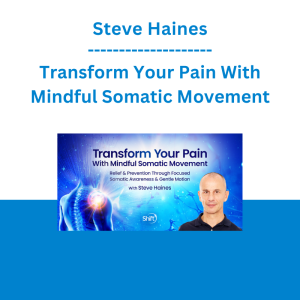 Steve Haines - Transform Your Pain With Mindful Somatic Movement
Steve Haines - Transform Your Pain With Mindful Somatic Movement 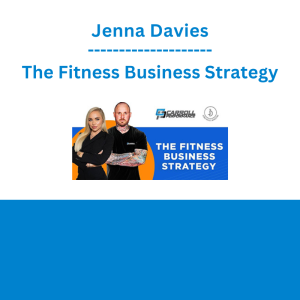 Jenna Davies - The Fitness Business Strategy
Jenna Davies - The Fitness Business Strategy