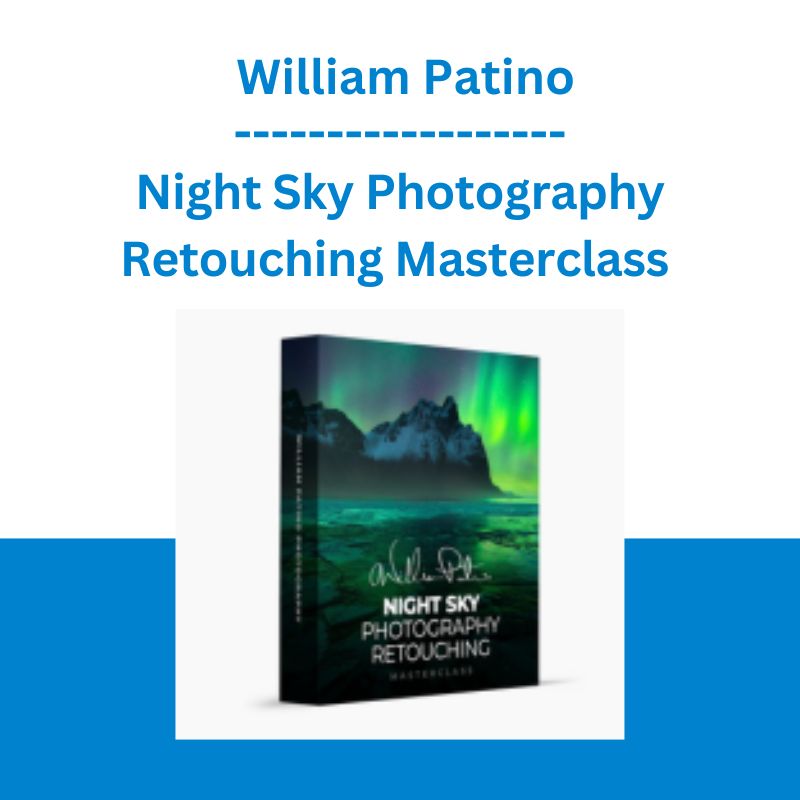*** Proof of Product ***
Exploring the Essential Features of “Night Sky Photography Retouching Masterclass – William Patino”
Discover my secrets for creating night sky images with infinite depth of field.
You don’t need to be in Iceland under the Northern Lights to create amazing astrophotography. Learn my entire process for shooting, prepping, and editing a huge night sky image so you can create breath-taking images of your own!
This course is for you if…
- Your night sky images never turn out like the ones you aspire to.
- You’ve struggled to understand how to effectively focus stack your images.
- You can’t produce sharp, dynamic, or professional-looking starscapes.
Imagine you could…
- Master focus stacking and create epic night sky images with infinite depth of field.
- Use all the tools and tricks that master landscape photographers use when shooting at night.
- Create beautiful landscape compositions when shooting at night.
Night Sky Photography Retouching
Learn how to blend together a focus-stacked image, enhance the luminosity of stars, create depth and atmosphere, enhance foreground details, and much more.
- Units: 12
- Length: 1h 30m
- Level: Beginner
Curriculum
- Introduction
In this lesson, Will introduces the course, outlining what’s ahead and things to consider. - Basic Global Adjustments
Step into the editing suite and see how Will applies effective adjustments across multiple raw files. - Focus Stacking
Learn how to blend multiple exposures together to create an infinite depth of field with sharp details front to back. - Sky Replacement
See how to use layer masking to manually blend exposures. - Cloning
In this lesson, Will shows how to use the clone stamp tool to repair portions of the image. - Foreground Masking
Learn how to use masks to repair portions of the foreground. - Local Adjustments For Light And Color
See how to use simple and effective editing functions to enhance color and light. - Dodging Light
In this lesson, Will uses the dodge tool to further enhance natural light across the landscape, bringing more depth and vibrancy to the image. - Color Balancing
See how to adjust individual colors for a more accurate and realistic result. - Contrast
Tonal contrast is applied to create depth and impact. - Atmosphere And Saving
Will finishes up with some techniques for more atmosphere and shows his methods for saving high and low res imagery. - Outro
Will closes out the course with some final thoughts and considerations.
Please see the full list of alternative group-buy courses available here: https://lunacourse.com/shop/