*** Proof of Product ***
Exploring the Essential Features of “Power BI Dataflows – Daniel Straitiff – Pragmatic Works”
WHAT YOU’LL LEARN
- How to build re-usable, scalable ETL work in the Power BI Service
- Learn how Power BI Dataflows can support your team and enterprise BI goals
- To understand the role of the Common Data Model and integration with other Azure Data Services, including Azure Data Lake Gen2
Course Description
Exploring Power BI dataflows, the latest major development in the self-service BI world, opens up the possibility of re-usable, scalable ETL work in the Power BI Service. Learn how this bridge piece can serve as a single source of the truth and support your team and enterprise BI goals while setting a framework to understand the role of the Common Data Model and integration with other Azure Data Services, including Azure Data Lake Gen2.
System Requirements
- Microsoft Power BI Desktop requires Internet Explorer 9 or greater
What To Know Before Class
- It is recommended that students first watch the Introduction to Power BI course before starting this course.
Please see the full list of alternative group-buy courses available here: https://lunacourse.com/shop/

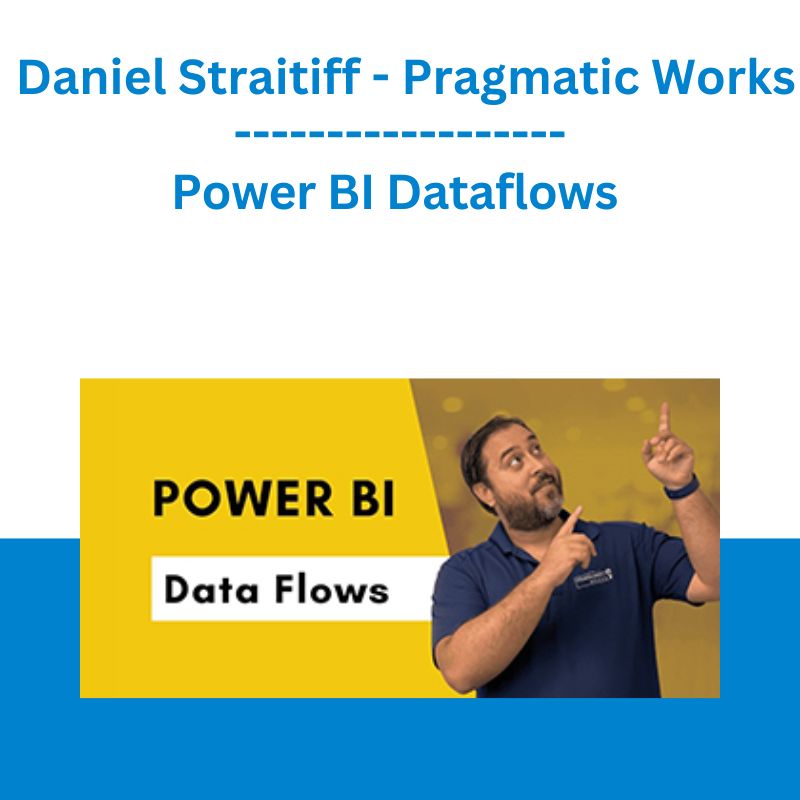








 George Fontanills & Tom Gentile - Optionetics Wealth Without Worry Course
George Fontanills & Tom Gentile - Optionetics Wealth Without Worry Course  Matthew Kratter - Trader University
Matthew Kratter - Trader University  The Daily Traders – Exclusive Trading Mentorship Group
The Daily Traders – Exclusive Trading Mentorship Group 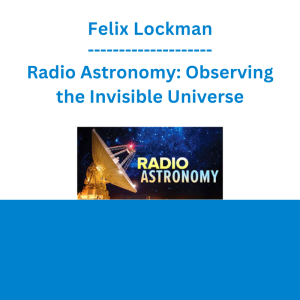 Felix Lockman - Radio Astronomy: Observing the Invisible Universe
Felix Lockman - Radio Astronomy: Observing the Invisible Universe  Racing Workshop - Complete Online Package
Racing Workshop - Complete Online Package  Crypto Dan - The Crypto Investing Blueprint To Financial Freedom By 2025
Crypto Dan - The Crypto Investing Blueprint To Financial Freedom By 2025  Emanuele Bonanni - My Trading Way
Emanuele Bonanni - My Trading Way  Forexmentor - Recurring Forex Patterns
Forexmentor - Recurring Forex Patterns  George Fontanills & Tom Gentile - Optionetics 6 DVD Series Home Study Course (Digital Download)
George Fontanills & Tom Gentile - Optionetics 6 DVD Series Home Study Course (Digital Download)  Erik Banks - Alternative Risk Transfer
Erik Banks - Alternative Risk Transfer  Alphashark - The AlphaShark SV-Scalper
Alphashark - The AlphaShark SV-Scalper  Greg Loehr - Advanced Option Trading With Broken Wing Butterflies
Greg Loehr - Advanced Option Trading With Broken Wing Butterflies  Team NFT Money - Ultimate NFT Playbook
Team NFT Money - Ultimate NFT Playbook  Ed Ponsi - Forex Trading
Ed Ponsi - Forex Trading  Dave Landry - Stock Selection Course
Dave Landry - Stock Selection Course  Oliver Velez - Essential Strategy Of Trade For Life
Oliver Velez - Essential Strategy Of Trade For Life  Sovereign Man Confidential - Renunciation Video
Sovereign Man Confidential - Renunciation Video 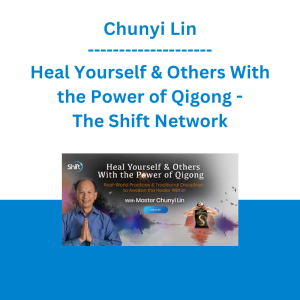 Chunyi Lin - Heal Yourself & Others With the Power of Qigong - The Shift Network
Chunyi Lin - Heal Yourself & Others With the Power of Qigong - The Shift Network