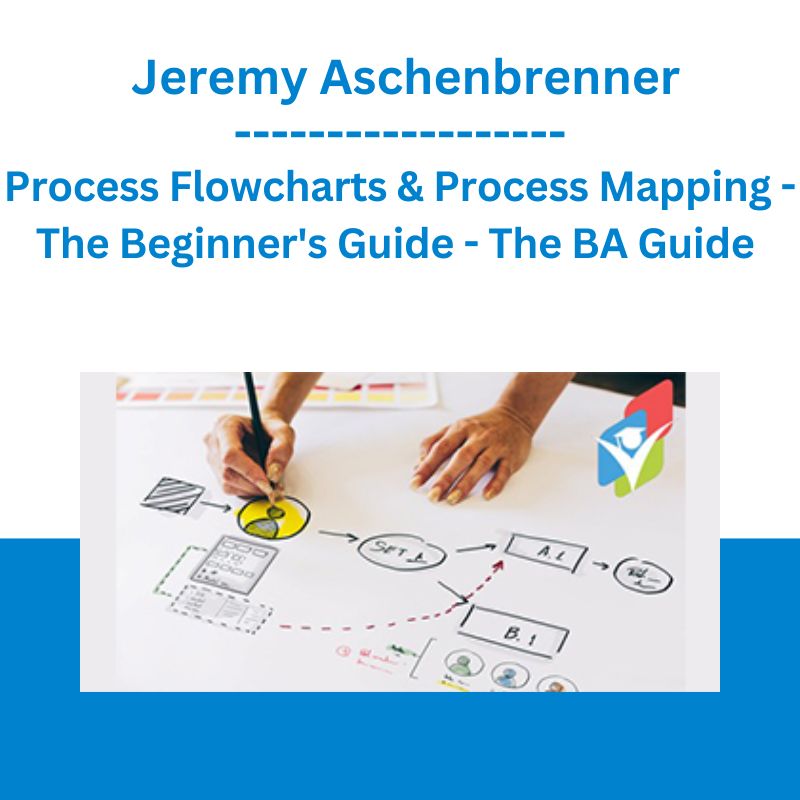*** Proof of Product ***
Exploring the Essential Features of “Process Flowcharts & Process Mapping – The Beginner’s Guide – The BA Guide | Jeremy Aschenbrenner”
What you’ll learn
- Learn the ins and outs of the process flowchart
- Gain tangible, real-world experience with 14 student activities!
- Create your own clean and easy to read process flowcharts!
- Confidently ace your process flowchart interview questions
- Learn how to utilize a free process flowchart tool, Draw IO
Requirements
No experience required – just follow the steps to get results!
Internet access (to complete most activities)
Description
LEARN HOW TO EFFICIENTLY AND EFFECTIVELY FIND THE PROBLEM AREAS IN YOUR ORGANIZATION’S BUSINESS PROCESSES – AND THEN SOLVE THEM.
Discover how to model process flowcharts that bring business processes to life, mapping them out clearly, enabling lower costs and improved efficiency for the organization.
When a problem arises in a business it isn’t always easy to see why that problem is happening – often, all you end up seeing are the symptoms.
One of the core requirements of any successful Business Analyst is using Business Analysis techniques to create practical process maps and process flowcharts.
Having clearly set-out visual tools makes it easier to read and understand exactly what should be happening, as well as who is responsible for each task. Thus, allowing organizations to react to problems that come up and changes in the marketplace.
What’s included in this course?
- This course will teach you from the ground up, dealing with everything from flowcharting concepts, various symbols and their uses, flow chart levels, and beyond.
- High-Quality Video Lectures explain the complex terms and confusing jargon to ensure you get a concrete understanding of the concepts being discussed
- Downloadable Handouts enhance your understanding further
- This is the most comprehensive process mapping course on the market, and it’ll walk you through, step-by-step, everything you need to know in a practical and easy to understand way.
- Each lesson and subsequent activities build upon the previous skills you’ve learned, so by the end, you’ll be completely comfortable creating flowcharts for any business processes you encounter.
The BA Guide’s TEACH, SHOW, DO technique
This course makes use of The BA Guide’s TEACH, SHOW, DO technique – a method I’ve developed over my years of experience in the industry training and managing Business Analysts. This technique will help ensure you with total comprehension of the topic at hand and maximum information retention long after the course is finished.
- TEACH – You first learn the concept, in detail, from the ground up. But I won’t simply teach you the concept in isolation – you’ll learn HOW and WHEN to use it too.
- SHOW – Once you fully understand the concept, we enhance that by walking you step-by-step through real-world examples – so you can see exactly how the concept would pan out if you were to apply it in the real world.
- DO – Firmly cement everything you’ve learned so far and put your new knowledge to the test by completing the included activities and quizzes. Validate you’ve fully understood the concept and greatly increase your ability to retain the information you’ve learned.
“Tell me and I forget. Teach me and I remember. Involve me and I learn” – Benjamin Franklin
What bonuses are included?
As anyone who has studied one of my courses before will know, it simply wouldn’t be a course by The BA Guide if I didn’t include some value-packed bonus material!
- Draw io Process Flowchart Template
- Draw io Process Flowchart Template – Multi-Levels
- PowerPoint Slide decks (in PDF form)
- Source files for activity solutions
- And more… (seriously! There are like 40 downloads for this course!)
In addition to all the tools you’ll need to start modeling process flowcharts, you’ll also get a foot into the industry by way of an industry expert…
I’m not just the instructor who wrote this course, I will also act as both a resource and a mentor to guide you to a long and rewarding career in Business Analysis!
Why should I enroll?
Process flowcharting is an essential part of business at any level – since you will be seeing and working with process flowcharts no matter your role, this course will be useful to you even if you are not a Business Analyst.
If you’re an aspiring Business Analyst these skills will give your resume a huge boost as well as provide you with the knowledge to confidently answer any related interview questions.
For current Business Analysts, these skills will result in more effective problem solving. Any issues that arise in your organization’s business processes will be easily dealt with thanks to the clear and comprehensive process charts you’ve produced for them.
Finally, I believe in respecting my students’ time – and I want to teach you what you need to know to successfully utilize these models without bogging you down in unnecessary details or theory. That’s why the process flowchart modeling techniques taught in this course are taught with no fluff added.
Who this course is for:
- Business professionals who are tasked with identifying and documenting processes
- Aspiring or current Business Analysts
- Aspiring or current Project Managers
Course content
Course Kickoff
- Welcome to the Course
- IMPORTANT LINKS – Please review and bookmark
- Course Resources – for your convenience
Getting Things Started
- Process Mapping in the Real World
- The End Goal
- Getting Things Started: A Quick Recap
Breaking Down the Process Flowchart: The Basics
- Symbols Overview
- Start & End Symbols
- Sequence/Flow Direction Symbol
- Process Symbol
- Verbs for Process Task Names
- The Basics: A Quick Recap
- A Base Symbols Example: Mac & Cheese
- ACTIVITY: Peanut Butter and Jelly Process
Process Mapping Tool: Draw.io
- Introducing Draw.io
- Opening Draw.io
- Saving Files
- Draw.io – ‘Remember this setting’
- Opening Files
- Shape Tools
- Connecting Shapes With Data Flow Arrows
- Pages and Tabs
- Background & Color Options
- Documenting Mac & Cheese Process Flowchart in Draw.io
- The BA Guide Draw.io Template
- ACTIVITY: Prepare Peanut Butter and Jelly
- ACTIVITY: Insurance Claims Process
- ACTIVITY: How to apply for the CBAP
7 Steps to Create a Process Flowchart
- Introduction to the 7 Steps
- Step 1: Understand the Goal
- Step 2: Determine Scope
- Step 3: Brainstorm Tasks
- Step 4: Identify Owners
- Step 5: Arrange into Sequence
- Step 6: Document Into Flowchart
- Step 7: Review With Others
Beyond the Basics: Additional Symbols
- Beyond the Basics Intro
- Decision/Gateway Symbol
- ACTIVITY: Insurance Claims Process – Update with Decision Symbols
- Decision Symbol: Assignment Solution Walkthrough – Part 1
- Decision Symbol: Assignment Solution Walkthrough – Part 2
- Common Decision Symbol Mistake
- Data Symbol (Input/Output)
- ACTIVITY: Insurance Claims Process – Update with Input/Output Symbol
- Input/Output Symbol: Assignment Solution Walkthrough
- Input/Output Symbol Text
- Common Output Symbol Mistake
- Stored Data Symbol
- ACTIVITY: Insurance Claims Process – Update with Stored Data Symbols
- Stored Data Symbol: Assignment Solution Walkthrough
- Pay at the Pump Activity – Kickoff
- Pay at the Pump Activity – Notes Review
- Pay at the Pump Activity – Summarize Notes
- ACTIVITY: Pay at the Pump – Mid-Course Assessment
- Pay at the Pump Activity – Solution Walkthrough
Creating a Swimlane Process Flowchart
- Introducing the Swimlane Flowchart
- Practicing with Swimlanes: Password Reset
- Vertical Swimlane
- Common Swimlane Mistake
- ACTIVITY: Insurance Claims Process – Update with Swimlanes
- Update with Swimlanes – Solution Walkthrough
Enhance your Flowchart with Levels
- Flowchart Levels Introduction
- Understanding Flowchart Levels
- Tying the Levels Together (Numbering Convention)
- Indicating the Start and End of a Multi-Level Flowchart
- ACTIVITY: Mac and Cheese – Fill in the Blank Activity
- The BA Guide Draw.io Multi-Level Template
- Levels Example: Customer Transaction Process (Level 0)
- Levels Example: Customer Transaction Process (Level 1) [Part 1]
- Levels Example: Customer Transaction Process (Level 1) [Part 2]
- Levels Example: Customer Transaction Process (Level 1) [Part 3]
- Levels Example: Customer Transaction Process (Level 2)
- Saving a Multi-Level Flowchart
- Combining Flowcharts to Make a Seamless Process
- Too Long for One Page
- ACTIVITY: Mac and Cheese – Merging Level 2 Flowcharts
- ACTIVITY: Final Activity – Pulling it All Together
Bonus Section
- Bonus Lecture: Next Steps
Instructor
The BA Guide | Jeremy Aschenbrenner: Business Analysis Trainer, Best Selling Instructor
Come learn with more than 415,000 students from around the world!
Hello! My name is Jeremy Aschenbrenner, but many know me better as The BA Guide, and I’m happy you are here.
I’m a veteran Business Analyst with thousands of projects completed throughout my career. I’ve managed business analysis projects for companies in diverse industries including health care, telecom, automotive, transportation, consumer packaged goods, car rental agency, food and beverage, financial services, consulting, and more.
Through personal experience, I quickly learned that business analysis can be confusing and even intimidating. There’s endless business jargon, technical terms, techniques, and methodologies to learn, and countless visual diagrams, artifacts, elicitation sessions, interfaces, and KPIs to wrap your head around. I’ve been there and learned all of that. Many years ago, I also learned a valuable lesson about myself: I really enjoy teaching others. This was the inspiration for The BA Guide.
Here is where I come in and offer guidance.
I take that broad world of business analysis and build a structure and processes within it. I then break down those individual segments until they are easy to understand by using real-life examples and scenarios to make them relatable. Finally, to help solidify and reinforce your knowledge and understanding of these key concepts and processes, I follow up with activities and quizzes.
Whether you’re an aspiring or current Business Analyst, The BA Guide courses are created with you, the learner, in mind. By design, the courses I’ve created are optimized for flexible learning in video format so you can learn at your own pace, when it’s convenient for you.
If your goal is to explore the world of business analysis or upskill and advance your career, whether that be as a Business Analyst, an Agile Analyst, a Process Analyst, a Product Owner, an AMAZING Administrator, or anything in-between, I’d love to help.
Please see the full list of alternative group-buy courses available here: https://lunacourse.com/shop/