*** Proof of Product ***
Exploring the Essential Features of “Raja Yogan – Desktop apps with Angular and Electron”
Desktop apps with Angular and Electron
Build a complete desktop app that runs on Windows, Linux or Mac with your favourite webtechnologies
This course takes you on a developer journey where you’ll be building a complete desktop application that runs on any platform (Windows, Mac, Linux) using your favorite Web Technologies.
Ingredients
- Angular (By the time you read this, version 7 is probably out !!)
- Electron framework for building desktop Apps.
- Firebase (Firestore)
- RxJS (Not that much)
- Material 2
What you’ll get
- 50 + videos on building the app step-by-step.
- Great insight on problem-solving and applying thought into app building.
- Ideas on No-SQL data modelling.
- Link to the repo of the code. (Note that, this will be updated over time)
- Link to download the actual app itself. (This again will improve as the codebase improves, and this would serve as a wonderful MVP, POC, college/school project)
Prerequisites
- Basic knowledge about Angular (Know what’s a component, service etc.,)
- Imagination (Lots of it)
- Patience (Lots of it)
- Coffee.
Your Instructor
Raja Yogan
I make apps for mobile, web and desktop.
Course Curriculum
What and why
What are we building ? (10:09)
Why should I buy this course ? (4:28)
Let’s begin
Welcome (3:21)
Kick off (4:33)
Adding firebase to our app (4:16)
Adding few components (4:13)
Routing (5:34)
Login & Signup
Let’s talk about login (4:25)
Login Screen (8:38)
Signing up new users (18:37)
Authentication guards (8:10)
Logging in a user (9:29)
NavBar (5:19)
Sidebar
The sidebar (14:25)
Handling errors (4:17)
Friends
Adding Friends (7:06)
Friend Requests (6:42)
Accepting Request (26:53)
The Friends Panel (5:38)
Showing received requests (13:35)
Preventing multiple requests (25:28)
Instant Search (22:05)
Showing status of a user (21:43)
The Chat Feed
Chat Feed (10:22)
A footer ? (4:36)
This is how it works.. (17:08)
Sending a message (27:21)
Showing a message (10:08)
Adding bubbles (18:51)
The Smart Date pipe (5:29)
Scrolling automatically to the bottom (15:07)
Infinite scroll (33:14)
Chat user info (12:31)
Calling (6:39)
Sending images (24:18)
Refining our image filter (4:05)
Mentions (7:34)
Bundling with electron
Introducing electron (13:28)
Frameless windows (4:59)
Drag your app (5:01)
Packaging it with electron (18:54)
Next ?
Code
Thanks (3:52)
Please see the full list of alternative group-buy courses available here: https://lunacourse.com/shop/

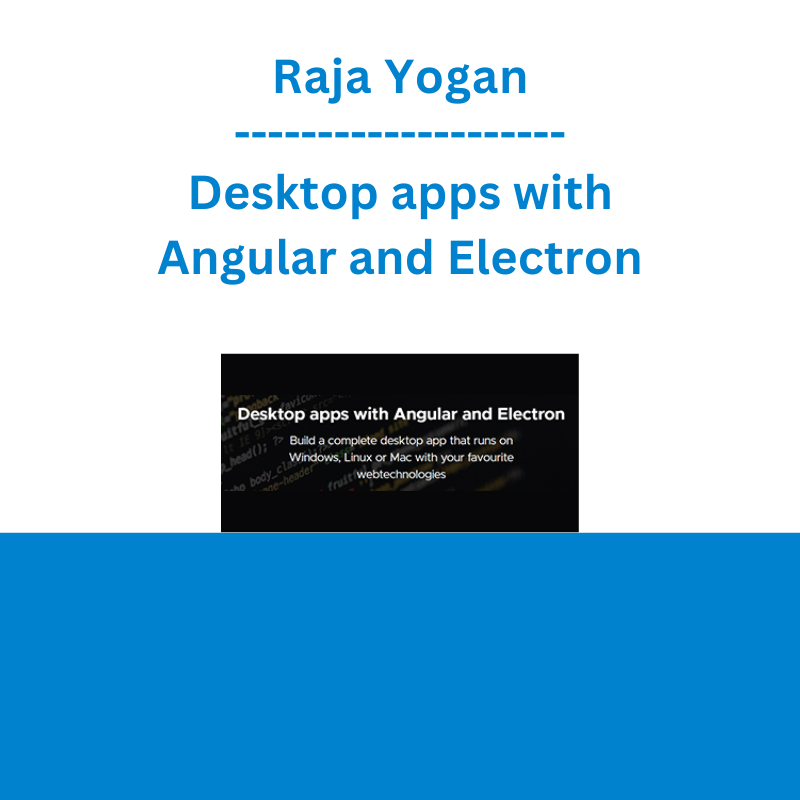








 George Fontanills & Tom Gentile - Optionetics Wealth Without Worry Course
George Fontanills & Tom Gentile - Optionetics Wealth Without Worry Course  Oliver Velez - Essential Strategy Of Trade For Life
Oliver Velez - Essential Strategy Of Trade For Life