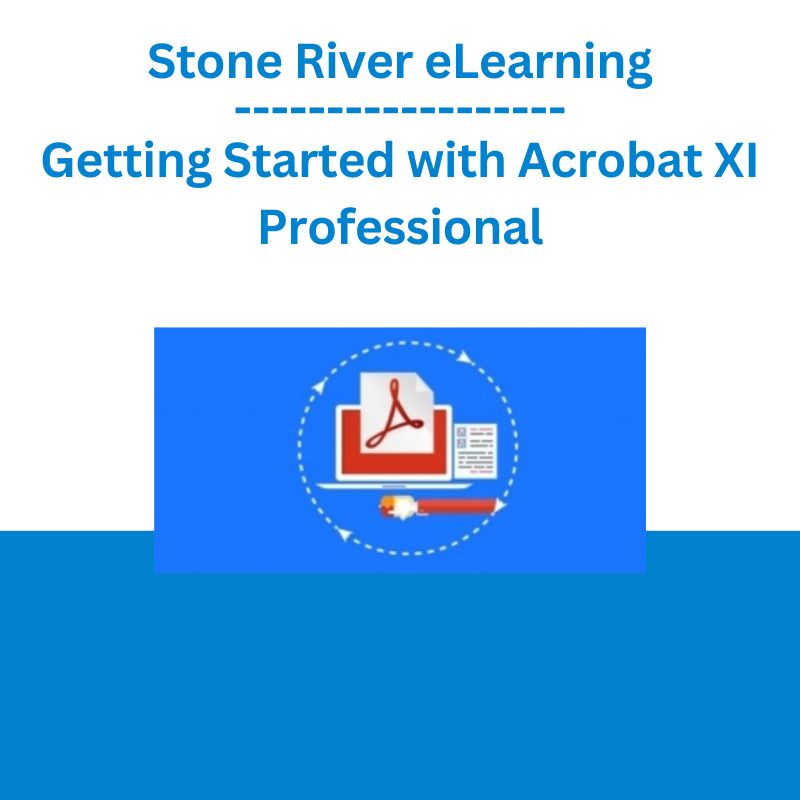*** Proof of Product ***
Exploring the Essential Features of “Stone River eLearning – Getting Started with Acrobat XI Professional”
Content Proof:
- 1. laa_ProjectFiles
- 0. Proof.pdf
- 1. Welcome To Acrobat Quick Start.ts
- 2. Why Use PDFs and Acrobat.ts
- 3. Free Tobe Reader vs. Full Acrobat Pro.ts
- 4. The Three PDF Myths.ts
- 5. Getting Started in Acrobat.ts
- 6. A Tour of the Interface.ts
- 7. Exploring the Tools Pane.ts
- 8. A Look At Acrobat’s Navigation Panels.mp4
- 9. Using Acrobat’s Reading Mode.ts
- 10. Adjusting The Magnification.ts
- 11. Navigating Within PDFs.ts
- 12. Using Previous and Next View.ts
- 13. Navigating with the Pages Pane.ts
- 14. Understanding Page Display.ts
- 15. Splitting the View.ts
- 16. Viewing Document Properties.ts
- 17. Inserting Pages Into PDFs.ts
- 18. Deleting Pages.ts
- 19. Reordering Document Pages.ts
- 20. Undoing & Reverting to Saved Versions.ts
- 21. Rotating the View and Rotating Pages.ts
- 22. Replacing Pages.ts
- 23. Extracting Pages from Documents.ts
- 24. Using the Split Document Command.ts
- 25.How Bookmarks Work Inside Acrobat.ts
- 26. Creating Navigational Bookmarks.ts
- 27. Additional Bookmark Options.ts
- 28. Adjusting a Bookmarks Destination.ts
- 29. Sorting & Creating Nested Bookmarks.ts
- 30. Automatically Opening the Bookmarks Panel.ts
- 31. Creating PDFs With Acrobat.mp4
- 32. Saving Files As PDFs.ts
- 33. Where to Go From Here.ts
Please see the full list of alternative group-buy courses available here: https://lunacourse.com/shop/