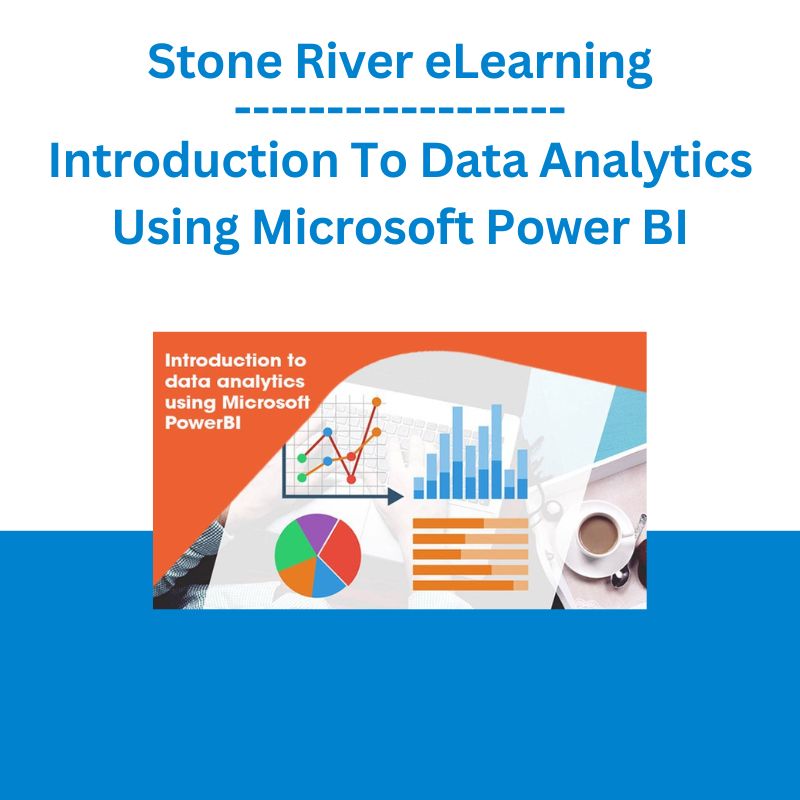*** Proof of Product ***
Exploring the Essential Features of “Stone River eLearning – Introduction To Data Analytics Using Microsoft Power BI”
Introduction To Data Analytics Using Microsoft Power BI
Learn how to perform Big Data Analytics using Microsoft Power BI- Microsoft Business Intelligence
Power BI ( Microsoft Business Intelligence) offers basic data wrangling capabilities similar to Excel’s Power Query. It also lets you create interactive visualizations, reports and dashboards with a few clicks or drag-and-drops; type natural-language questions about your data on a dashboard; and handle files that are too large for Excel.
Power BI transforms your company’s data into rich visuals for you to collect and organize so you can focus on what matters to you. Stay in the know, spot trends as they happen, and push your business further.
It can work with dozens of data types — not only Excel, Access and CSV files, but also Salesforce, Google Analytics, MailChimp, GitHub, QuickBooks Online and dozens of others. And, it will run R scripts — meaning that any data you can pull in and massage via R you can import into Power BI .
Requirements
- You need a stable and high speed internet connection
- Knowledge of Microsoft Excel (any version 2010, 2013, or 2016) is helpful
- Students are encouraged to take the Intro to Excel course first
What you’ll learn
- Understand how to use Power BI Online and Power BI Desktop
- Perform Big Data Analytics using Real World Scenario
- Transform Big Data and customize
- Create Powerful Visualization based on Big Data
- Sharing Dashboard with other users by emailing them directly or creating a URL link
- Ask questions from Big Data in plain English language
- Download Power BI Desktop
- Create an online account for Power BI Online
Course Curriculum
Introduction and Course Agenda
- Introduction and Course Agenda (3:32)
Gettinged With Power BI Data Analytics
- Creating a Microsoft Power BI Online Account (5:07)
- Practice Task #1 Create a Power BI Online account
- Downloading Power BI Desktop (5:35)
- Practice Task #2 Download Power BI Desktop
- Importing Data Power BI Online (10:11)
- Power BI Desktop Vs Power BI Online Understading Differences (7:53)
Working With Big Data
- How To Transform Data (8:56)
- Creating Visualization (5:59)
- Big Data Import & Transformation (15:03)
- Practice Task #3 Import Big Data
- Publishing Big Data To BI Online (6:57)
- Using Quick Insights (5:55)
- Q&A Search – Asking Questions From Big Data (6:45)
- Sharing Dashboard (4:01)
Conclusion
- Course Conclusion (1:11)
Please see the full list of alternative group-buy courses available here: https://lunacourse.com/shop/