*** Proof of Product ***
Exploring the Essential Features of “Stone River Elearning – Primavera Risk Analysis – Step by Step”
Content Proof:
- 0. Proof.pdf
- 1. Introduction.ts
- 2. Importing a P6 XER File into Primavera Risk.ts
- 2. Register-EPC.xer
- 3. Navigate the Primavera Risk Workspace.ts
- 4. Check the Schedule Health.ts
- 5. Test Primavera Risk Model.ts
- 6. Add Duration Uncertainty.mp4
- 7. Templated Risk L7.pdf
- 7. Understand Templated Quick Risk.ts
- 8. Introduce and Understand Correlation.ts
- 8. Risk Correlation Lochab
- 9. Introduction to the Risk Register and Risk Scoring.ts
- 10. Understand the Qualitative Risk Register.ts
- 11. Understand the Quantitative Risk Register.ts
- 12. Understand Risk Register Reports.ts
- 14. Run a Risk Analysis.mp4 s
- 13. Build an Impacted Risk Model – Stone River eLearning – 1920×1080 666K.ts
- 15. Analyse the Distribution Histogram.ts
- 16. Analyse the Tornado Chart .ts
- 17. Analyse the Distribution Analyser.ts
- 18. Learn how to add Weather Risk Events.ts
- 18. Weather Assignments L18.pdf
- 19. Understand how to apply Percentage Leads or Lags.ts
- 20. Learn how to apply Probabilistic Links and Branching.ts
- 20. Probabilistic Plan L20.pdf
- 21. Learn how to Format the Gantt Chart.ts
- 22. Compressor, he Gantt Chart.ts
- 22. Compressor Module Risk L23.pdf
- 22. Cyclone.xlsx
- 22. Risk Analysis Exercise (Approx. 3-4 hours).ts
- 23. Risk Analysis Outcome and Answer.ts
Please see the full list of alternative group-buy courses available here: https://lunacourse.com/shop/

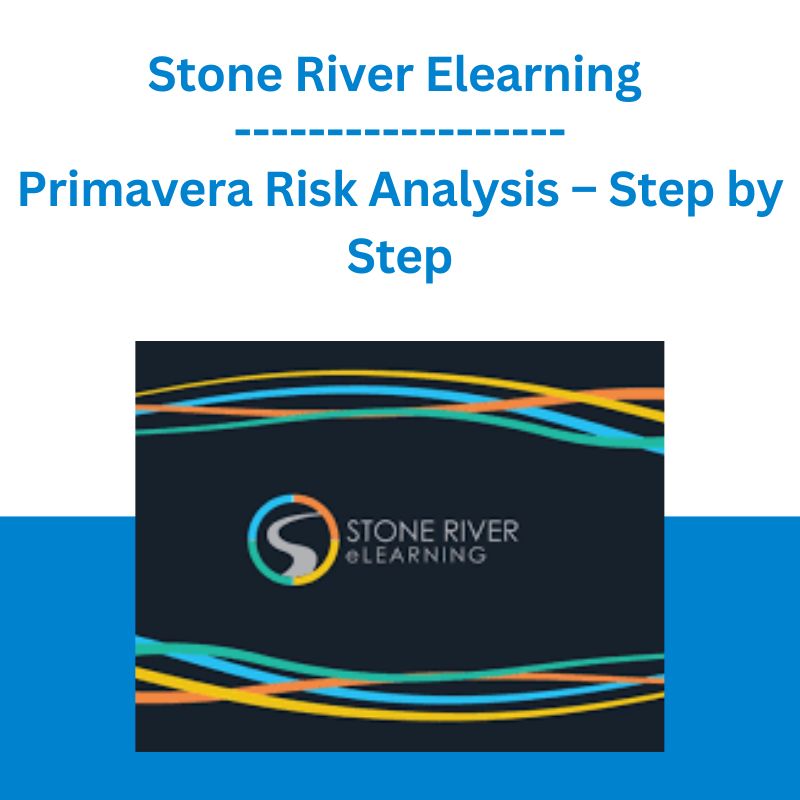








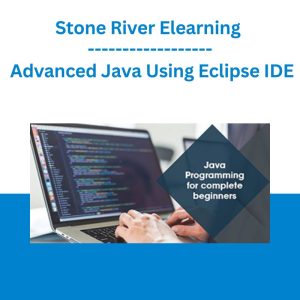 Stone River Elearning - Advanced Java Using Eclipse IDE
Stone River Elearning - Advanced Java Using Eclipse IDE 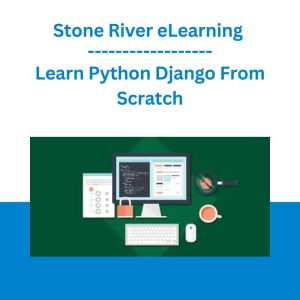 Stone River eLearning - Learn Python Django From Scratch
Stone River eLearning - Learn Python Django From Scratch 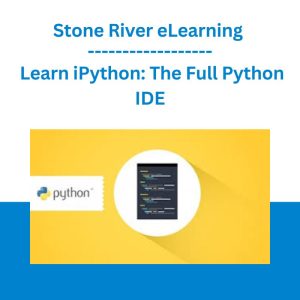 Stone River eLearning - Learn iPython: The Full Python IDE
Stone River eLearning - Learn iPython: The Full Python IDE 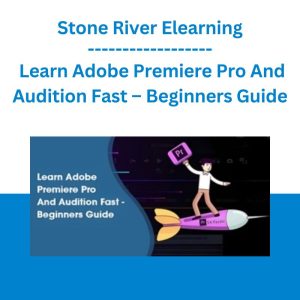 Stone River Elearning - Learn Adobe Premiere Pro And Audition Fast - Beginners Guide
Stone River Elearning - Learn Adobe Premiere Pro And Audition Fast - Beginners Guide