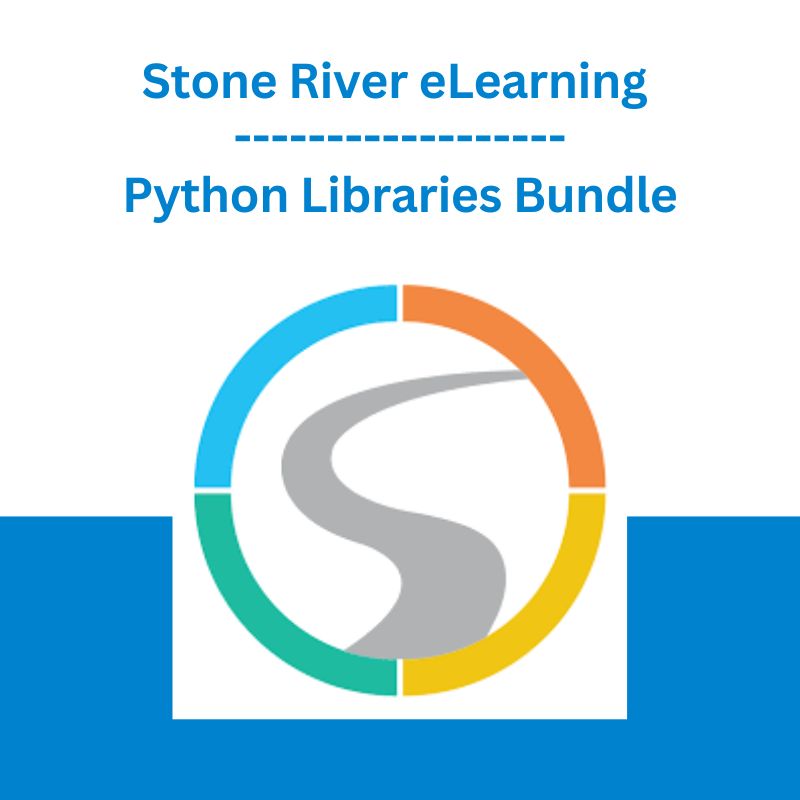*** Proof of Product ***

Exploring the Essential Features of “Stone River eLearning – Python Libraries Bundle”
Learn five popular Python libraries
Scraping data from webpages can be a tedious job. But it doesn’t have to be.With Scrapy, you can scrape using XPath or CSS. With the large number of examples from both techniques, you’re sure to find a solution that fits for you.Whether your targeting data on a single page or multiple, Scrapy can handle the job. No matter if the data is within a list, you can scrape specific patterns right out of the list. Building up your specific Scrapy job isn’t a difficult task.Scrapy is a Python library. If you’re familiar with Python, XPath or CSS, you’ll feel right at home using Scrapy.
Computational computing can be a complex topic. How to perform various mathematical functions in code isn’t straight forward. With Python’s Scipy library, we’ll walk through a number of examples showing exactly how to create and execute complex computational computing functions. The course starts with an explanation of what Scipy is. Then we see how to install it. From there, we get into simple mathematical computations and and move into more advanced computations. The last few lessons demonstrate the full capabilities of Scipy.Scipy is for those that need to perform rigorous, complex computations and not have the program bog down computing them. If you’re ready to see how to create even the most complex mathematical functions in code, this course is for you.
At the end of this course, you will have a thorough understanding of Numpy’ s features and when to use them. Numpy is mainly used in matrix computing. We’ll do a number of examples specific to matrix computing, which will allow you to see the various scenarios in which Numpy is helpful. There are a few computational computing libraries available for Python. It’s important to know when to choose one over the other. Through rigorous exercises, you’ll experience where Numpy is powerful and develop and understanding of the scenarios in which Numpy is most useful.You’ll also know how to install Numpy.
Coding Python from the command line isn’t a fun experience when you begin getting into longer form code. The command line simply isn’t designed for that. That’s where iPython comes in. At the end of this course, you’ll have a thorough understanding of iPython. I’m guessing it will even become your goto Python editor. You’ll also know the differences between iPython and Jupyter. Through a number of examples with various scenarios, you’ll develop an understanding of how iPython is an extremely efficient Python editor for long form code compared to the command line. You’ll know how to enter in code, markdown for comments and rearrange/edit code as needed.
Course Curriculum
- Introduction
Course Introduction (1:39) - Scrapy
Module Introduction (1:36)
Scrapy Introduction (7:42)
Text Extraction (10:25)
Scrapy Execution (4:27)
Scraping with CSS (9:42)
Another XPath Scrape (8:11)
Project Instructions (5:03)
Project Solution (5:35)
Module Summary (0:39) - Scipy
Module Introduction (1:37)
Basic Computations (7:56)
Complex functions (8:23)
Integrals (11:07)
Double Integrals (3:13)
Statistics (10:06)
Project (Linear Algebra) (8:59)
Module Summary (1:06) - NumPy
Module Introduction (1:13)
What is Numpy (3:12)
Basic Mathematics (6:23)
Tour of Numpy I (8:02)
Tour of Numpy II (10:17)
Matrices (6:56)
Deviations (3:18)
Eigen Valuesmp4 (5:18)
Covariance (9:55)
Project (Determinants) (9:33)
Module Summary (1:03) - iPython
Module Introduction (1:05)
iPython Basics I (7:46)
iPython Basics II (9:42)
iPython Basics III (5:44)
Airplane Factory I (9:57)
Airplane Factory II (9:52)
Graphics I (8:10)
Graphics II (5:23)
Project I (11:35)
Project II (5:11)
Module Summary (0:42)
Please see the full list of alternative group-buy courses available here: https://lunacourse.com/shop/