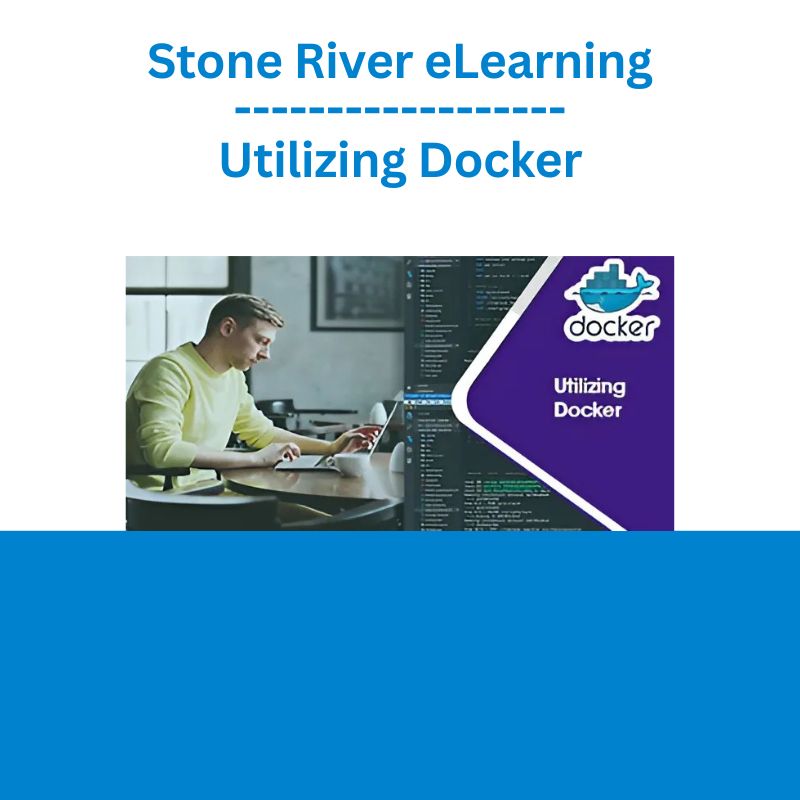*** Proof of Product ***
Exploring the Essential Features of “Stone River eLearning – Utilizing Docker”
Utilizing Docker
Takes your knowledge of Docker to the next level above fundamentals
Docker is the most widespread and useful container platform for rapid application development and delivery. This course builds on the fantastic Docker Fundamentals course to take you to the next level in your usage of Docker. In this course you will learn to understand how to create and use layers, how to effectively deal with the build process, how the cache works, how to deal with dangling images, lightweight images, and how to optimize the Nginx Image. This course is aimed at those who have some experience with Docker and want to get to the next level. Before taking this course you should be familiar and comfortable with Docker.
Course Curriculum
The Build Process
Introduction (0:58)
Understanding Layers (3:30)
Creating Layers (2:57)
The Build Process (4:02)
How the Cache Works (3:41)
Invalidating the Cache (2:46)
COPY and ADD (2:38)
Dangling Images (1:54)
Lightweight Images (3:30)
Using Multiple Lines (1:00)
Optimize the Nginx Image (1:53)
The Writable Layer (2:26)
Writing Code
Introduction (1:38)
Hello World (3:08)
Compiled Languages (2:53)
The Docker Files (2:01)
Picking an Image (3:52)
Your Turn (1:09)
Iterating with Docker and Compose (4:09)
Running Commands (1:24)
Starting a Web Server (2:47)
The Implementation (2:46)
Interlude (0:46)
Storing Requests (3:59)
Adding a Database (2:51)
Use the Database (5:18)
List Requests (2:00)
Integrate Your Load Balancer (1:35)
Running Containers
Introduction (0:20)
Container Statistics (1:13)
Limiting Resources (2:37)
Docker Compose and Resources (2:22)
Using a tmpfs (2:58)
Running nginx Read-Only (0:28)
Changing the User (3:12)
Docker Security (1:51)
Entrypoints (3:06)
Entrypoints and Custom Commands (4:31)
Command Line Containers (1:55)
Use an ENTRYPOINT (1:26)
One Concern per Container (1:49)
Optimal Images
Build Arguments: Introduction (3:12)
Build Arguments in Compose (1:34)
Dynamic CMD Instructions (3:02)
Environment Replacement (3:58)
Add a Build Argument to Nginx (2:32)
Docker Compose and Environment Vars (0:43)
Build Arguments and Secrets (1:34)
ONBUILD (0:57)
Pinning Images (1:39)
Utilizing the Build Cache (3:05)
Multistage Builds (3:19)
Documentation (3:10)
Stopping Gracefully (2:45)
Properly Tagging Images (2:14)
Docker Swarm
Meet Docker Swarm: Introduction (2:41)
Swarm vs Kubernetes (0:43)
Single Node Swarm (1:28)
Creating a Service (2:51)
Tasks and Containers (2:11)
Deleting a Service (0:36)
The Desired State (2:15)
Publishing a Service (3:06)
Rolling Back (2:46)
Controlling the Rollback (3:35)
The Update Process (2:19)
Interservice Communication (3:04)
Deploy Some Services (2:04)
Managing a Cluster
Nodes, Managers, and Workers (5:01)
Preparing the Nodes (3:00)
Creating Nodes with Docker-Machine (3:23)
Creating the Cluster (2:10)
Leaving the Swarm (0:41)
Distributed Services (1:37)
Publishing Services with Multiple Nodes (1:43)
Docker Swarm Networking (3:37)
Service Logs (2:53)
Events (4:26)
Dealing with Volumes (2:13)
Volume Plugins (1:09)
Service Constraints (2:30)
Limiting Resources (1:34)
Setting Up a Demo (3:11)
The Solution (3:38)
Running Services
Stacks (1:51)
The Stack File (2:50)
Managing Secrets (2:31)
Secrets with Docker Stack (3:43)
Secrets from an Application Perspective (4:18)
Managing Configurations (2:49)
Structuring Compose Files I (3:38)
Structuring Compose Files II (3:18)
Structuring Compose Files III (2:04)
Docker Stack and Multiple Compose Files (1:11)
Replication Mode (2:20)
Start Stacking (1:33)
Healthy Containers
Resilient Applications (2:34)
Health Checks (2:26)
Implementing a Health Check (2:08)
Inspecting Faulty Containers (1:11)
Health Checks with Docker Swarm (1:35)
Inspecting Faulty Tasks (1:50)
Designing Health Checks (3:08)
Restart Policies (1:34)
A Restart Policy in Action (2:54)
Implement a Health Check (1:16)
Please see the full list of alternative group-buy courses available here: https://lunacourse.com/shop/