*** Proof of Product ***
Exploring the Essential Features of “Tony Harmer – Adobe Mobile Drawing Techniques”
- 8 Video lessons in HD
- 1h 28m of class content
LESSONS
1. Class Introduction
2. Introduction To Illustrator Draw
3. Introduction To Capture
4. Making A Brush In Capture
5. Starting A Drawing With Sketch
6. Inking In Illustrator Draw
7. Fine Tuning The Image
8. Sharing Your Work
CLASS DESCRIPTION
Drawing On The Go!
Adobe’s mobile drawing tools are amazing! If you combine them together and with the other mobile tools, they’re AWESOME! In Adobe® Mobile Drawing Techniques Tony Harmer will show you how to get started, along with a bunch of tips and tricks.
You’ll Learn:
- To discover mobile drawing on phones and tablets
- How to combine apps to achieve the results you want
- How to make valuable assets using your devices
Don’t be Intimidated by the range of available drawing tools, In Adobe Mobile Drawing Techniques Tony will take you through the best software, tools, and methods to create amazing illustrations to use in your professional designs.
SOFTWARE USED:
Adobe Illustrator Draw 2018, Adobe Capture CC 2018
TONY HARMER
Tony Harmer is a British Illustrator, Designer and Learning Content Author with a specialism in interoperability, and an enthusiasm for the integration of mobile tools with design workflows. Tony’s three-decade career has taken many turns as the world of graphic production has changed. He has been a press operator, a concept artist in IP development in the toy and entertainment industries, and spent several years working in marketing and advertising agencies, up to the level of Creative Director.
With a three-figure list of technical certifications and accreditations, Tony has presented and delivered training related to graphic production across the EU and US and is the author of several video titles.
Please see the full list of alternative group-buy courses available here: https://lunacourse.com/shop/

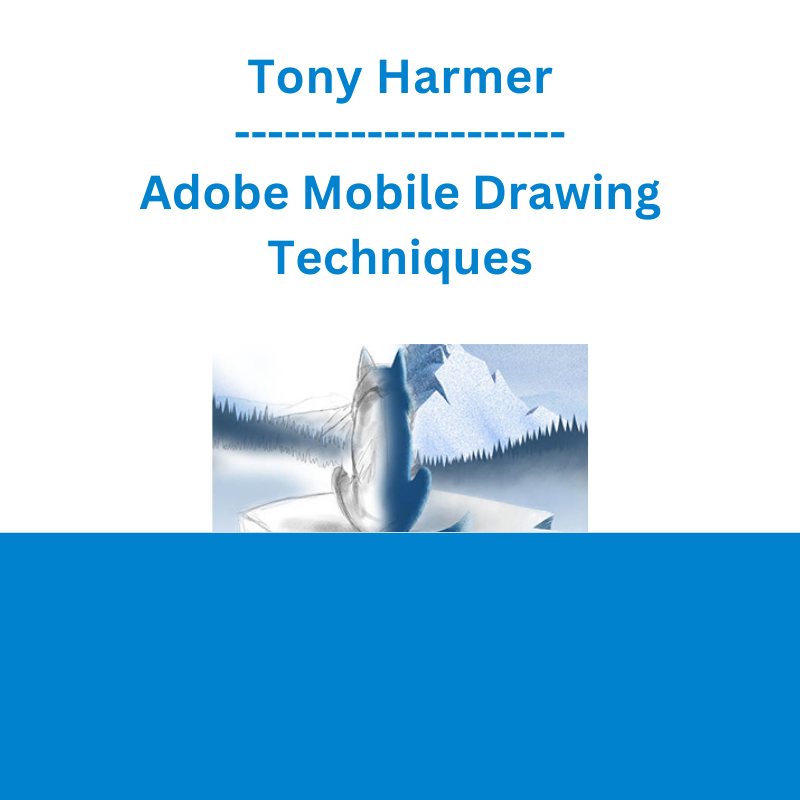








 Alphashark - The AlphaShark SV-Scalper
Alphashark - The AlphaShark SV-Scalper