*** Proof of Product ***
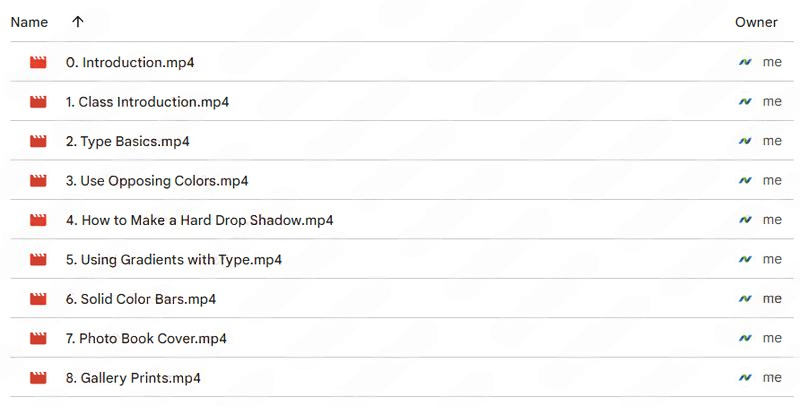
Exploring the Essential Features of “Type Tips for Photographers – Matt Kloskowski”
- 8 Video lessons in HD
- 1h 14m of class content
LESSONS
1. Class Introduction
2. Type Basics
3. Use Opposing Colors
4. How To Make A Hard Drop Shadow
5. Using Gradients With Type
6. Solid Color Bars
7. Photo Book Cover
8. Gallery Prints
CLASS DESCRIPTION
Add Text The Correct Way
If you’re creating a watermark, advertisement or social media graphic, adding text can be a powerful way to communicate your message. However, if it’s not well-done or you’re using the font, you can ruin your beautiful photo. In this class, Matt Kloskowski will show you a variety of tips and tricks for adding text to photographs in order to achieve an image that’s professional, effective and easy to read.
SOFTWARE USED:
Adobe Photoshop CC 2018
MATT KLOSKOWSKI
Matt Kloskowski is a Tampa-based landscape photographer who loves teaching and photography (in that order). Because he feels that enjoying photography, Photoshop®, and Lightroom® can get way too complicated, his personal mission is to create education that simplifies the process of taking great photos and editing them to get the results you’ve always wanted. He’s a best-selling author of over 20 books on photography, Lightroom® and Photoshop®, and teaches at seminars and conferences around the world.
Please see the full list of alternative group-buy courses available here: https://lunacourse.com/shop/

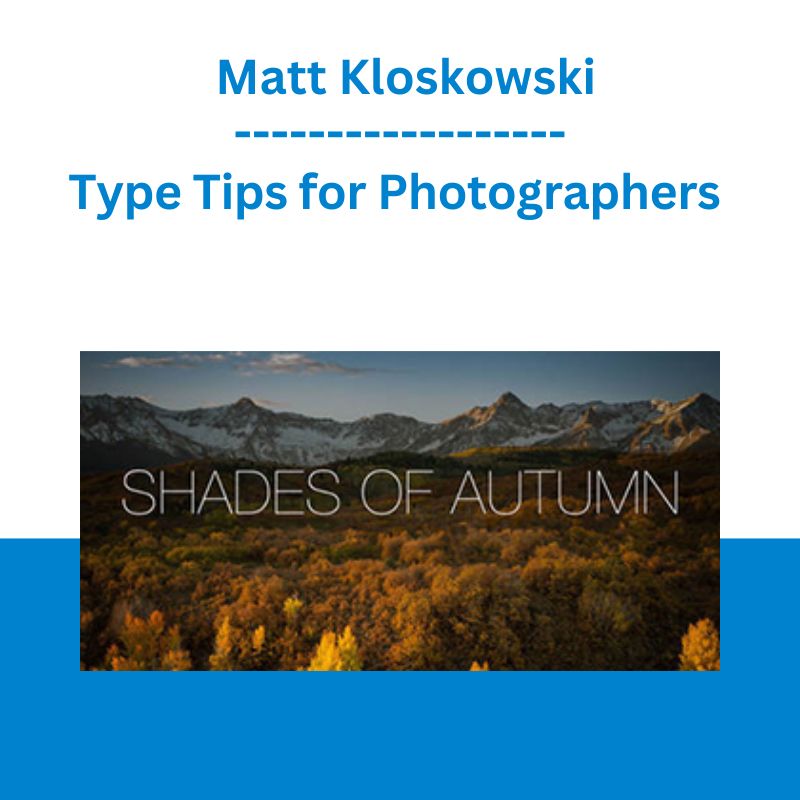








 George Fontanills & Tom Gentile - Optionetics Wealth Without Worry Course
George Fontanills & Tom Gentile - Optionetics Wealth Without Worry Course  Atlas API Training - API 570 Exam Prep Training Course
Atlas API Training - API 570 Exam Prep Training Course