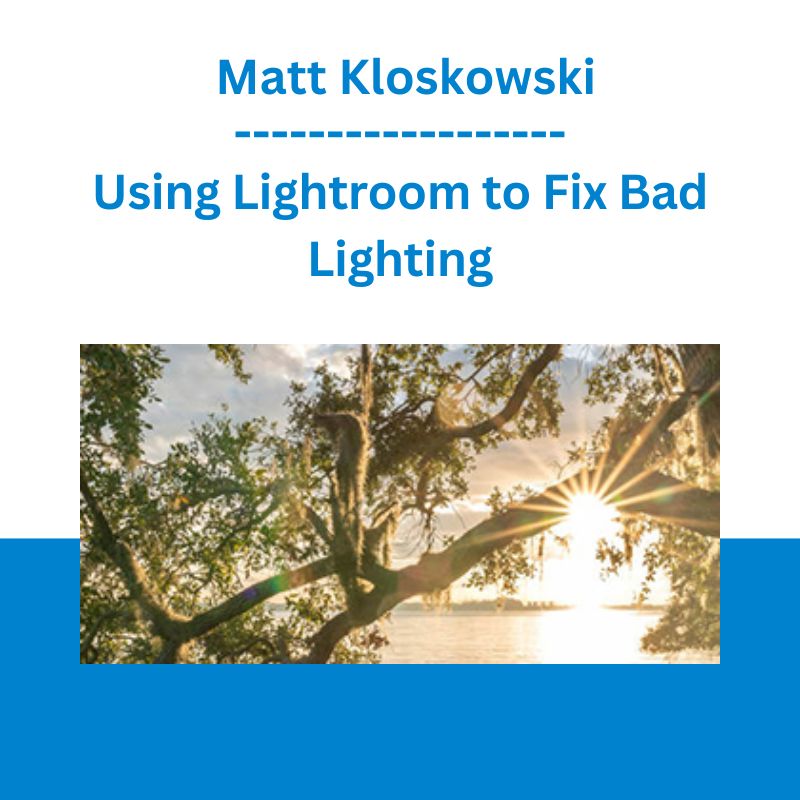*** Proof of Product ***
Exploring the Essential Features of “Using Lightroom to Fix Bad Lighting – Matt Kloskowski”
Using Lightroom to Fix Bad Lighting
Matt Kloskowski
40.5KSTUDENTS
100%RECOMMEND THIS CLASS
5STUDENT WORK
- 9 Video lessons in HD
- 1h 16m of class content
- Streaming access on desktop and mobile browsers
- Offline sync with our iPhone & iPad apps
MATT KLOSKOWSKI
photo & video
Matt Kloskowski is a Tampa-based landscape photographer who loves teaching and photography (in that order). Because he feels that enjoying photography, Photoshop®, and Lightroom® can get way too complicated, his personal mission is to create education that simplifies the process of taking great photos and editing them to get the results you’ve always wanted. He’s a best-selling author of over 20 books on photography, Lightroom® and Photoshop®, and teaches at seminars and conferences around the world.
LESSONS
Class Trailer
1 Class Introduction 02:13
2 Start With The Basics 07:17
3 Using The Brush Tool 20:58
4 Using The Radial Filter To Add Light 03:09
5 Masking With The Brush Tool 08:24
6 Using The Range Mask To Create Dimensional Light 12:05
7 Using Exposure And Whites Sliders 04:01
8 Black And White Profiles 04:46
9 Using Radial Presets 13:37
CLASS DESCRIPTION
What To Do When The Lighting Isn’t Working For You
It’s an all-too-common occurrence: You head out for a well-planned shoot, but the light just isn’t cooperating. That’s when you need a little help from Adobe® Lightroom® to transform your less-than-perfect photos into the images you originally envisioned. In this class, Matt Kloskowski will show you some simple techniques to add sun, flare and light to your scenes, so you can take a flat image and make it shine.
Please see the full list of alternative group-buy courses available here: https://lunacourse.com/shop/