*** Proof of Product ***
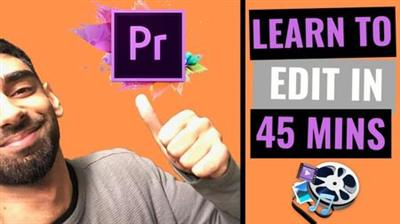
Exploring the Essential Features of “Video Editing With Adobe Premiere Pro For Beginners (2020)“
In this tutorial, you’ll learn how to edit in Adobe Premiere Pro and everything you need to know to get started with video editing.
I’ll help you start your video editing journey, and together we will go through a structured workflow as follows:
Build – We’ll learn about the interface of Premiere Pro, how to navigate around the different panels, import our footage, and build a sequence ready for editing. We’ll also go through keyboard shortcuts and best tips when working in Premiere Pro.
Edit – It’s then time to make your sequences more creative! We’ll go through different effects you can use and how to use transitions to help you tell a story with your footage.
Finalize – We’ll work through color grading and color correction to get the look and feel we want to achieve. We’ll also add audio and music and learn how to edit sound and vocal recordings.
This course is perfect if you’re a beginner and want to take your video editing to the next level. We’ll start with basics and build your skills to be able to edit videos independently.
Who am I? My name is Hussain – I graduated from LSE, and I’m a Consultant working in the UK. On the side, I edit videos and do a whole load of freelance work. I taught myself how to edit in Premiere Pro and thought I’d make this class for anyone that wants to learn about Premiere Pro. I have made sure to compile the class with everything that I would have liked to know when I began video editing.
Please see the full list of alternative group-buy courses available here: https://lunacourse.com/shop/










 Jesse Livermore Trading System - Joe Marwood
Jesse Livermore Trading System - Joe Marwood  Crypto Dan - The Crypto Investing Blueprint To Financial Freedom By 2025
Crypto Dan - The Crypto Investing Blueprint To Financial Freedom By 2025  Matan Feldman - The 13-Week Cash Flow Modeling - Wall Street Prep
Matan Feldman - The 13-Week Cash Flow Modeling - Wall Street Prep