*** Proof of Product ***

Exploring the Essential Features of “WooCommerce and WordPress – How to Build an Online Store “
What you’ll learn:
- How to build an E-commerce store from scratch using WordPress & WooCommerce.
- Edit the design with no code.
- Tweak and polish your store to look amazing.
- Learn about E-commerce.
- Run your own business from anywhere.
- Create different types of products, attributes, and variations.
Requirements:
- A computer with an Internet connection.
- No prior knowledge of E-commerce, WordPress, or WooCommerce is necessary.
- No prior technical skills are necessary – If you can use a browser you can do this course.
- A willingness to learn.
As part of the course, you will build and host a website using WordPress. This is optional in this course; no other investment needed.
Description:
In this course, Alex Dumitru will teach you how to build your very own online store, allowing you to charge clients and customers for your products or services. You’ll build an amazing, professional-looking online store from scratch in no time at all. The best part? You don’t need any technical skills. If you can use a web browser, you are fully qualified to take this course!
Alex Dumitru, with over a decade of experience building successful online businesses, will guide you through the process. An online business offers the potential for great income, the freedom to work from anywhere, and flexibility in managing your time.
Join Alex in this course, where together you will build an online shop from start to finish without code or programming. By the end of this course, you will have all the tools you need to start a successful online store and sell your products or services, even while you sleep.
Why use WooCommerce?
- It’s free.
- It’s flexible and offers a great ecosystem.
- It’s customizable as it’s based on the popular WordPress platform.
What You’ll Learn:
The lessons are kept short and engaging for easy following. You will learn about:
- Hosting and domains.
- Install WordPress and WooCommerce.
- Install themes and templates and customize them to look the way you want.
- Different types of products, categories, and attributes.
- Setting up the navigation menu, creating new pages, using widgets.
- Setting up payment providers.
- Setting up taxes, shipping, and creating discount codes for your marketing campaigns.
- Installing Google Analytics to understand your visitors and make data-driven decisions.
Get started today and learn to build an online store!
Who this course is for:
- People who want to start an online store with no experience.
- People who would like to sell things like shoes, clothing, or accessories online.
- Anyone interested in building an E-commerce store.
- Business owners who want to create an E-commerce store.
Please see the full list of alternative group-buy courses available here: https://lunacourse.com/shop/

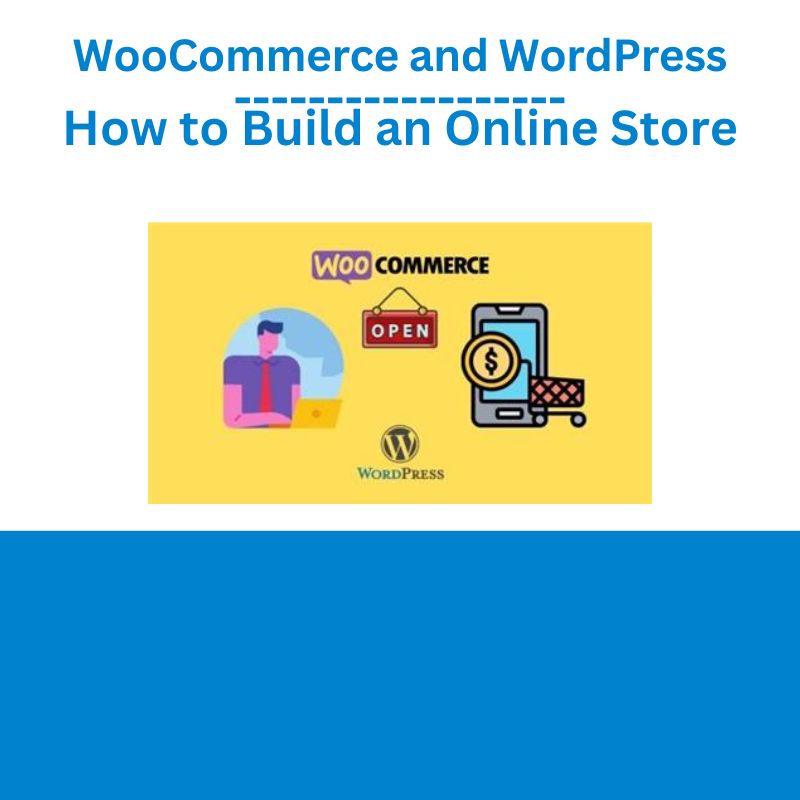








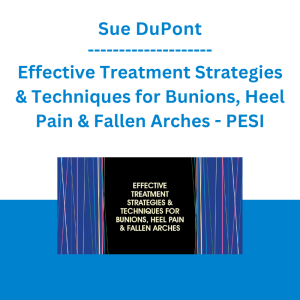 Sue DuPont - Effective Treatment Strategies & Techniques for Bunions, Heel Pain & Fallen Arches - PESI
Sue DuPont - Effective Treatment Strategies & Techniques for Bunions, Heel Pain & Fallen Arches - PESI 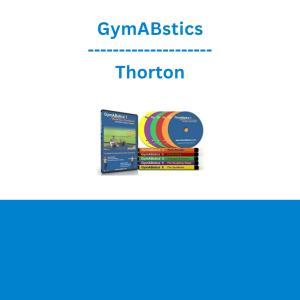 GymABstics - Thorton
GymABstics - Thorton