*** Proof of Product ***
Exploring the Essential Features of “WordPress: Video, Slideshows, and Other Essential Features – Brian Wood”
- 6 Video lessons in HD
- 2h 45m of class content
- Exclusive bonus content
LESSONS
1. Creating Responsive Videos
2. Responsive Video Embedder & Slideshows
3. Using & Adding Hosted Fonts
4. Responsive Images
5. HiDPI Images
6. How To Add SVG & Forms To Your Site
CLASS DESCRIPTION
Bring WordPress To Life.
Videos and photo galleries bring your website to life. Learn how to add them to your WordPress® site in WordPress: Video, Slideshows, and Other Essential Features with Brian Wood.
Brian has spent years teaching designers and small business owners how to establish and grow an online presence. In this class, he’ll explain how you can use media to enhance the content on your website the easy way.
You will learn how to:
- Make video look great on all screen sizes
- Add a responsive image-based slideshow
- Use hosted fonts (like Google fonts)
- HiDPI (Retina) images
- Add SVG content
Setting up and running a content-rich and responsive website does not need to be complicated. Learn the how to add video, slideshows, and other essential features to your website in this beginner-friendly class.
Software Used: WordPress 4.0
BRIAN WOOD
Brian Wood is a web developer, the author of 14 books, including Adobe Muse CC Classroom in a Book and Adobe Illustrator CC 2018 Classroom in a Book. The author of numerous training titles including Muse, Dreamweaver, InDesign, Illustrator and more. In addition to training many clients, including Adobe, Nordstrom, REI, Boeing, Starbucks, Nintendo, and many others, Brian speaks regularly at national conferences, such as Adobe MAX, HOW Design, HOW Interactive, as well as events hosted by AIGA and other industry organizations. For 2017, Brian was named a MAX master and was the top speaker at Adobe MAX.
Please see the full list of alternative group-buy courses available here: https://lunacourse.com/shop/

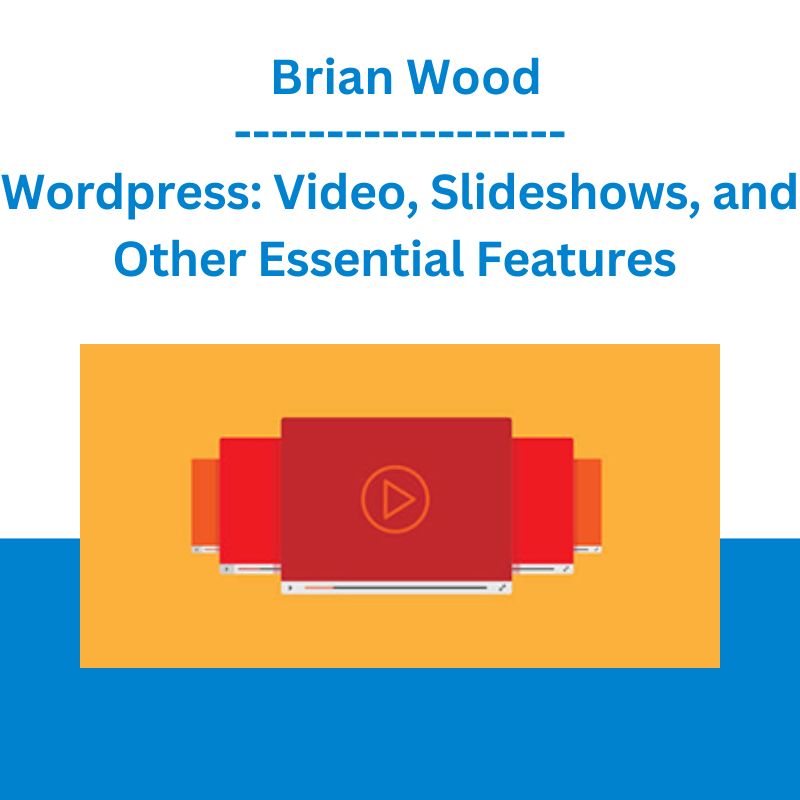








 Atlas API Training - API 570 Exam Prep Training Course
Atlas API Training - API 570 Exam Prep Training Course  Oliver Velez - Essential Strategy Of Trade For Life
Oliver Velez - Essential Strategy Of Trade For Life  Chris Capre - Advanced Price Action Ongoing Training & Webinars
Chris Capre - Advanced Price Action Ongoing Training & Webinars