*** Proof of Product ***
Exploring the Essential Features of “Bruce Landry – Net for Beginners”
Learn the Foundations of Enterprise Development for Windows
Have you wanted to working in the lucrative world of enterprise development? Do you have projects that require you use the .net framework of the C# programming language? Do you want to excel in Windows development? Do you have an idea for a Windows based application? Do you want a development job at a company that “runs on Windows”?
This course is for you! This course provides you with a comprehensive introduction to the .net space and .net coding using C#. This course provides a primer on the major aspects of .net development including the Visual Studio Environment, data connections, the C# language, and winform and webforms projects. In short, once you complete this course you’ll be able to independently create .net projects and be positioned to learn advanced techniques and procedures.
For career minded developers who want to begin enterprise development, Bruce Landry’s .Net for Beginners is a perfect ing point!
Episodes
Introduction
- Course Intro (2:42)
- Course Preparation and Course File Download (1:20)
A Tour of the Visual Studio Integrated Development Environment (IDE)
- Introduction (1:55)
- What is an IDE, and what is it used for? (7:50)
- What is Visual Studio? (8:42)
- Project Types supported in VS (4:14)
- The Solution Explorer (4:54)
- The Properties Window (8:13)
- The Toolbox (8:01)
- Summary (0:58)
The Visual Studio IDE in Action
- Introduction (1:40)
- Winforms, WPF, and Web Projects (8:45)
- IDE interaction with Projects (6:25)
- Running your Project while building (7:26)
- Methods, Functions and Routines (10:52)
- Libraries (5:54)
- Calling other Project Components (7:11)
- Summary (1:18)
Using the Visual Studio IDE to connect to data
- Introduction (0:43)
- Data Connections in Visual Studio (5:07)
- Simple SQL Server Databse (7:55)
- Tables in SQL Server (9:27)
- Stored Procedures (7:02)
- Getting SQL Data into my Project (8:53)
- Other Data Sources (6:46)
- Summary (0:58)
A ing Primer for the C# Programming Language
- Introduction (0:57)
- C# versus Visual Basic (10:30)
- Programming Structures in C# (8:59)
- Writing Good Code (7:26)
- Basic Coding Techniques, Part 1 (6:32)
- Basic Coding Techniques, Part 2 (9:36)
- Applying what we’ve learned (6:16)
- Summary (1:15)
ing a Winforms Project
- Introduction (1:37)
- Winforms versus ASP Web Pages (7:59)
- Opening and Exploring our Project (10:24)
- Part 1 – Visual Studio Objects (12:08)
- Part 2 – Visual Studio Objects (12:53)
- Part 3 – Visual Studio Objects (11:09)
- Writing Clean Organized Forms (9:26)
- Summary (0:59)
Making your Winforms Project become a usable software application
- Introduction (0:29)
- Naming Conventions (10:15)
- Referencing (7:53)
- Building Project Components (8:02)
- The Inevitable “Gotcha’s” (10:15)
- Building your Application (10:14)
- Distributables (8:26)
- Summary (1:17)
A Web Development with Visual Studio Primer
- Introduction (1:01)
- Web Based Projects and Microsoft Expression Web (10:41)
- Deep Dive into a Web Based Project (13:45)
- ASP.NET Development, Part 1 (7:30)
- ASP.NET Development, Part 2 (10:25)
- ing an ASP.NET Web site (7:32)
- Project Layout in ASP Web Development (9:33)
- Summary (0:56)
Creating a Working Web site with Visual Studio
- Introduction (0:48)
- Revisiting Winforms (10:53)
- Revisiting Winforms versus Web Forms (7:26)
- .net and Operating System Components (10:20)
- Libraries in the .net Framework (5:21)
- C# vs VB.net (6:08)
- How to Build and Publish our Web (7:01)
- Summary (0:50)
- Course Summary (2:15)
Please see the full list of alternative group-buy courses available here: https://lunacourse.com/shop/

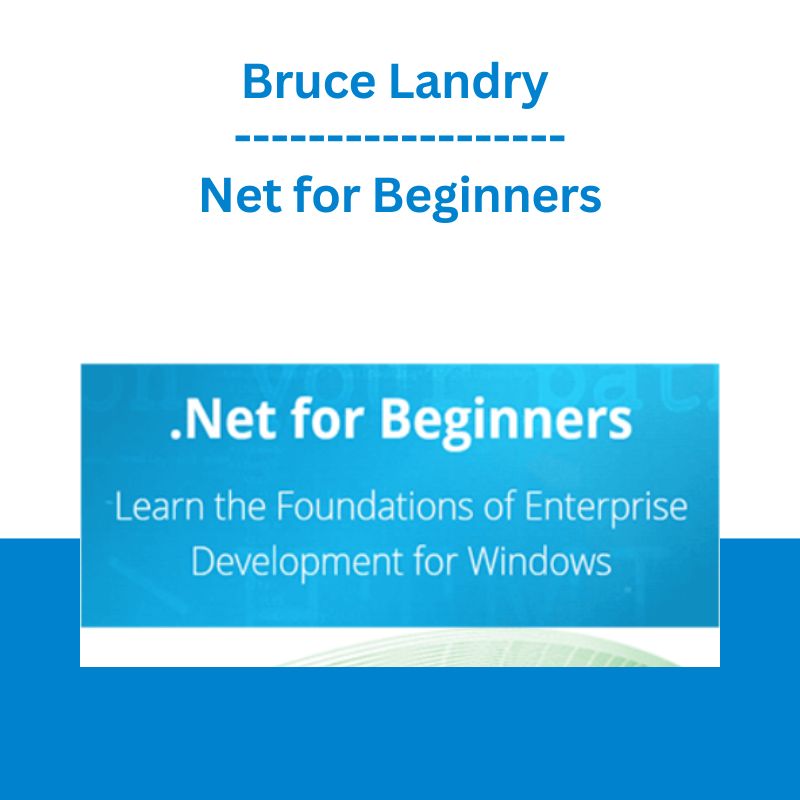








 Chris Capre - Advanced Price Action Ongoing Training & Webinars
Chris Capre - Advanced Price Action Ongoing Training & Webinars  Oliver Velez - Essential Strategy Of Trade For Life
Oliver Velez - Essential Strategy Of Trade For Life  Emanuele Bonanni - My Trading Way
Emanuele Bonanni - My Trading Way  Fred Haug - Virtual Wholesaling Simplified
Fred Haug - Virtual Wholesaling Simplified  Akil Stokes & Jason Graystone - TierOneTrading - Trading Edge 2019
Akil Stokes & Jason Graystone - TierOneTrading - Trading Edge 2019 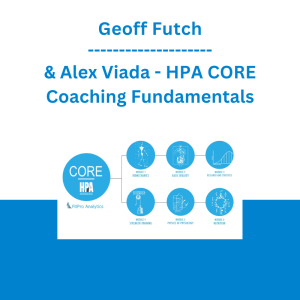 Geoff Futch & Alex Viada - HPA CORE Coaching Fundamentals
Geoff Futch & Alex Viada - HPA CORE Coaching Fundamentals  Dave Landry - Stock Selection Course
Dave Landry - Stock Selection Course  George Fontanills & Tom Gentile - Optionetics 6 DVD Series Home Study Course (Digital Download)
George Fontanills & Tom Gentile - Optionetics 6 DVD Series Home Study Course (Digital Download)  Atlas API Training - API 570 Exam Prep Training Course
Atlas API Training - API 570 Exam Prep Training Course 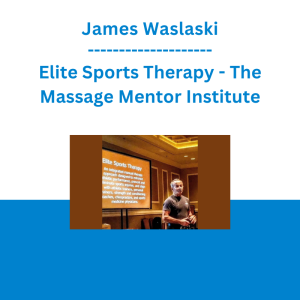 James Waslaski - Elite Sports Therapy - The Massage Mentor Institute
James Waslaski - Elite Sports Therapy - The Massage Mentor Institute  Simpler Trading - Bruce Marshall - The Options Defense Course
Simpler Trading - Bruce Marshall - The Options Defense Course  Erik Banks - Alternative Risk Transfer
Erik Banks - Alternative Risk Transfer 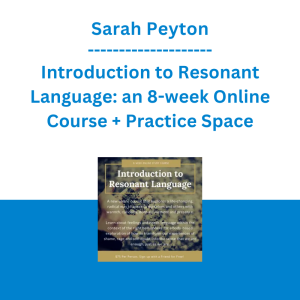 Sarah Peyton - Introduction to Resonant Language: an 8-week Online Course + Practice Space
Sarah Peyton - Introduction to Resonant Language: an 8-week Online Course + Practice Space  Greg Loehr - Advanced Option Trading With Broken Wing Butterflies
Greg Loehr - Advanced Option Trading With Broken Wing Butterflies 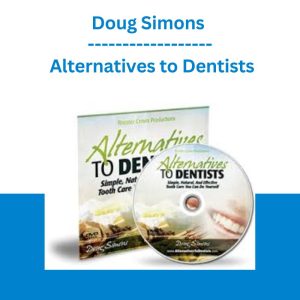 Doug Simons - Alternatives to Dentists
Doug Simons - Alternatives to Dentists  Alphashark - The AlphaShark SV-Scalper
Alphashark - The AlphaShark SV-Scalper  The Daily Traders – Exclusive Trading Mentorship Group
The Daily Traders – Exclusive Trading Mentorship Group  Barry and Roger - Tubafy Gold
Barry and Roger - Tubafy Gold  Team NFT Money - Ultimate NFT Playbook
Team NFT Money - Ultimate NFT Playbook  Real Social Dynamics - The Fastest Easiest Most Effective Way To Attract Women
Real Social Dynamics - The Fastest Easiest Most Effective Way To Attract Women  SMB - Options Training
SMB - Options Training  Racing Workshop - Complete Online Package
Racing Workshop - Complete Online Package  Sovereign Man Confidential - Renunciation Video
Sovereign Man Confidential - Renunciation Video 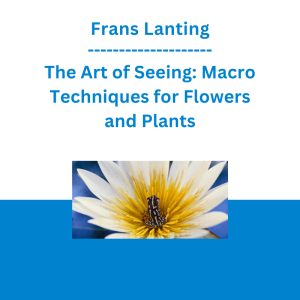 Frans Lanting - The Art of Seeing: Macro Techniques for Flowers and Plants
Frans Lanting - The Art of Seeing: Macro Techniques for Flowers and Plants 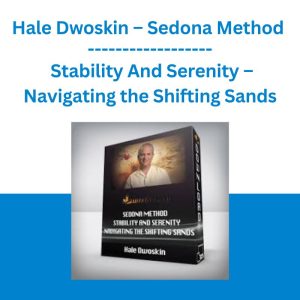 Hale Dwoskin - Sedona Method - Stability And Serenity - Navigating the Shifting Sands
Hale Dwoskin - Sedona Method - Stability And Serenity - Navigating the Shifting Sands  Trade Like Mike - The TLM Playbook 2022
Trade Like Mike - The TLM Playbook 2022  George Fontanills & Tom Gentile - Optionetics Wealth Without Worry Course
George Fontanills & Tom Gentile - Optionetics Wealth Without Worry Course 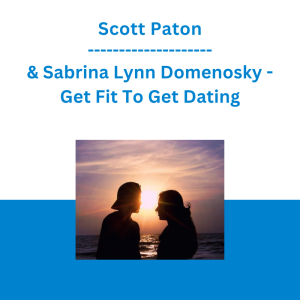 Scott Paton & Sabrina Lynn Domenosky - Get Fit To Get Dating
Scott Paton & Sabrina Lynn Domenosky - Get Fit To Get Dating 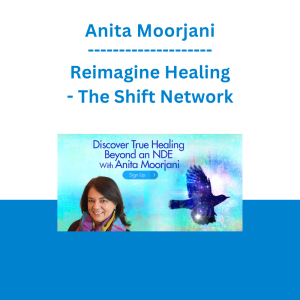 Anita Moorjani - Reimagine Healing - The Shift Network
Anita Moorjani - Reimagine Healing - The Shift Network 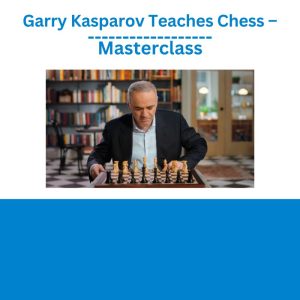 Garry Kasparov - Teaches Chess – Masterclass
Garry Kasparov - Teaches Chess – Masterclass 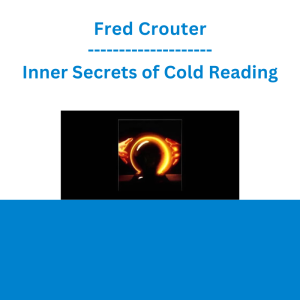 Fred Crouter - Inner Secrets of Cold Reading
Fred Crouter - Inner Secrets of Cold Reading