*** Proof of Product ***
Exploring the Essential Features of “Building Microsoft Power Platform Solutions -Daniel Straitiff – Pragmatic Works”
WHAT YOU’LL LEARN
- How to develop Power Apps solutions
- How to configure Power Automate solutions
- How to design Power BI solutions
- Other integration features
Course Description
Power BI, Power Apps, and Power Automate have made for an amazing trio of business ready applications. Citizen Developers are now able to use Power Apps to design line of business applications faster than ever with this “low code” tool. Then leveraging Power Automate, users can control business workflows and automate tasks. Then last but certainly not least, Power BI can be implemented for reporting and analytics. In this course you will get a taste of all of what the Power Platform has to offer.
Instructor
DANIEL STRAITIFF
Pragmatic Works Trainer
Daniel Straitiff is a Trainer, Consultant, and Training Content Manager for Pragmatic Works specializing in the Power Platform. An Air Force veteran with a background in technology and broadcast media, he has the skills to develop high quality training content and provide engaging learning experiences. With Microsoft Certifications in Power BI, Power Automate, and the Power Platform, Daniels efforts are currently focused on helping our customers learn and master the Power Platform.
System Requirements
- Access to Power Apps with the ability to create Canvas apps
- Access to Power Automate with the ability to create Flows
- Access to Power BI with the ability to deploy to the Power BI Service
- Access to create and write to a SharePoint List
- Access to write to a create a OneDrive for Business folder and upload files to location created
What To Know Before Class
- This course assumes you have no prior knowledge of Power Platform.
Please see the full list of alternative group-buy courses available here: https://lunacourse.com/shop/










 Jesse Livermore Trading System - Joe Marwood
Jesse Livermore Trading System - Joe Marwood  Ed Ponsi - Forex Trading
Ed Ponsi - Forex Trading  Dave Landry - Stock Selection Course
Dave Landry - Stock Selection Course  Simpler Trading - Bruce Marshall - The Options Defense Course
Simpler Trading - Bruce Marshall - The Options Defense Course  Emanuele Bonanni - My Trading Way
Emanuele Bonanni - My Trading Way  Forexmentor - Recurring Forex Patterns
Forexmentor - Recurring Forex Patterns  Money Miracle - George Angell - Use Other Peoples Money To Make You Rich
Money Miracle - George Angell - Use Other Peoples Money To Make You Rich  George Fontanills & Tom Gentile - Optionetics 6 DVD Series Home Study Course (Digital Download)
George Fontanills & Tom Gentile - Optionetics 6 DVD Series Home Study Course (Digital Download) 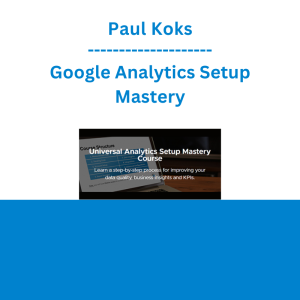 Paul Koks - Google Analytics Setup Mastery
Paul Koks - Google Analytics Setup Mastery  SMB - Options Training
SMB - Options Training  Trade Like Mike - The TLM Playbook 2022
Trade Like Mike - The TLM Playbook 2022  Erik Banks - Alternative Risk Transfer
Erik Banks - Alternative Risk Transfer  Racing Workshop - Complete Online Package
Racing Workshop - Complete Online Package  Greg Loehr - Advanced Option Trading With Broken Wing Butterflies
Greg Loehr - Advanced Option Trading With Broken Wing Butterflies  Oliver Velez - Essential Strategy Of Trade For Life
Oliver Velez - Essential Strategy Of Trade For Life