*** Proof of Product ***
Exploring the Essential Features of “Jason Hoppe – Adobe Illustrator CC: Vector Art Using Adobe Stock”
- 8 Video lessons in HD
- 1h 19m of class content
LESSONS
- Class Introduction
- Organizing Libraries For Adobe Stock
- Searching Adobe Stock For Files
- Greeting Card Set
- Create Gift Tags & Stickers
- Seasonal Advertisements
- Export Items For Web
- 3D Rendering
CLASS DESCRIPTION
Make Professional Vector Art Using Imagery From Adobe Stock
We’ve designed a class perfect for those wanting to learn how to make vector art. And one of our most popular instructors, Adobe® Expert Jason Hoppe, is back to break down Adobe’s newest version of Illustrator to create vector art using Adobe Stock imagery.
In this class, you’ll learn:
- How to search Stock
- When and why stock is useful
- How to manipulate images to create an engaging vector art
- Build art for stickers, greeting cards, and a digital ad for social media
Creating professional vector graphics can be made easier by using Adobe® CC Illustrator and Adobe Stock. Find out how in this 90-minute course.
Software Used: Adobe Illustrator CC 2018, Adobe Stock
CLASS MATERIALS
- Adobe Stock Get Started
JASON HOPPE
An Adobe® Certified Expert and Adobe® Certified Instructor, Jason Hoppe has accrued more than 17 years’ experience in high-end production training, photo retouching, color correction, and creative workflow management. In fact, Jason has been performing high-end electronic production since the
Please see the full list of alternative group-buy courses available here: https://lunacourse.com/shop/

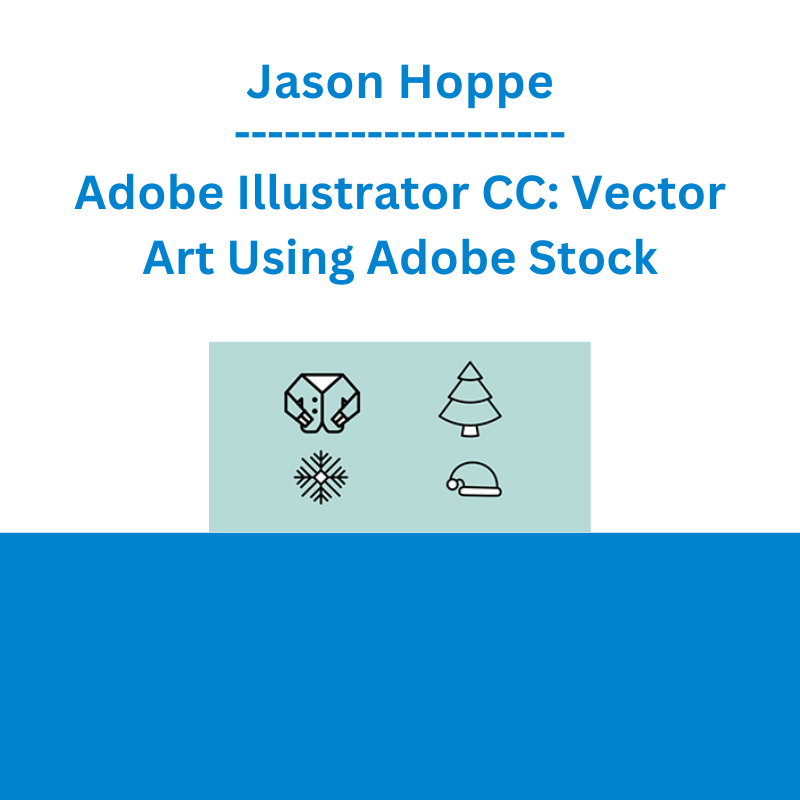








 Matthew Kratter - Trader University
Matthew Kratter - Trader University