*** Proof of Product ***
Exploring the Essential Features of “Khara Plicanic – Creating Mixed Media Art in Photoshop”
- 12 Video lessons in HD
- 1h 14m of class content
- Exclusive bonus content
LESSONS
1. What Is Mixed Media Art And What Can You Use To Make It?
2. Getting Started
3. Creating A Dynamic Background With Masks
4. Adding A Texture With Blend Mode
5. Using The Custom Shape Tool To Add More Variety
6. Using Glyphs In Photoshop
7. Adding Vectors
8. Adding Fonts By Using The Brush Tool
9. Selecting Florals And Using A Layer Mask To Edit
10. Adding Digital Glitter Make-Up
11. Changing Color Of Flower And Adding Glitter To It
12. Drawing A Postage Stamp Using Ellipse Tool
CLASS DESCRIPTION
Learn To Paint, Stamp And Decoupage With Your Photos!
Take your portraits in a whole new direction by experimenting with painting, stamping, digital decoupage, and more. Khara Plicanic will walk through how Adobe® Photoshop® can become a canvas for numerous types of artwork you’d like to create. You just might discover a fun new side project, or possibly, an entirely new way to approach photography!
Software Used: Adobe Photoshop CC 2017
KHARA PLICANIC
A one-woman show, Khara has been dazzling her photo clients with outrageous service and record-breaking turnaround times since shooting her first wedding 14 years ago. Her book, “Getting Started in Digital Photography” showcases her unique teaching style and playful sense of humor that continue to endear her to an exponentially growing audience. With the release of her most recent book, “Album Moxie,” Khara helps rescue photographers from their workflow woes with the magic of Adobe® InDesign®. She believes in good design, an efficiently effective workflow, and all things covered in chocolate.
Please see the full list of alternative group-buy courses available here: https://lunacourse.com/shop/

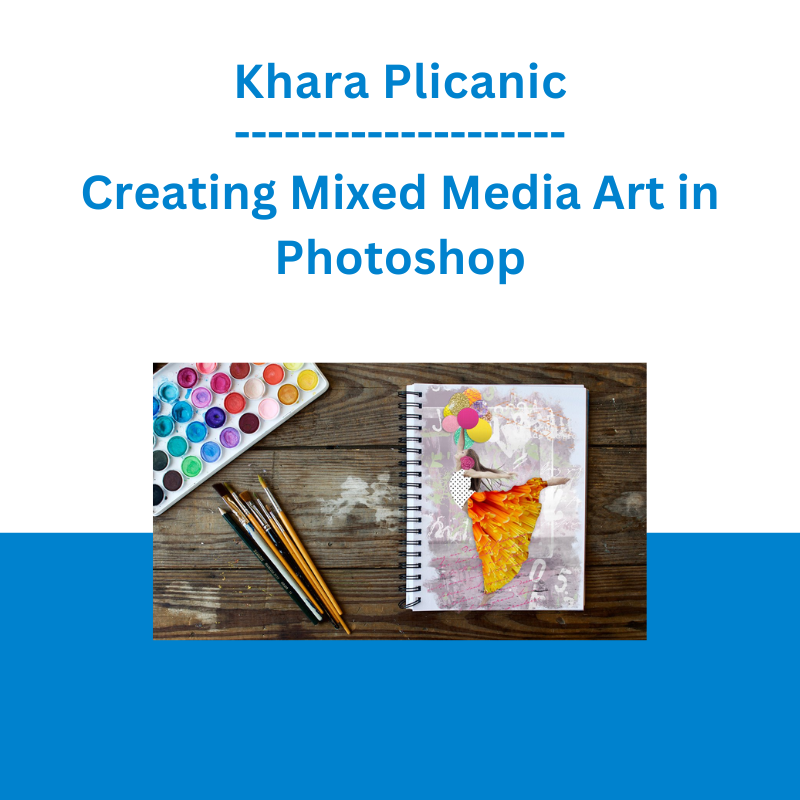








 Racing Workshop - Complete Online Package
Racing Workshop - Complete Online Package