*** Proof of Product ***
Exploring the Essential Features of “Khara Plicanic – Photoshop Brushes for Beginners”
- 9 Video lessons in HD
- 1h 17m of class content
- Exclusive bonus content
LESSONS
1. Class Introduction
2. Brushes Basics
3. Retouching
4. Masking
5. Tweaking
6. Creating Custom Brushes
7. Exploring Brush Presets: Kyle T. Webster Brushes
8. Using Brushes To Create An Image
9. Watercolor Brushes
CLASS DESCRIPTION
Create Your Own Brushes Using The Latest Updates
There’s an enormous assortment of brushes in Adobe® Photoshop® that you can use to create everything from watercolor and gouache paintings to charcoal drawings to manga-style illustrations. In this course, Khara Plicanic will provide a quick overview of brush basics along with a guided tour through some of the newest and biggest crowd-pleasing additions. Follow along step-by-step to make your own custom brush from scratch, and don’t miss the super fun, totally foolproof, insta-worthy course projects.
SOFTWARE USED:
Adobe Photoshop CC 2018
KHARA PLICANIC
A one-woman show, Khara has been dazzling her photo clients with outrageous service and record-breaking turnaround times since shooting her first wedding 14 years ago. Her book, “Getting Started in Digital Photography” showcases her unique teaching style and playful sense of humor that continue to endear her to an exponentially growing audience. With the release of her most recent book, “Album Moxie,” Khara helps rescue photographers from their workflow woes with the magic of Adobe® InDesign®. She believes in good design, an efficiently effective workflow, and all things covered in chocolate.
Please see the full list of alternative group-buy courses available here: https://lunacourse.com/shop/

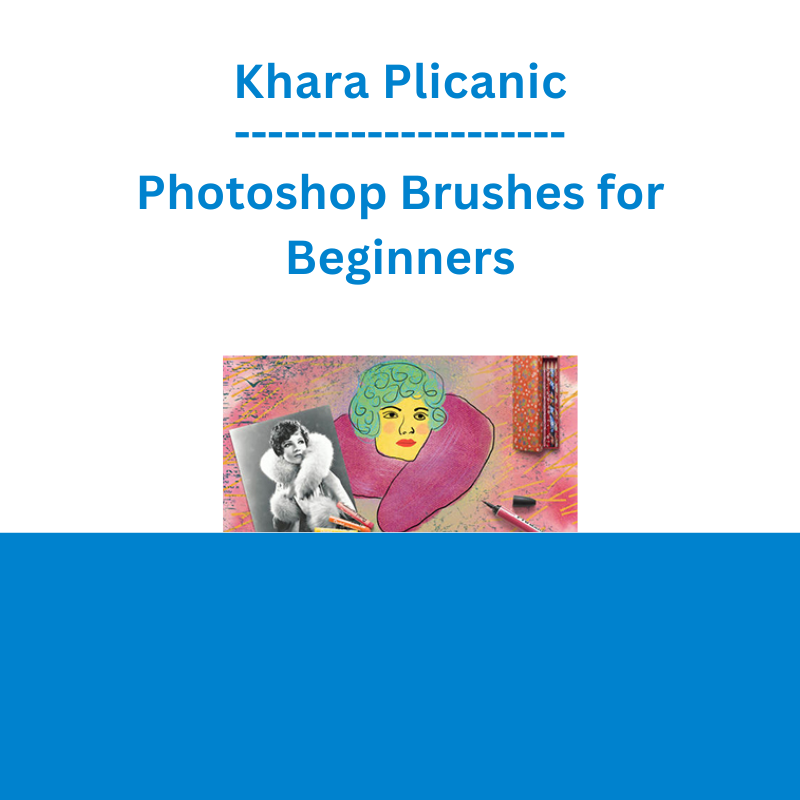








 Racing Workshop - Complete Online Package
Racing Workshop - Complete Online Package  Chris Capre - Advanced Price Action Ongoing Training & Webinars
Chris Capre - Advanced Price Action Ongoing Training & Webinars  Greg Loehr - Advanced Option Trading With Broken Wing Butterflies
Greg Loehr - Advanced Option Trading With Broken Wing Butterflies  Fred Haug - Virtual Wholesaling Simplified
Fred Haug - Virtual Wholesaling Simplified  Matthew Kratter - Trader University
Matthew Kratter - Trader University  Toshko Raychev - Profit System + ITF Assistant
Toshko Raychev - Profit System + ITF Assistant  Forexmentor - Recurring Forex Patterns
Forexmentor - Recurring Forex Patterns  Crypto Dan - The Crypto Investing Blueprint To Financial Freedom By 2025
Crypto Dan - The Crypto Investing Blueprint To Financial Freedom By 2025  George Fontanills & Tom Gentile - Optionetics Wealth Without Worry Course
George Fontanills & Tom Gentile - Optionetics Wealth Without Worry Course  Sovereign Man Confidential - Renunciation Video
Sovereign Man Confidential - Renunciation Video 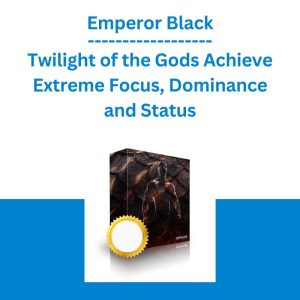 Emperor Black - Twilight of the Gods Achieve Extreme Focus, Dominance and Status
Emperor Black - Twilight of the Gods Achieve Extreme Focus, Dominance and Status  The Daily Traders – Exclusive Trading Mentorship Group
The Daily Traders – Exclusive Trading Mentorship Group  Matan Feldman - The 13-Week Cash Flow Modeling - Wall Street Prep
Matan Feldman - The 13-Week Cash Flow Modeling - Wall Street Prep  Jesse Livermore Trading System - Joe Marwood
Jesse Livermore Trading System - Joe Marwood 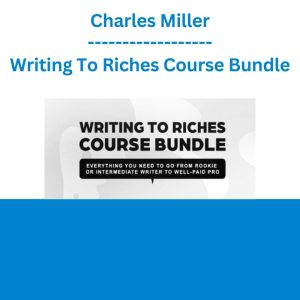 Charles Miller - Writing To Riches Course Bundle
Charles Miller - Writing To Riches Course Bundle 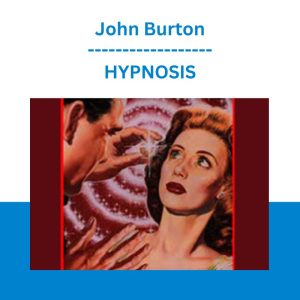 HYPNOSIS - John Burton
HYPNOSIS - John Burton 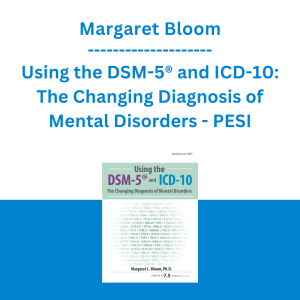 Margaret Bloom - Using the DSM-5® and ICD-10: The Changing Diagnosis of Mental Disorders - PESI
Margaret Bloom - Using the DSM-5® and ICD-10: The Changing Diagnosis of Mental Disorders - PESI  Team NFT Money - Ultimate NFT Playbook
Team NFT Money - Ultimate NFT Playbook  George Fontanills & Tom Gentile - Optionetics 6 DVD Series Home Study Course (Digital Download)
George Fontanills & Tom Gentile - Optionetics 6 DVD Series Home Study Course (Digital Download)