*** Proof of Product ***
Exploring the Essential Features of “Lesa Snider – Adobe Photoshop Deep Dive: Creative Cloud”
Adobe Photoshop Deep Dive: Creative Cloud
- 16 Video lessons in HD
- 5h 9m of class content
- Streaming access on desktop and mobile browsers
- Offline sync with our iPhone & iPad apps
LESSONS
1 Benefits And Pricing 32:04
2 How To Use Creative Cloud 16:50
3 Collaborating With Behance 25:48
4 Migrating Presets & Saving Multiple Docs 09:15
5 Cropping And Upsampling 18:58
6 Shake Reduction Filter 29:48
7 Smart Sharpen Filter 13:50
8 Blur Gallery Filter 19:35
9 Liquify Filter 12:49
10 Minimum/Maximum Filters 08:17
11 Camera RAW Filter 15:49
12 New Features In Adobe Camera Raw 26:21
13 Shape Layers And Paths 29:29
14 CSS Support 10:40
15 Conditional Actions 24:04
16 Working In 3D 16:21
CLASS DESCRIPTION
Whether you’re an Adobe® Photoshop® beginner or an old pro, a strong mastery of key image editing skills and an understanding the newest version of the software (Creative Cloud) will take your images to a new level of creativity, quality, and impact.
In this one-day CreativeLive course, taught by author and Adobe Photoshop expert Lesa Snider, you’ll learn what the Creative Cloud is, how to use it, and how it affects your future. We’ll break down the pricing schedule so you can learn exactly which package to purchase in order to get the most bang for your buck. Next, Lesa will dive deep into all the new features in Adobe Photoshop Creative Cloud, including how to use the new Shake Reduction & Camera Raw filters, how to use the new Image Size dialog box to make higher quality enlargements, edit the corners of a rounded rectangle after you’ve drawn it, create 3D text, and much more.
By the end of this course, you’ll have the skills and the confidence you need to use Adobe Photoshop to bring out the best in your digital images.
Please see the full list of alternative group-buy courses available here: https://lunacourse.com/shop/

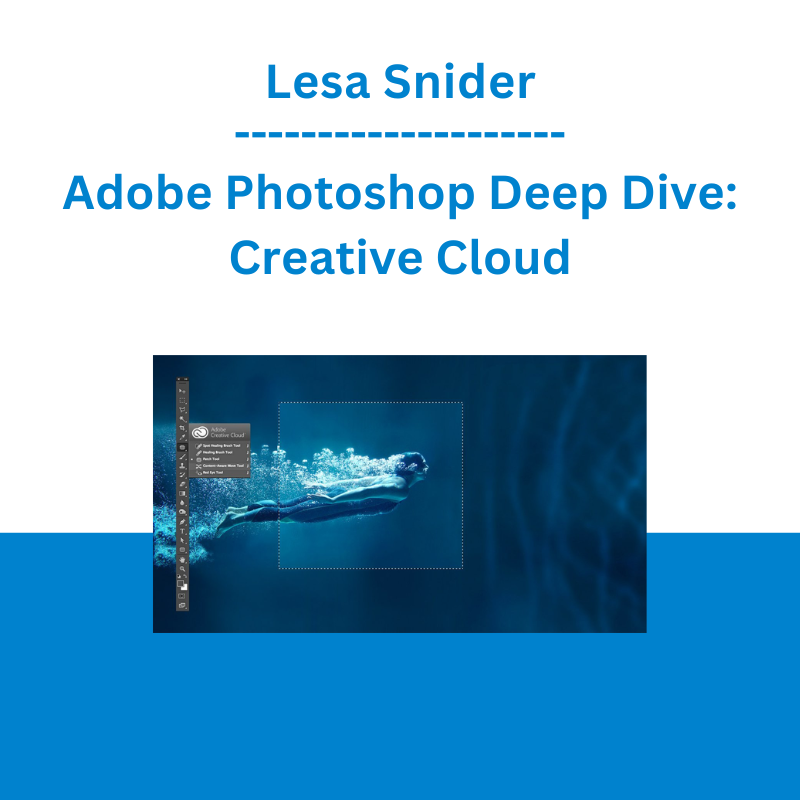








 Racing Workshop - Complete Online Package
Racing Workshop - Complete Online Package