*** Proof of Product ***
Exploring the Essential Features of “Scott Welsh – Making The Leap Learning To Trade With Robots”
MAKING THE LEAP TO ROBOT TRADING
Have you ever felt curious about trading with robots? Have you ever wondered if that’s really a viable option? Have you ever dreamed of making money trading while living your life doing something else?
If you have, then you’re just like I used to be.
This course shows you how to make the leap from staring at a computer screen to trading for a living using automated strategies. There are benefits you may not know, and real obstacles that could prevent your success. And there are tips and tricks you need to be a successful robot trader.
In this course, you’ll find over 60 short videos on a variety of essential subjects. When you’re done, my goal is that you’ll be ready to add automated strategies to your trading repertoire.
I’m a full-time robot trader. I want robot trading in your life, too.
SCOTT WELSH
Scott Welsh has been a trader since 2004 (stocks and currencies). He created five trading courses and is the author of three eBooks. He was also a high-performance tennis coach for over twenty years.
Course Overview
Module 1 MAKING THE LEAP TO ROBOT TRADING
Unit 1
What if it’s true?
Unit 2
The robot is better than you
Unit 3
A robot can help you quit your job
Unit 4
Do you really have a system?
Unit 5
Do automated strategies make money (angry rant)?
Module 2 THE PROBLEMS WITH ROBOT TRADING
Unit 1
Psychological problems with running robots
Unit 2
Operational problems with running robots
Unit 3
Difficulty of going through drawdown with robots
Module 3 THE MAGIC OF A ROBOT PORTFOLIO
Unit 1
What one robot can do
Unit 2
The power of a portfolio
Module 4 EVERYTHING YOU NEED TO KNOW ABOUT SETTING A ROBOT UP ON MT4
Unit 1
Downloading MT4 onto your computer
Unit 2
Loading the robot onto your MT4 platform
Unit 3
You CAN change the settings on your MT4 charts
Module 5 EVERYTHING YOU NEED TO KNOW ABOUT SETTING A ROBOT UP ON TRADESTATION
Unit 1
How to import your ELD and workspace
Unit 2
How to set the “5 second rule”
Unit 3
How to turn your robot off and on
Unit 4
How to save your workspace and do a backup
Unit 5
How to restore all your data if you lose it
Unit 6
What to do in case of emergency
Module 6 WHAT PLATFORM SHOULD YOU CHOOSE?
Unit 1
Choosing between MT4 and Tradestation
Module 7 FAQ & IMPORTANT TIPS
Unit 1
Should you use a virtual server for Tradestation?
Unit 2
How often should you check your robots?
Unit 3
Run your robot in simulated/demo first
Unit 4
Should you turn off your computer over the weekend?
Unit 5
Should you ever turn off your robots?
Unit 6
Should I turn off updates and sleep mode?
Unit 7
Canceling the dreaded dangling order
Unit 8
How to change trade sizes in your robot
Module 8 WHAT’S THE NEXT STEP?
Unit 1
What to do next
Unit 2
Want to set up a new account? Contact Justin
Module 9 BONUS VIDEOS
Unit 1
How to hire a programmer
Unit 2
The torture of success (also on YouTube channel)
Unit 3
Who’s Better: Automated traders or discretionary gurus?
Unit 4
From nowhere to 5 billion
Module 10 EXTRA VIDEOS: The Big Change (Switching Away From Tradestation)
Unit 1
“I got nowhere else to go!” (3/2/16)
Unit 2
The light at the end of the tunnel (3/9/16)
Please see the full list of alternative group-buy courses available here: https://lunacourse.com/shop/

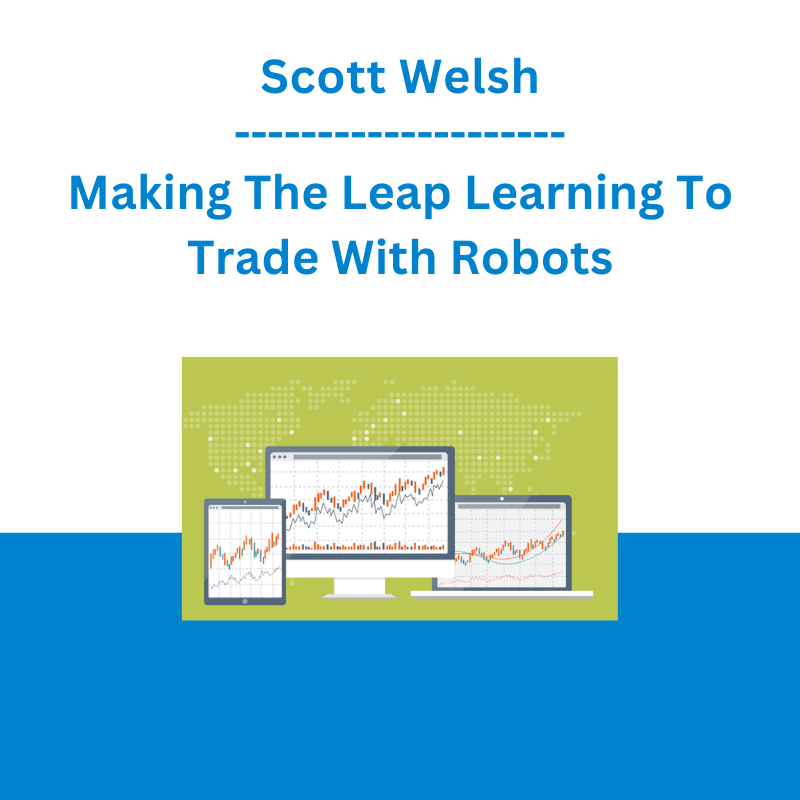








 SMB - Options Training
SMB - Options Training  George Fontanills & Tom Gentile - Optionetics 6 DVD Series Home Study Course (Digital Download)
George Fontanills & Tom Gentile - Optionetics 6 DVD Series Home Study Course (Digital Download)  Simpler Trading - Bruce Marshall - The Options Defense Course
Simpler Trading - Bruce Marshall - The Options Defense Course  CXL 2021
CXL 2021 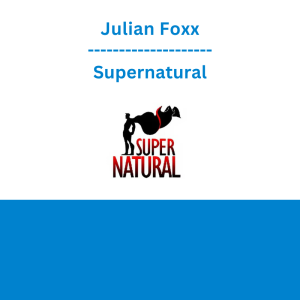 Julian Foxx - Supernatural
Julian Foxx - Supernatural  Helen Chang - Write Publish Launch Your Book Telesummit
Helen Chang - Write Publish Launch Your Book Telesummit  Its A Lovely Life - August 2019 Blogging Blastoff
Its A Lovely Life - August 2019 Blogging Blastoff  Daygame - Geek Get Girl
Daygame - Geek Get Girl 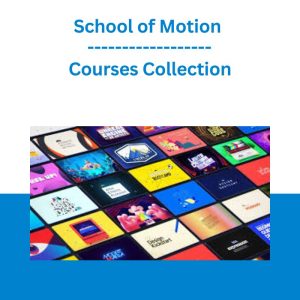 School of Motion - Courses Collection
School of Motion - Courses Collection 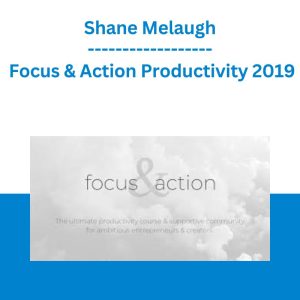 Shane Melaugh - Focus & Action Productivity 2019
Shane Melaugh - Focus & Action Productivity 2019  Stepan Hlinka - Sell By Chat Masterclass (Recording)
Stepan Hlinka - Sell By Chat Masterclass (Recording) 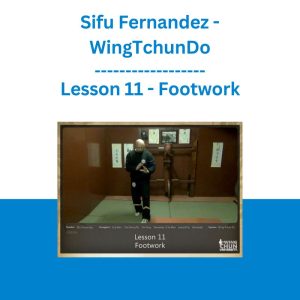 Sifu Fernandez - WingTchunDo - Lesson 11 - Footwork
Sifu Fernandez - WingTchunDo - Lesson 11 - Footwork 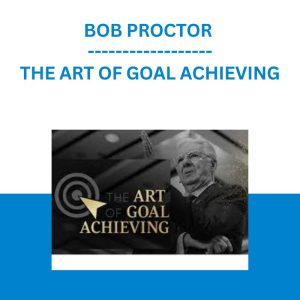 BOB PROCTOR - THE ART OF GOAL ACHIEVING
BOB PROCTOR - THE ART OF GOAL ACHIEVING 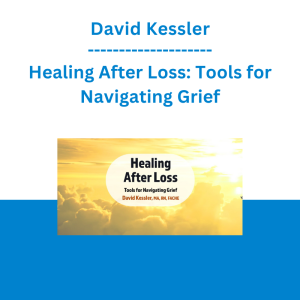 David Kessler - Healing After Loss: Tools for Navigating Grief
David Kessler - Healing After Loss: Tools for Navigating Grief 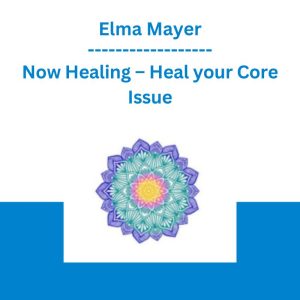 Now Healing - Heal your Core Issue - Elma Mayer
Now Healing - Heal your Core Issue - Elma Mayer  Jesse Fewell - Coach-the-Coach
Jesse Fewell - Coach-the-Coach 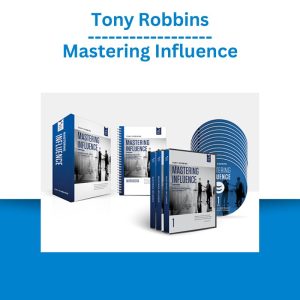 Tony Robbins - Mastering Influence
Tony Robbins - Mastering Influence 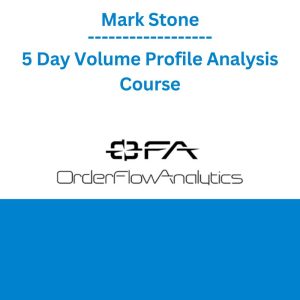 Mark Stone - 5 Day Volume Profile Analysis Course
Mark Stone - 5 Day Volume Profile Analysis Course 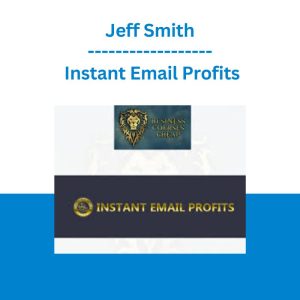 Jeff Smith - Instant Email Profits
Jeff Smith - Instant Email Profits 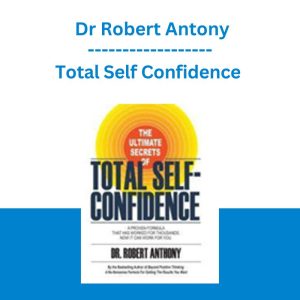 Total Self Confidence - Dr Robert Antony
Total Self Confidence - Dr Robert Antony 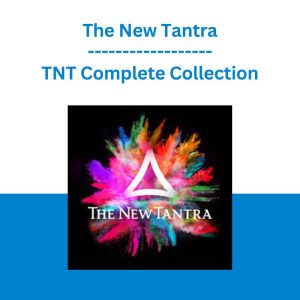 The New Tantra - TNT Complete Collection
The New Tantra - TNT Complete Collection 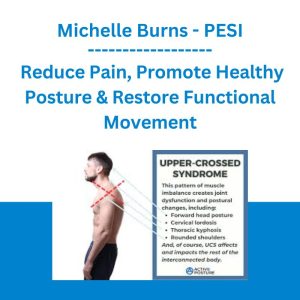 Innovative Treatments for Upper Cross Syndrome: Reduce Pain, Promote Healthy Posture & Restore Functional Movement -Michelle Burns - PESI
Innovative Treatments for Upper Cross Syndrome: Reduce Pain, Promote Healthy Posture & Restore Functional Movement -Michelle Burns - PESI 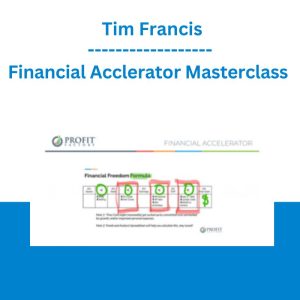 Financial Acclerator Masterclass - Tim Francis
Financial Acclerator Masterclass - Tim Francis